Path operation – IAI America SSEL User Manual
Page 308
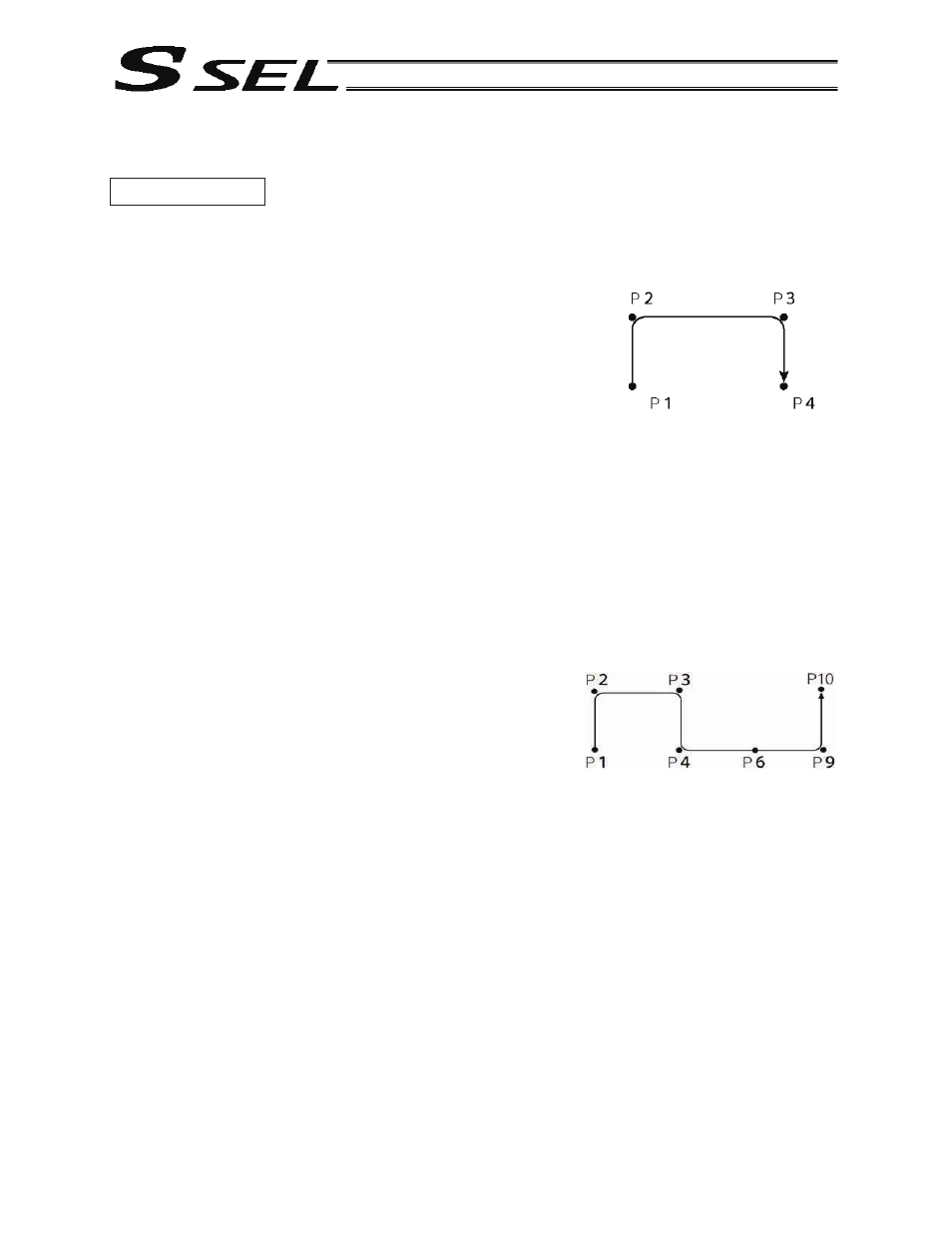
286
Part 2 Programs
6. Path
Operation
Description
Move continuously through four arbitrary points without stopping
(PATH movement).
The actuator moves along the path shown at right, without
stopping at P2 and P3.
Compared with MOVP and MOVL, this command does not
require the actuator to position exactly at P2 and P3, and thus
the movement tact time can be reduced.
Assume the following command is executed when the actuator
is stopped at P1:
PATH 2 4
The actuator will move from P1 to P4 by passing points near P2
and P3. (The passing points can be brought closer to the
specified positions by increasing the acceleration.)
Even if “PATH 2 3” and “PATH 3 4” are input successively, the
actuator will still move in the same way as when “PATH 2 4” is
input.
If “PATH 4 1” is executed while the actuator is stopped at P4,
the actuator will move along the same path in the opposite
direction (P4
o P3 o P2 o P1).
Continuous movement is possible even when the positions are
discontinuous.
PATH 1 4
PATH 6 6 (discontinuous position)
PATH 9 10
As shown above, specify the number corresponding to the
discontinuous position, or No. 6, for both the start position
number and end position number in the PATH command. The
actuator moves continuously in the sequence of position Nos.
P1
o P2 o P3 o P4 o P6 o P9 o P10.
