IAI America SSEL User Manual
Page 415
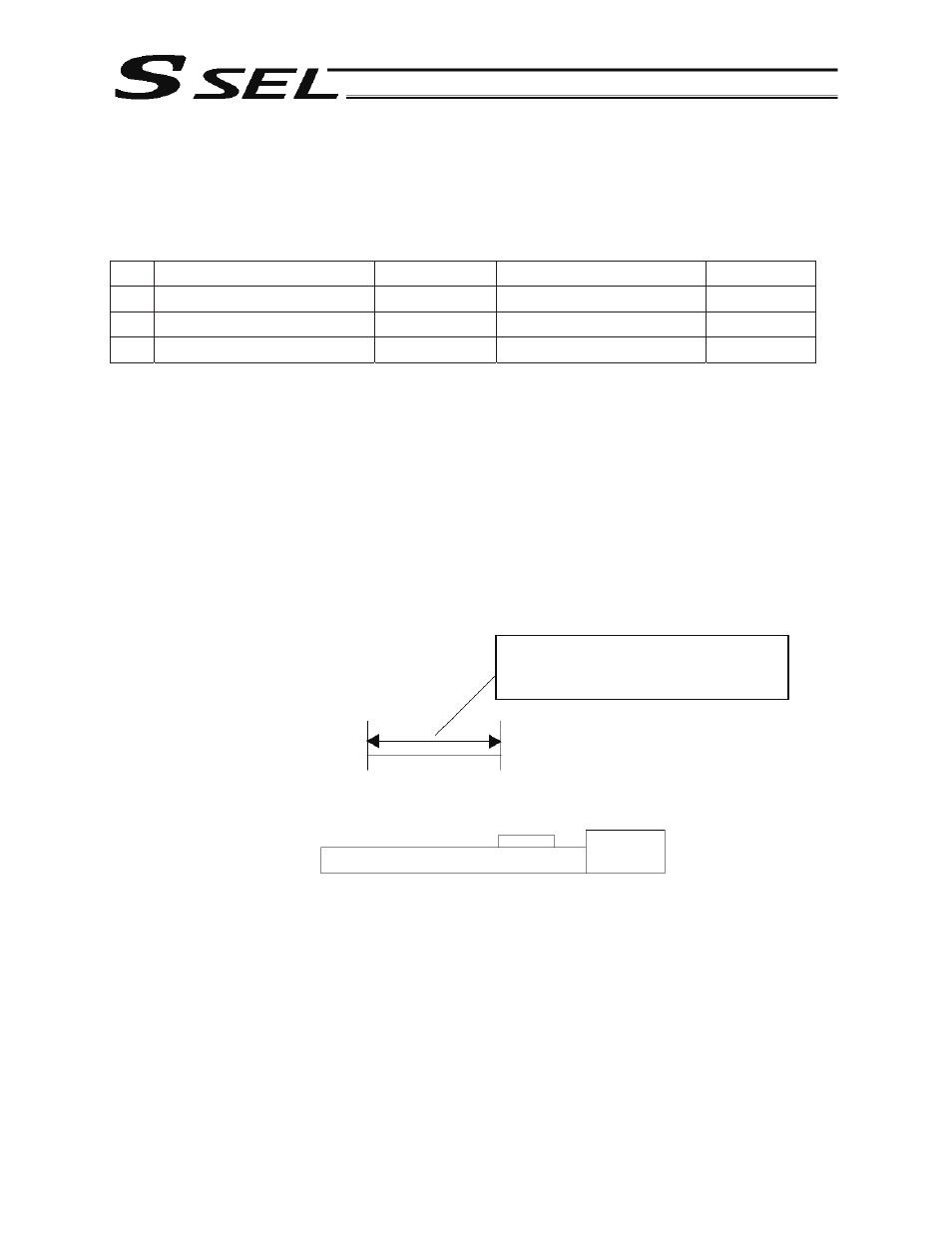
393
Appendix
Zone output
A signal can be output when the actuator has entered a desired zone specified by the user.
Three parameters must be set to specify a zone.
A zone is set for each axis.
No.
Parameter name
Default value
Input range
Unit
86 Zone 1 MAX
0
-99999999 ~ 99999999
0.001 mm
87 Zone 1 MIN
0
-99999999 ~ 99999999
0.001 mm
88 Zone 1 output number
0
0 ~ 899
None
Axis-specific parameter No. 86, “Zone 1 MAX”
Set the maximum limit of the zone, in units of 0.001 mm.
Example: To set 50 mm, set the value “50000.”
Axis-specific parameter No. 87, “Zone 1 MIN”
Set the minimum limit of the zone, in units of 0.001 mm.
Example: To set 10 mm, set the value “10000.
Axis-specific parameter No. 88, “Zone 1 output number”
Set an output port or flag number for the zone.
The output number set in this parameter cannot be used in programs.
z Note
Set the zone so that the passing time through the zone will become at least 3 msec.
(Axis-specific
parameter No. 86)
MAX side
Set an output range.
(A signal is output while the actuator is
passing through this range.)
Passing status ON
(Axis-specific parameter No. 88)
MIN side
(Axis-specific
parameter No. 87)
Actuator
