Notes on use of synchro function – IAI America SSEL User Manual
Page 395
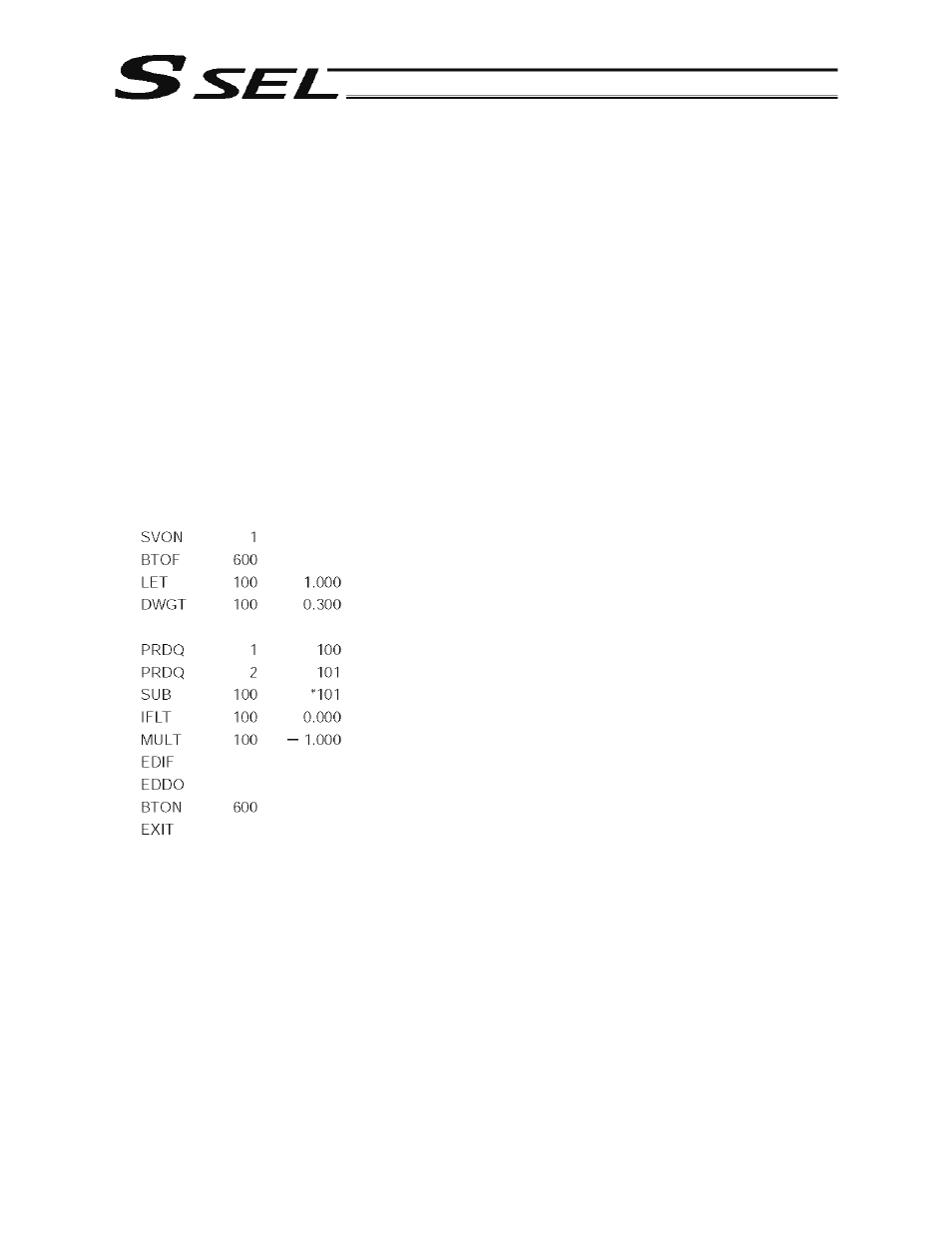
373
Appendix
5. Notes on Use of Synchro Function
x As a rule, when using the synchro function the master-axis and slave-axis sliders must be connected
using a bracket, etc.
x If the current position of the master axis is not aligned with the current position of the slave axis when
the servo is turned on, automatic position correction will be performed. (The slave-axis slider will move
to the displayed coordinate position of the master-axis slider at low speed.)
x This power-on correction of deviation that occurred during the power-off period may not be available
depending on the model you have purchased.
(This function is available if the controller is of synchro specification and the value of “Axis-specific
parameter No. 38, Encoder ABS/INC type” is set to “1” for both the master axis and slave axis.)
x If your system generates relatively large deviation during the servo-off period, set the program so that
the current positions of the master axis and slave axis will be acquired with a PRDQ command after
the servo is turned on, and operation commands will not be issued until after the difference between
the current position of the slave axis and that of the master axis becomes
r0.3 mm or less.
(A reference program is shown below.)
x Reference
program
This program reads the current positions of the master axis and slave axis after the servo is turned on,
and turn ON global flag No. 600 when the distance between the two axes becomes 0.3 mm or less.
Operation commands will be issued after No. 600 turns ON.
Turn on the synchro axis servo.
Turn OFF flag No. 600.
Assign 1 (any value greater than 0.2) to variable No. 100.
Exit the loop once the value of variable No. 100 becomes 0.3 or less
(i.e., when the distance between the master axis and slave axis becomes
0.3 mm or less).
Assign the current position of the master axis to variable No. 100.
Assign the current position of the slave axis to variable No. 101.
Subtract the value of variable No. 101 from the value of variable No. 100.
If the result is a negative value, multiply it by -1 to obtain a positive value.
Turn ON flag No. 600.
