IAI America SSEL User Manual
Page 346
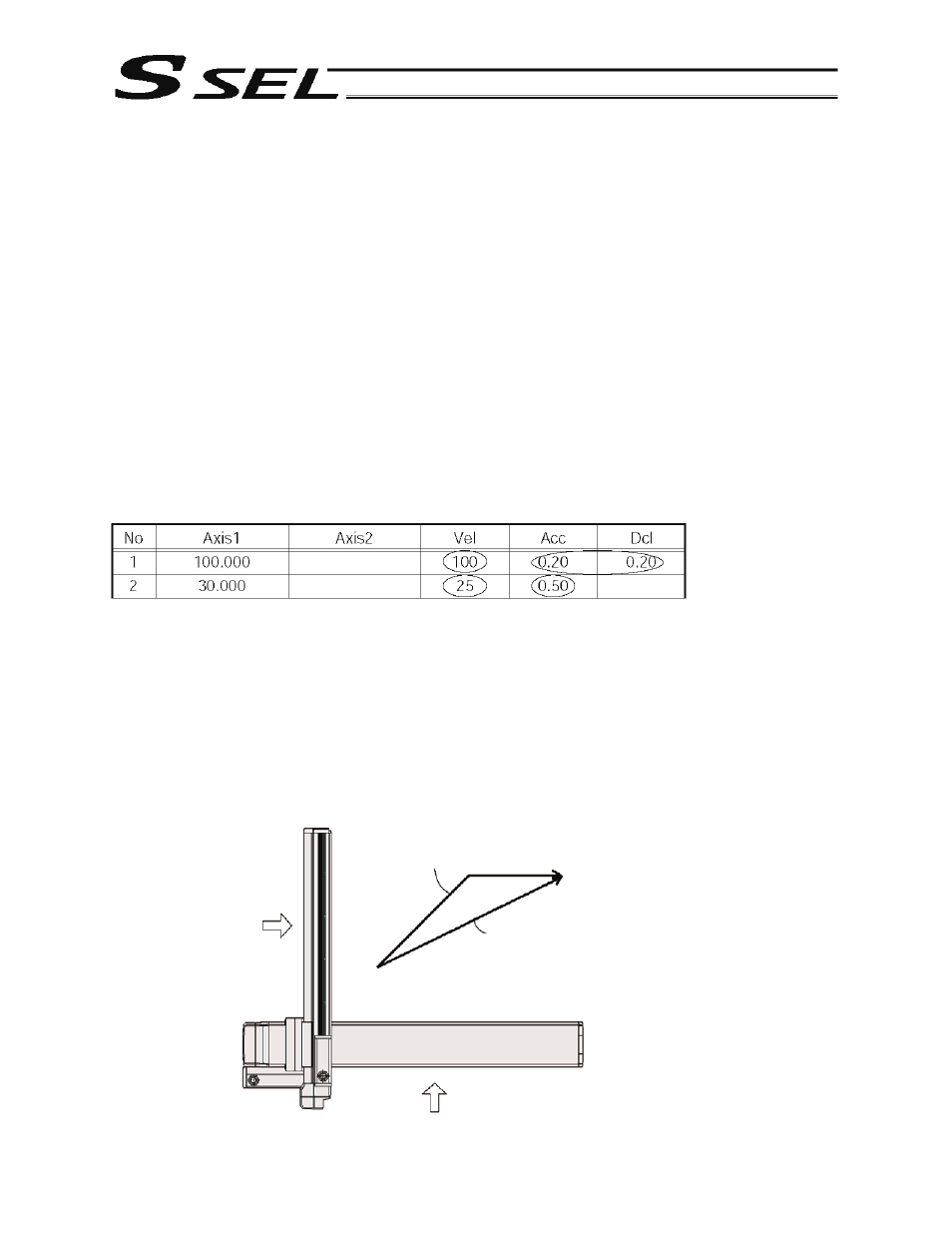
324
Part 3 Positioner Mode
Error reset (RES)
This signal is used to reset the alarm output signal (*ALM) that has been generated due to an error.
If an error occurred, check the content of the error and then turn this signal ON.
The error will be reset upon detection of the leading edge of the signal.
(Note) Errors of cold start and higher level cannot be reset using this signal. The power must be
reconnected to reset these errors. For details, refer to Appendix, “Error Level Management.”
Push motion (PUSH)
The actuator will perform push-motion operation if the position signal and start signal are input while this
signal is ON. To perform push-motion operation, turn ON the push-motion input signal before turning the
start input signal ON.
A push-motion operation command is specified using two successive position data points.
If the “start” input signal is turned ON while the “push-motion” input signal is ON for position No. n, the
position data corresponding to position No. n and position No. n+1 will indicate the following items:
The position data for position No. n indicates the target position.
The position data for position No. n+1 indicates the push width.
The speed data for position No. n+1 indicates the push speed.
The acceleration data for position No. n+1, multiplied by 100, indicates the current-limiting value during
push-motion operation.
Example: The position data for position No. 1, as specified in the table below, is used for push-motion
operation.
The actuator moves at a speed of 100 mm/sec, acceleration of 0.2 G and deceleration of 0.2 G, until 30
mm before a target position of 100 mm. Thereafter, the actuator performs push-motion operation to the
target position at a speed of 25 mm/sec and current-limiting value of 50%.
Interpolation (LINE)
With the 2-axis specification, input of the position signal and start signal while this signal is ON will cause
the two axes to perform interpolation operation (the two axes will start simultaneously and arrive at the
target position simultaneously).
To perform interpolation operation, turn ON the interpolation input signal before turning ON the start input
signal.
A
xis 2
Axis 1
Movement when the interpolation signal is OFF
Movement when the interpolation signal is ON
