IAI America SSEL User Manual
Page 170
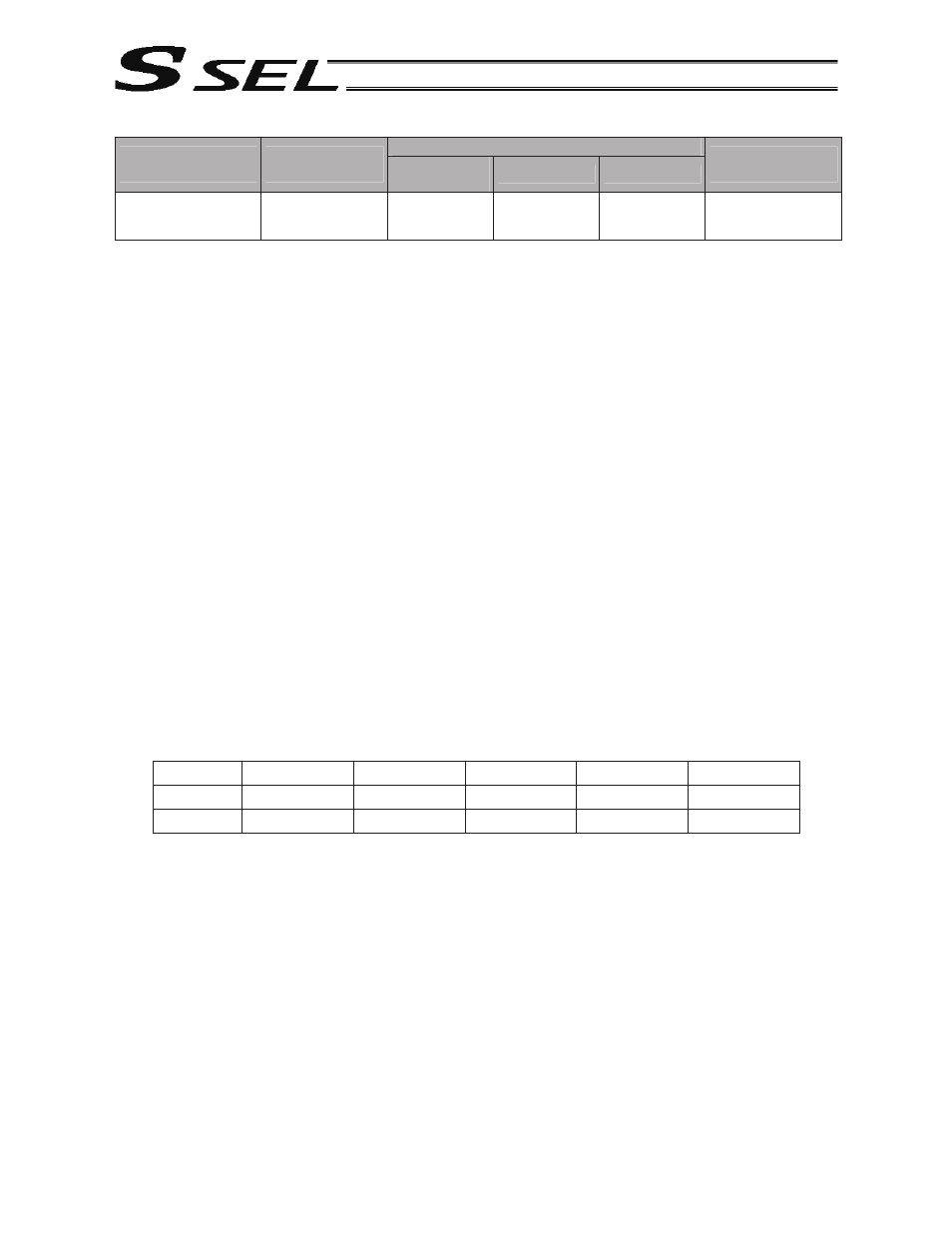
148
Part 2 Programs
z PTST (Check position data)
Command, declaration
Extension condition
(LD, A, O, AB, OB)
Input condition
(I/O, flag)
Command,
declaration
Operand 1
Operand 2
Output
(Output, flag)
Optional Optional
PTST
Axis
pattern
Position
number
CC
[Function] Check if valid data is contained in the axis pattern specified in operand 1 at the position
number specified in operand 2.
The output turns ON when the data specified by the axis pattern is not entirely available (=
the position data display on the teaching pendant is X.XXX or position data fields in the PC
software are blank). 0 is treated as valid data.
[Example 1]
PTST
11
10
300
Turn ON output 300 if there are no valid values of axes
1 and 2 at position 10.
Output 300 will turn OFF if the position data is given as
follows:
[Example 2]
The axis pattern can be specified indirectly using a variable.
When the command in [Example 1] is rephrased based on indirect specification using a
variable:
11 (binary)
o 3 (decimal)
LET
1
3
Assign 3 to variable 1.
PTST
*1
10
300
[Example 3]
LET
1
11
Assign 11 to variable 1.
PTST
11
*1
600
Turn ON flag 600 if there are no valid values in the data
of axes 1 and 2 at the content of variable 1 (position
11).
Flag 600 will turn ON if the position data is given as
follows:
Position Data Display in PC Software
No.
Axis 1
Axis 2
Vel
Acc
Dcl
10
100.000
50.000
11
