IAI America SSEL User Manual
Page 216
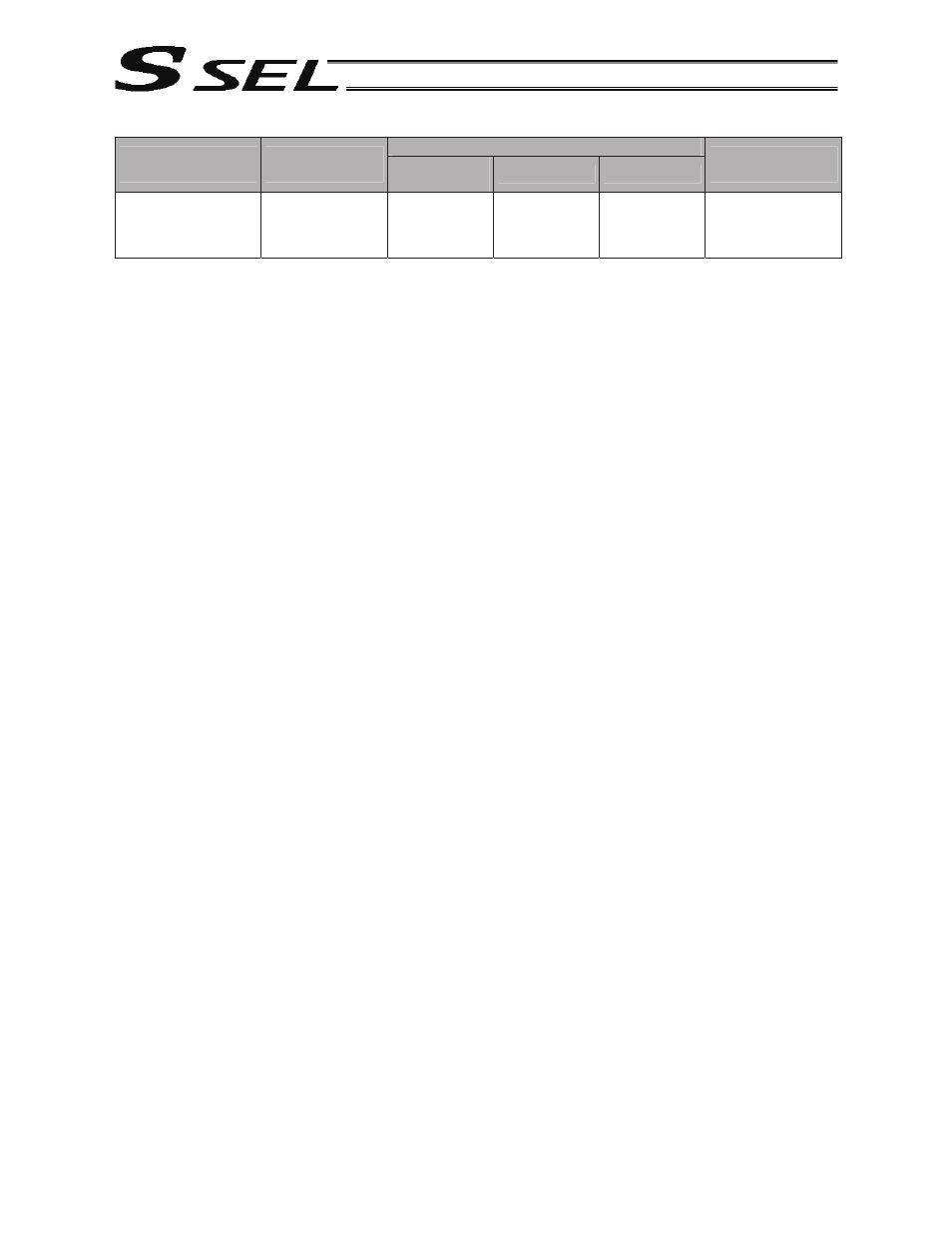
194
Part 2 Programs
z CIR (Move along circle)
Command, declaration
Extension condition
(LD, A, O, AB, OB)
Input condition
(I/O, flag)
Command,
declaration
Operand 1
Operand 2
Output
(Output, flag)
Optional Optional CIR
Passing
position 1
number
Passing
position 2
number
PE
[Function] Move along a circle originating from the current position and passing the positions specified in
operands 1 and 2.
Therefore, reversing the settings of operands 1 and 2 will implement a circular movement in
the reverse direction.
The output will turn OFF at the start of circular movement, and turn ON when the movement
is complete.
Difference from CIR2:
CIR processing resembles moving along a polygon with a PATH command, while CIR2
actually performs arc interpolation.
Select an applicable command by considering the characteristics of each command.
(Normally CIR2 is used.)
(Note 1)
If the division angle is set to “0” with a DEG command (division angle is calculated
automatically based on priority speed setting), the speed set in the data at passing position 1
or speed set by a VEL command will be used (former is given priority). The speed set in the
data at passing position 2 will have no meaning.
(Note 2)
If the division angle is set to a value other than “0” with a DEG command (normal division
angle), the speed specified in the target position data will be used. (The speed set by a VEL
command will become valid if position data is not specified.)
In the case of circular movement, the axes will return from passing position 2 to the start
position at the speed declared by a VEL command. Therefore, a VEL command must always
be used with a CIR command.
(Note 3)
The acceleration is selected in the order of the acceleration in the data at passing position 1,
followed by the value in “All-axis parameter No. 11, Default acceleration.”
The deceleration will become the same value as the valid acceleration selected above.
Therefore, the deceleration in the data at passing position 1 and the acceleration/deceleration
in the data at passing position 2 will not have any meaning.
(Note 4)
This command is valid on arbitrary orthogonal planes. (Axis 2 may be selected automatically
prior to axis 1 in accordance with the position data.)
[Example 1]
VEL
100
Set the speed to 100 mm/s.
CIR
100
101
Move along a circle from the current position by passing
positions 100 and 101 sequentially.
[Example 2]
VEL
100
Set the speed to 100 mm/s.
LET
1
5
Assign 5 to variable 1.
LET
2
6
Assign 6 to variable 2.
CIR
*1
*2
Move along a circle from the current position by passing the
contents of variables 1 and 2 (positions 5 and 6)
sequentially.
