How to print a sales summary report, How to print a sal es summary report – Gasboy CFN III Mgnr's Mnl V3.4 User Manual
Page 99
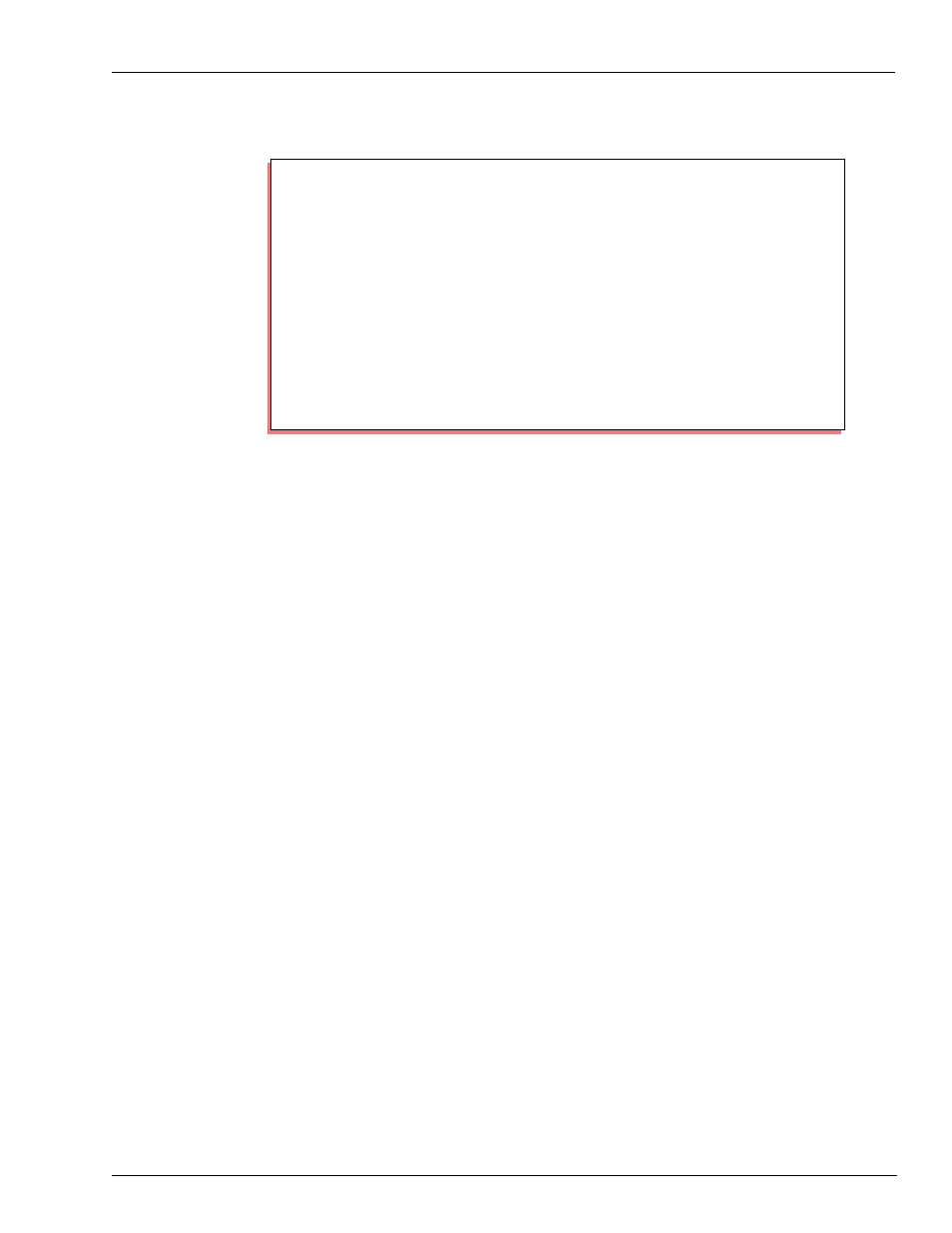
MDE-4315 CFN Series CFN III Manager’s Manual for Windows NT · August 2004
Page 83
Reports, Cash Drawer and Shifts
You can use PRINT TOTALS with any combinations of the A option and the I
option and ranges, to print quantity and dollar totals for specified periods and
products or categories. Separate the periods and the ranges of products or
categories with a comma. For example:
PRINT TOTALS;AI 3,2 prints quantity and dollar totals for previous shift 3,
category 2;
PRINT TOTALS;AI YD,1-5 prints yesterday’s and today’s daily quantity and
dollar totals for categories 1 through 5; and
PRINT TOTALS;A 123,1-5 prints quantity and dollar totals for the previous
shifts 1, 2, and 3 for products 1 through 5.
How to Print a Sales Summary Report
The PRINT SUMMARY or P SU command prints a shortened form of the sales
report. This format includes only dollar totals by type of payment.
This report is generated from the same information used in the PRINT SALES
and PRINT TOTALS commands and is also affected by the RESET TOTALS
and LOAD SHIFT commands.
The command PRINT SUMMARY with no options prints the current shift and
cumulative totals.
P* PRINT TOTALS;I 2
↵
----- Shift 1 from Sun 8/15/04 7:51 AM to Sun 8/15/04 6:34 PM -----
Pr
Cat
Name
Quantity
$ Total
5
2
Cigs
0
0.00
6
2
Tires
0
0.00
7
2
Bread
0
0.00
8
2
Soda
0
0.00
====
=====
0
0.00
----- Totals from Sat 8/14/04 12:59 PM to Sun 8/15/04 6:35 PM -----
Pr
Cat
Name
Quantity
$ Total
5
2
Cigs
0
0.00
6
2
Tires
0
0.00
7
2
Bread
0
0.00
8
2
Soda
0
0.00
====
======
0
0.00
P*
