8 – setting up tax tables, The three tax types, Tax accumulators – Gasboy CFN III Mgnr's Mnl V3.4 User Manual
Page 79: How to enter tax accumulator names
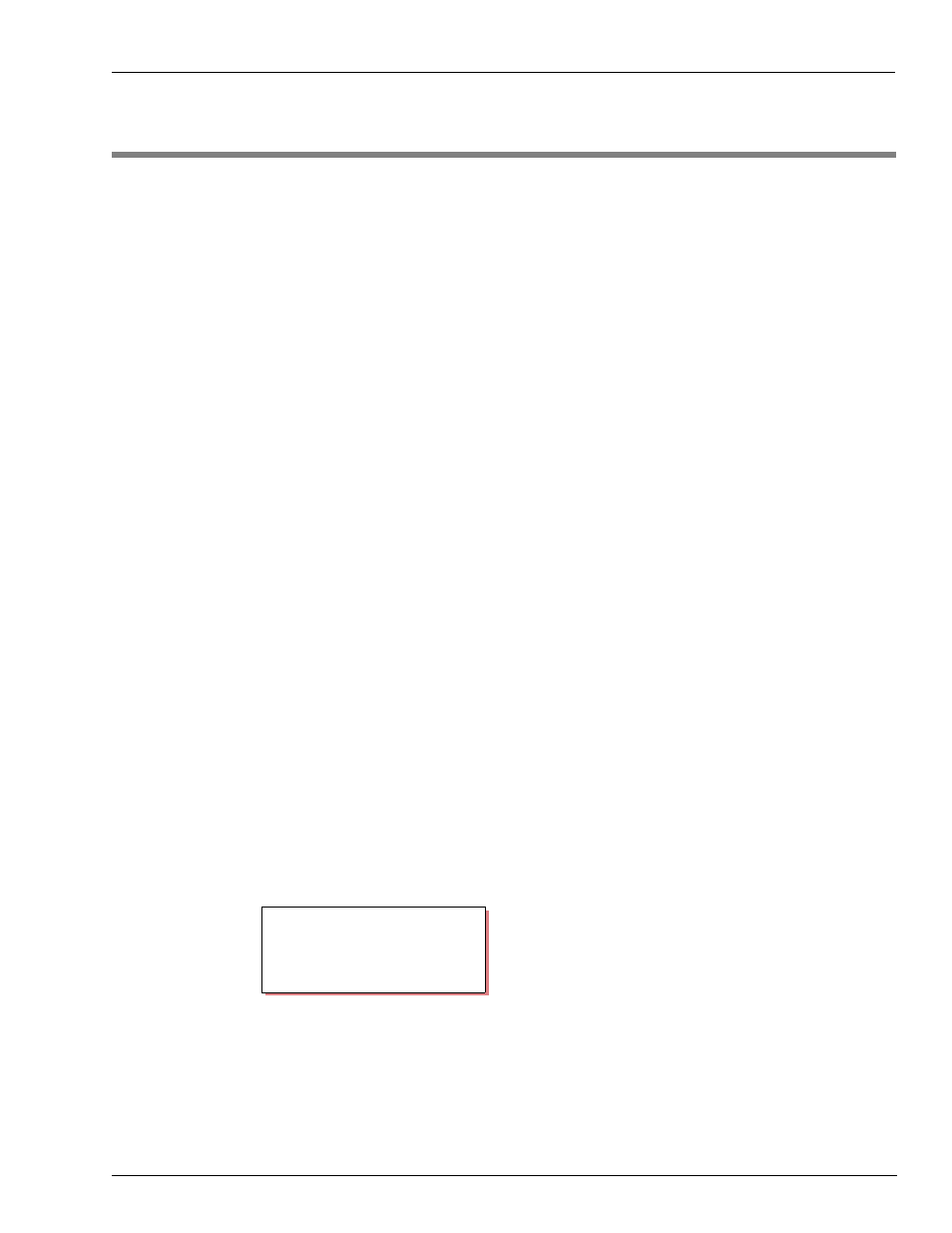
MDE-4315 CFN Series CFN III Manager’s Manual for Windows NT · August 2004
Page 63
Setting Up Tax Tables
8 – Setting Up Tax Tables
The Three Tax Types
There are three tax types on the Site Controller:
• Each sales tax in most areas can be calculated as a percentage of the price of the items to
which the tax applies. For all or most tax percentage rates, you are able to simply specify
the tax rate and the rounding rule. These taxes are called type 0 on the Site Controller, and
they are the default type.
• Taxes that the law requires to be calculated according to a tax table are type 1.
• Type 2 taxes use a combination of percentage and tax table. The tax on the whole-dollar
amount of the price is calculated by multiplying by the tax’s percentage rate, and then a
table is used to calculate the tax on any remaining fraction of a dollar ($.01-.99) of the
price. For example, if the price of an item is $10.45, the tax on $10 would be calculated as
a percentage of $10, and the tax on the 45 cents would be looked up on a tax table by the
Site Controller.
You can configure the CFN3 application to recognize up to eight different taxes, depending on
what the law in your area requires.
Tax Accumulators
The Site Controller can have up to eight tax accumulators, which keep a running total of taxes
collected in up to eight categories. Most sites will probably use only one or two. The tax
percentages are specified in the Site Controller configuration. Taxes are assigned to products
with LOAD PRODUCT. Each time a taxable product is sold, the tax is calculated, charged to
the sale, and credited to the correct tax accumulator.
Cumulative tax totals are also maintained. The cumulative tax accumulators are reset by
RESET TOTALS;A or RESET TOTALS;I.
How to Enter Tax Accumulator Names
1
Type: LOAD TAX.
2
Enter Tax.
3
Enter Name (limited to seven characters).
The command LOAD TAX with the I option initializes all tax accumulators. All tax names
and amounts are cleared.
LOAD TAX (LO TAX)
P* LOAD TAX
↵
Tax #? 3
↵
Name? Alc.Tx
↵
P*
