How to print quantity and dollar totals – Gasboy CFN III Mgnr's Mnl V3.4 User Manual
Page 97
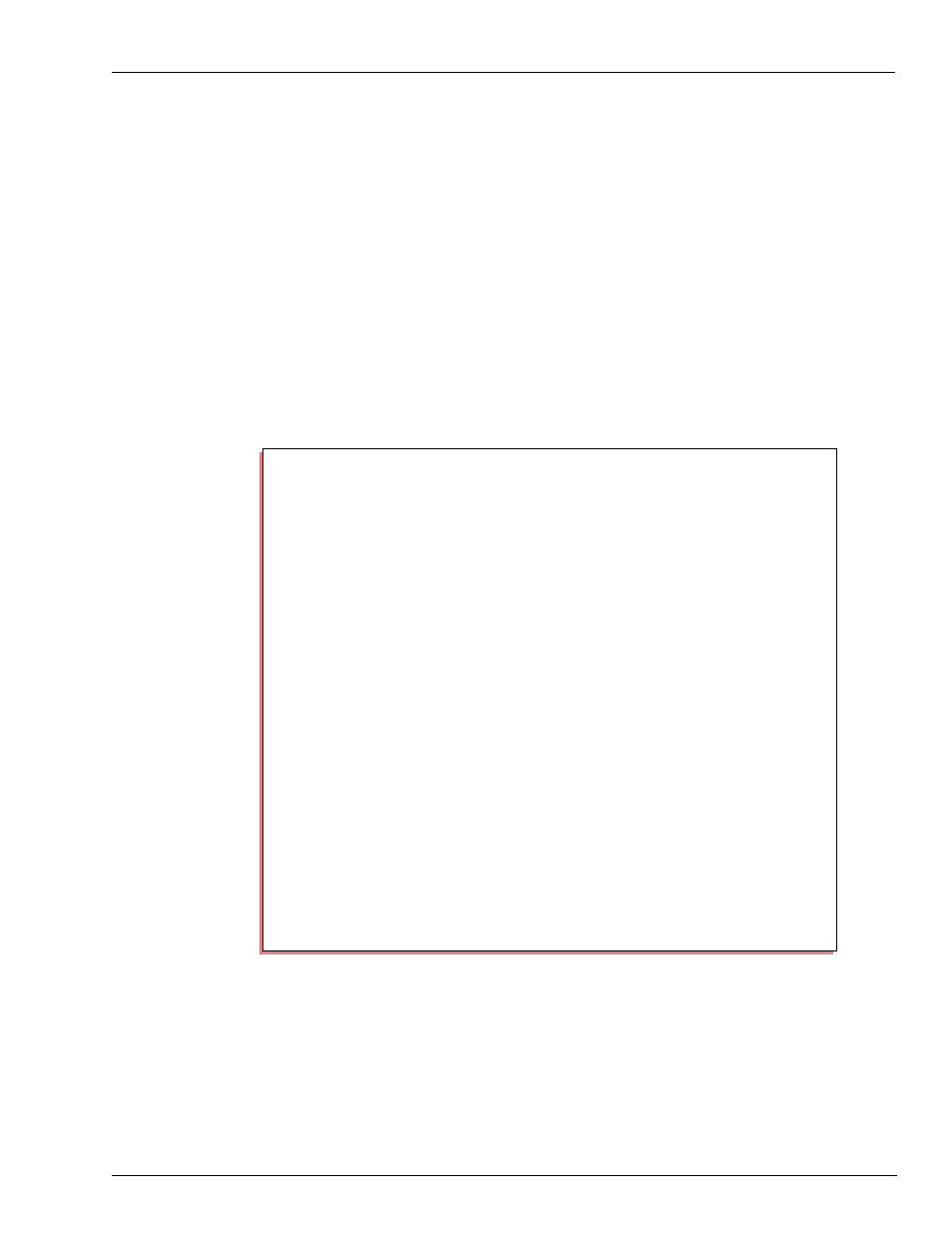
MDE-4315 CFN Series CFN III Manager’s Manual for Windows NT · August 2004
Page 81
Reports, Cash Drawer and Shifts
periods and the ranges of products or categories with a comma. For example:
PRINT QUANTITY;AI 3,2 prints quantity totals for previous shift 3, category
2;
PRINT QUANTITY;AI YD,1-5 prints yesterday’s and today’s daily quantity
totals for categories 1 through 5; and
PRINT QUANTITY;A 123,1-5 prints quantity totals for the previous shifts 1, 2,
and 3 for products 1 through 5.
PRINT QUANTITY does not display products that have zero amounts all the
way across, or show totals for subcategories that have only one entry shown.
How to Print Quantity and Dollar Totals
Use the command PRINT TOTALS or P TO to print quantity and dollar totals
by product. The plain command prints the current shift and cumulative totals.
The command PRINT TOTALS with the A option prints quantity and dollar
totals for the period you request. The periods are (use the letters and numbers
shown in parentheses to specify the period):
• Current shift (C).
• Previous shifts (123).
• Today’s daily totals (totals since last reset with RESET TOTALS or NEXT
DAY) (D).
• Yesterday’s daily totals (Y).
PRINT TOTALS (P TO)
P* PRINT TOTALS
↵
----- Shift 1 from Sun 7/18/99 7:51 AM to Sun 7/18/99 6:34 PM -----
Pr
Cat
Name
Quantity
$ Total
1
1
Regular
38
35.25
2
1
Unleaded
21
18.55
3
1
Premium
47
47.95
4
1
Diesel
38
26.91
---
-----
144
128.66
5
2
Cigs
0
0.00
6
2
Tires
0
0.00
7
2
Bread
0
0.00
8
2
Soda
0
0.00
---
----
0
0.00
====
=====
144
128.66
----- Totals from Sat 7/17/99 12:59 PM to Sun 7/18/99 6:35 PM -----
Pr
Cat
Name
Quantity
$ Total
1
1
Regular
224
204.52
2
1
Unleaded
57
52.35
3
1
Premium
52
52.13
4
1
Diesel
43
34.56
----
-----
376
343.56
5
2
Cigs
0
0.00
6
2
Tires
0
0.00
7
2
Bread
0
0.00
8
2
Soda
0
0.00
----
-----
0
0.00
====
======
376
343.56
P*
