How to check a disk for errors – Gasboy CFN III Mgnr's Mnl V3.4 User Manual
Page 178
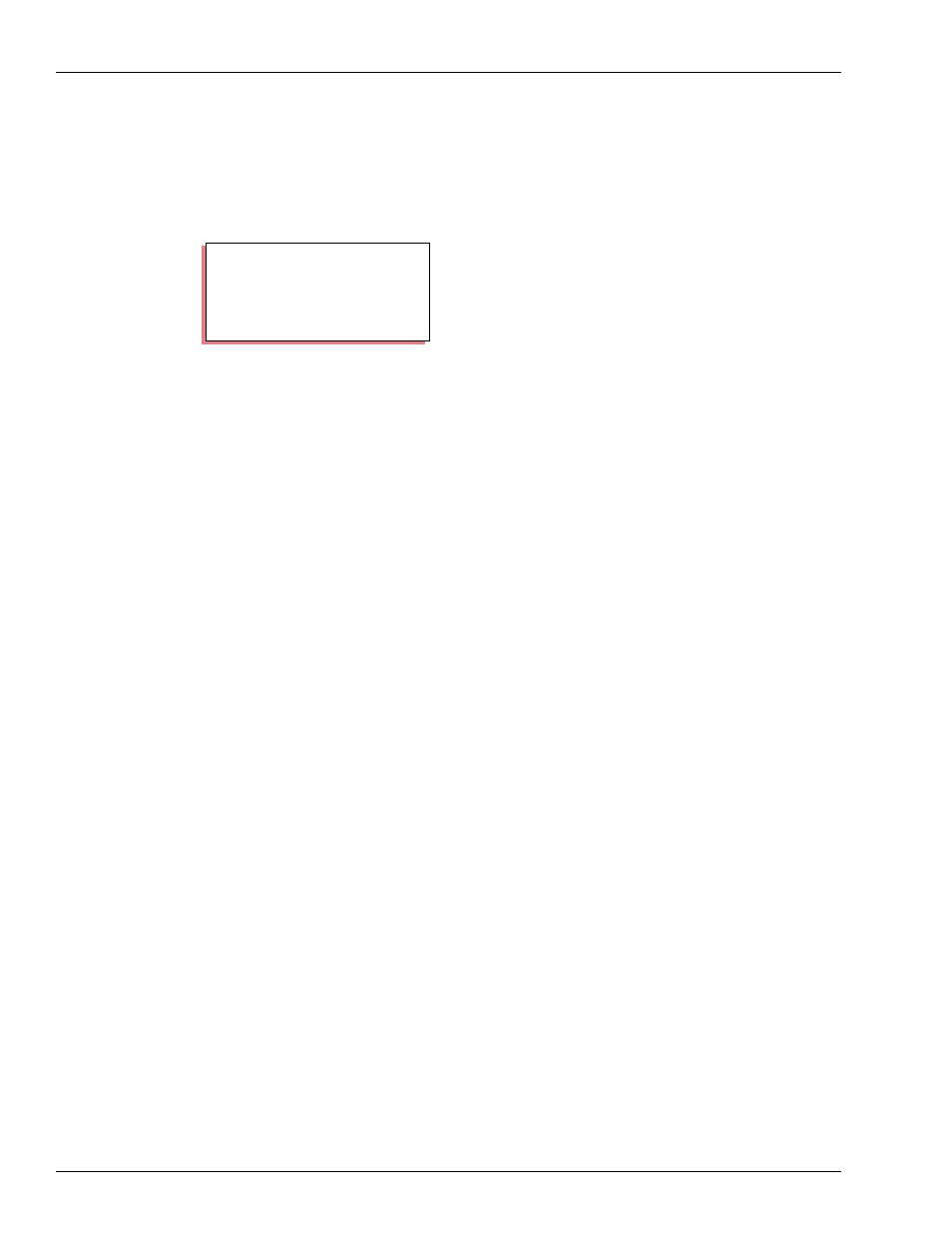
CFN3 File System
Directory Commands
Page 162
MDE-4315 CFN Series CFN III Manager’s Manual for Windows NT · August 2004
How to Check a Disk for Errors
Use the disk-based command CHKDSK to check a drive for errors involving bad sectors or
lost clusters. The plain command will report the errors, but not fix them. CHKDSK with a
hyphen F (CHKDSK -F) will attempt to fix any errors it finds and delete any lost clusters
(clusters of data that are no longer linked to their proper file-a very unusual occurrence). If you
do not specify the name of a disk to check, it will check the current drive’s disk.
Use this command if, for instance, there was a power failure while the Site Controller was in
the midst of executing a command or if you are encountering strange, usually minor,
problems.
The CHKDSK -R command checks the disk and reads all files on the disk.
The CHKDSK -A command checks the entire disk.
CHKDSK
P* CHKDSK
↵
878592 bytes total disk space
3072 bytes in 2 user files
875520 available on disk
P*
