How to print transactions, How to sort a transaction printout – Gasboy CFN III Mgnr's Mnl V3.4 User Manual
Page 106
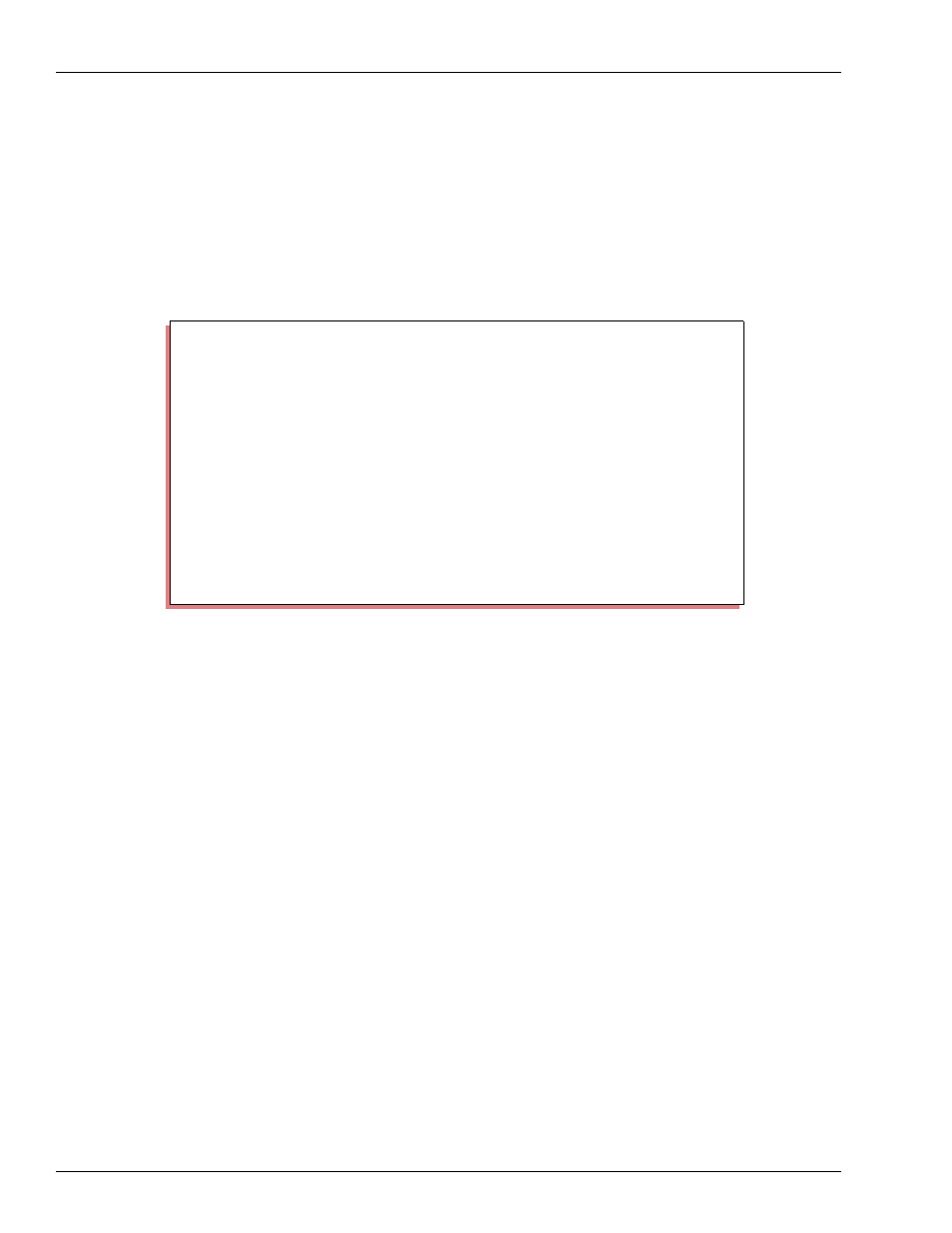
Transactions
Page 90
MDE-4315 CFN Series CFN III Manager’s Manual for Windows NT · August 2004
print the current transactions to make room to store new transactions. (See The transaction
file, later in this chapter.)
How to Print Transactions
Use the command PRINT TRANSACTION or P TR to print transactions from the transaction-
begin pointer to the end of the file. The terminal will print the transaction number and data for
each transaction. Transactions are printed in order of transaction number.
Note: The format of the transaction printout is determined by the Site Controller
configuration, and may be different from the example.
How to Sort a Transaction Printout
You can use the P1 and P2 options (the P stands for parameter) with the PRINT
TRANSACTION command to sort and print transactions.
• Transactions can be sorted by any field (or parameter) in the transaction printout. In the
example below, the parameters are Tran, Card, Account, Veh, Date, Time, P#, Pr, Qty,
Price, $Total, and Error.
• P2 determines how the data will be divided into sections.
• P1 determines how the data will be sorted within each section.
Quantity and dollar totals are printed for each section specified by P2 and subtotals are printed
for each group specified by P1, if the Site Controller is configured to do so.
To sort transactions, type PRINT TRANSACTION;P2=value2,P1=value1. Substitute the
names of the fields you want to sort by for value2 and value1.
The following example shows the command PRINT TRANSACTION with the account
number as P2 and the product as P1.
PRINT TRANSACTION (P TR)
P* PRINT TRANSACTION
↵
Tran Card Account Veh Date Time P# Pr
Qty Price
$Total Error
1201 65289 5006127285 9183 2/28 10:58 1 1
4.851 1.159
5.62
1202 65180 9097075558 6249 2/28 10:58 4 4
9.794 1.049
10.27
1203 82429 3834546687 2491 2/28 10:59 2 2
13.281 1.119
14.86
1204 56218 3859872185 1126 2/28 10:59 3 3
8.606 1.299
11.18
1205 28593 4136528253 9138 2/28 11:01 2 2
19.195 1.119
21.48
1206 82429 3834546687 2491 2/28 11:02 1 1
9.247 1.159
10.72
. . . . . . . . . . . . . . . . . . . . . . . . . . . . . . . . . . . . .
1234 82429 3834546687 2491 2/28 11:20 4 4
12.449 1.099
13.68
1235 65180 9097075558 6249 2/28 11:20 2 2
14.761 1.069
15.78
1236 56218 3859872185 1126 2/28 11:22 4 4
35.000 1.099
38.47 LIMIT
1237 28593 4136528253 9138 2/28 11:22 3 3
13.635 1.299
17.71
1238 82429 3834546687 2491 2/28 11:23 2 2
4.197 1.119
4.70
1239 65289 5006127285 9183 2/28 11:23 1 1
6.557 1.159
7.60
1240 65180 9097075558 6249 2/28 11:24 2 2
9.316 1.069
9.96
=======
======
448.281
514.84
P*
