Attendant cards, Procedure, Reports – Gasboy CFN III Mgnr's Mnl V3.4 User Manual
Page 127: Procedure reports
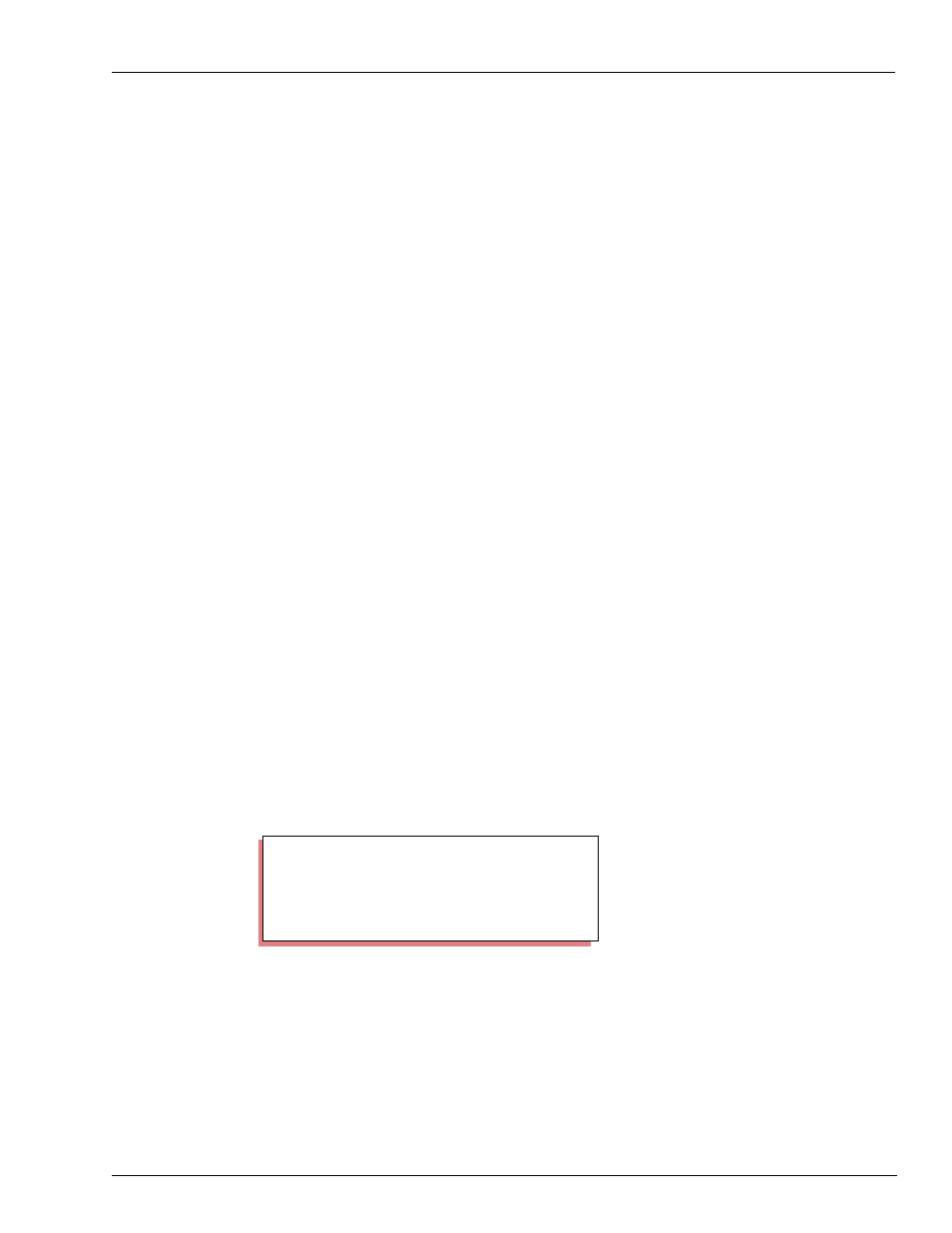
MDE-4315 CFN Series CFN III Manager’s Manual for Windows NT · August 2004
Page 111
Attendant Cards
Proprietary Cards
Attendant Cards
Attendant cards are Gasboy access cards containing the attendant ID in the last 2 digits of the
account field. The site can be configured to require an attendant card to be swiped following
any card from the island and/or consoles. It will check the system ID, the length of account
data, and the length of expiration date from the attendant card. It sets the sale limitation,
authorization, restriction and allocation number to that of the attendant card. Site lockout will
be checked for the attendant card if configured in SYS_PAR. After cards are swiped, sale will
proceed as a typical sale based on the site’s configuration. See your CNF3 Configuration
Manual. This feature gives you the ability to track sales by full serve attendant number and
can be configured for either console or reader (or a single reader cluster) transactions.
Procedure
The attendant swipes the customer card, is prompted to enter attendant card, swipes their
attendant card, then completes the fueling.
For all credit sales, the attendant number will be stored as the clerk number. Cash purchases
are charged to the Attendant’s card as if it were a club card. This will be charged as tender 005
with the Attendant’s number as the clerk number.
Attendant responsibility can be traced using the Attendant reports configured to use the clerk
number as the attendant number. The standard clerk reports can now be used.
Other tools include:
• prattend -c (this is used by the standard attendant package)
• PJ -u
• prtender -c
Please see your Point of Sale Shift Change Manual for more information.
Reports
The reports package should be configured so that the standard attendant reports track these
sales. To set up the reports package to use the Attendant, run the SETUP command. The
following screen displays.
***** Standard Reporting Package Parameters *****
1. Configure End of Day reports
2. Configure Shift reports
3. Configure Clerk reports
4. Configure Attendant reports
----------------------------------------
Enter parameter #, or Q to quit:
