Command keys, System-response problems, Cfn3 command sessions – Gasboy CFN III Mgnr's Mnl V3.4 User Manual
Page 28: How to sign on
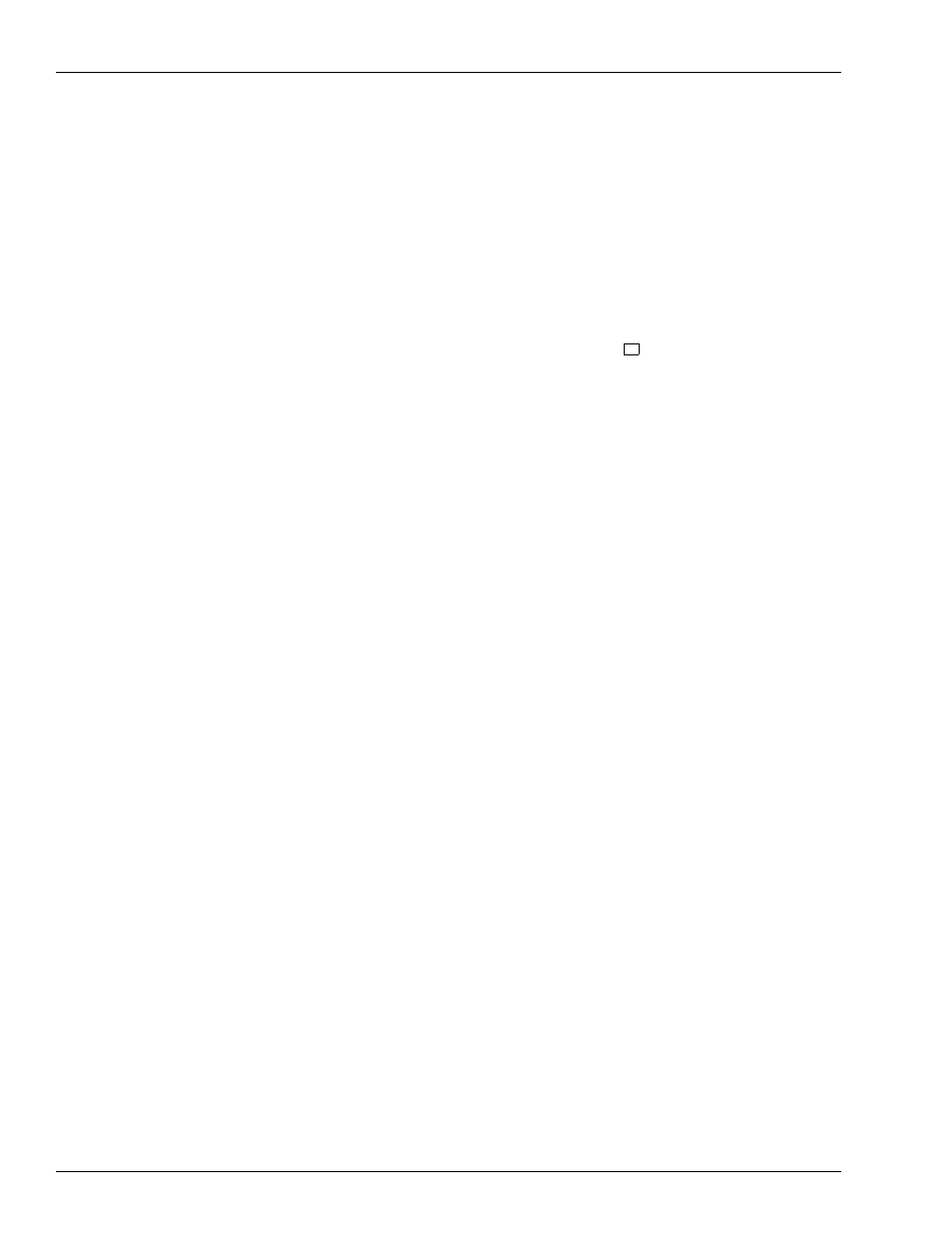
Site Controller III
Page 12
MDE-4315 CFN Series CFN III Manager’s Manual for Windows NT · August 2004
Command keys
The keyboards on all types of PCs have much in common. The SC III uses
several specific keys for specific functions. These keys may be located in
different positions on different keyboards.
Locate the DELETE, CONTROL, ENTER, and ESCAPE keys on your
keyboard. Note that:
• the DELETE key may be marked DEL
• the CONTROL key may be marked CTRL or CTL
• the ENTER key may be marked RETURN, RTN or
• the ESCAPE key may be marked ESC
System-response Problems
When you open the CFN3 command window, it should display a P* at the top
left of the screen. If not, press the ENTER or RETURN key on your local
terminal, the system should respond with a signon prompt. Should the system
not respond, close the window by pressing the ALT key, hold it down, and then
press the X key. Release both keys. Open the CFN3 window again by double
clicking on the CFN3 icon. Press ENTER to get the signon prompt.
CFN3 Command Sessions
After signing on, you may enter data and commands until you either sign off or
are signed off automatically. The time during which you are signed on is
referred to as a command session.
How to Sign On
To sign on to the Site Controller, you enter a user number and sign-on code. See
below for how to add new users and change sign-on codes.
To sign on:
1
Press ENTER.
The terminal will print the message signon:.
2
Type your user number, a comma, and your sign-on code, and press ENTER.
For example, if your user number is 3, and your sign-on code is hawk, type
3,hawk. If your sign-on code has any uppercase letters, make sure you enter
them in uppercase. The terminal will not echo the password you type for
security reasons. If you do not enter a user number, user number 0 will be
assumed.
↵
