Gasboy CFN III Mgnr's Mnl V3.4 User Manual
Page 231
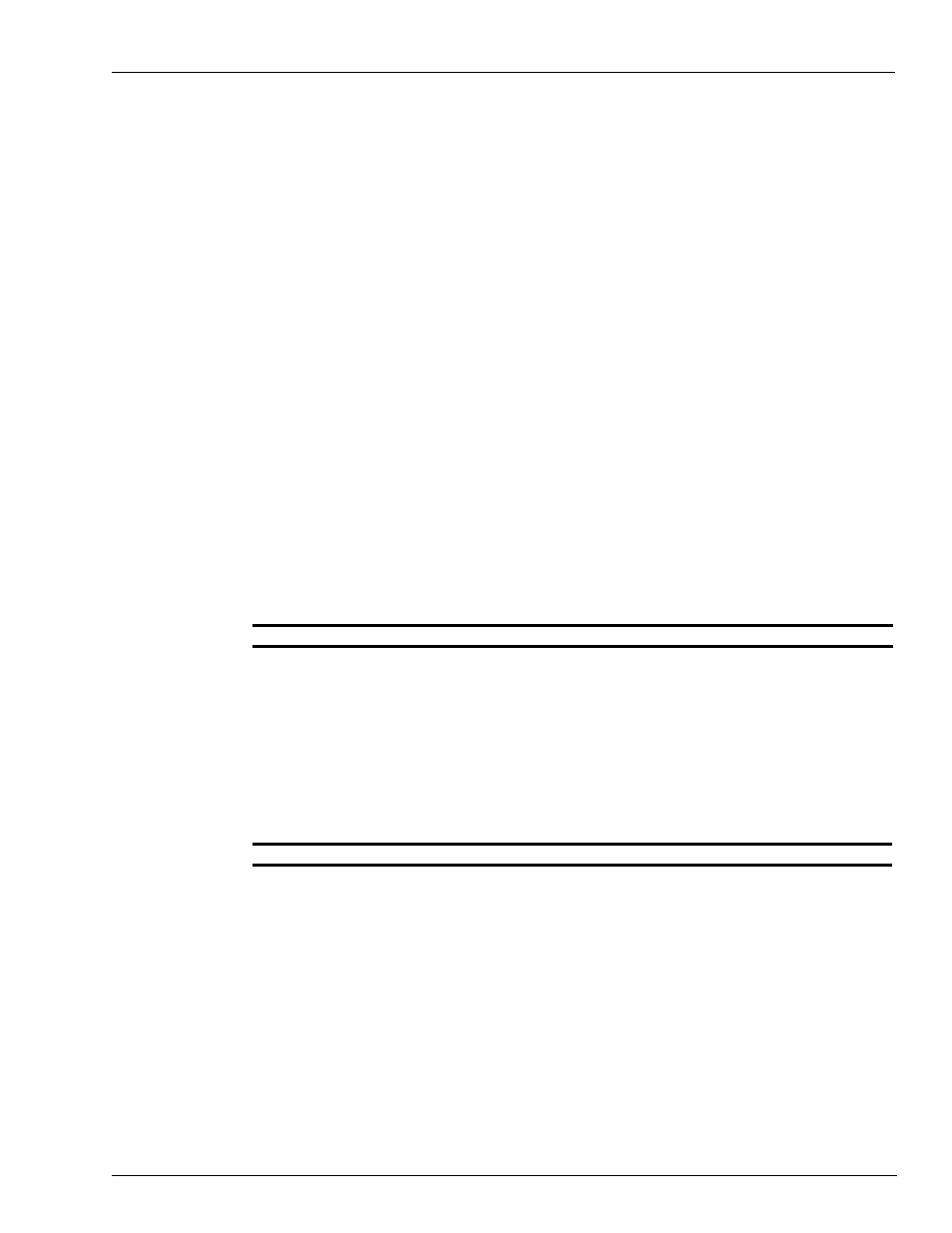
MDE-4315 CFN Series CFN III Manager’s Manual for Windows NT · August 2004
Page 215
Communications
KERMIT disk-based program for file transfer to external computer.
Note: Press CTRL-SHIFT-6 to exit from connect mode.
Options: [baud][D][L#] {R | S file1 [file2] ...}
Kermit can be used for three things:
• To download files to the Site Controller
• To upload files from the Site Controller
• To connect from the local terminal through the Site Controller to the remote port (You can
take advantage of this feature to test or use the modem that is connected to the Site
Controller.)
To download a file from another PC to the SC III, first call and connect to the Site Controller’s
modem using a PC communications package such as ProComm, CrossTalk, Telix, PC Kermit,
Qmodem, etc.
Then do the following:
When done, the Site Controller gives its P* prompt.
To upload a file from the SC III, first call and connect to the Site Controller’s modem using a
PC communications package such as ProComm, CrossTalk, Telix, PC Kermit, Qmodem, etc.
Then do the following:
baud
data transmission rate to use, in bytes-per-second
D
debug mode (used in development only)
L#
Site Controller RS-232 port number to use; where # is the port number. Note ports 7-10 are
not accessible on the SCIII via Kermit.
(without R or S)
connect mode; default is port number 1
R
receive-file(s) mode
S file1 [file2] ...
send the specified file(s) to the connected computer
Site Shows
You Do
signon
password ENTER
P*
KERMIT R ENTER
Do command on local PC to initiate upload transfer using Kermit protocol.
Local PC communications program will usually give status while transfer takes place.
Site Shows
You Do
signon
password
P*
KERMIT S [path/filename] ENTER
• Do command on local PC to start download transfer using Kermit protocol.
• Local PC communications program will usually give status while transfer takes place.
• When done the Site Controller gives its P* prompt.
