Optimize, Optimize 134 – Gasboy CFN III Mgnr's Mnl V3.4 User Manual
Page 150
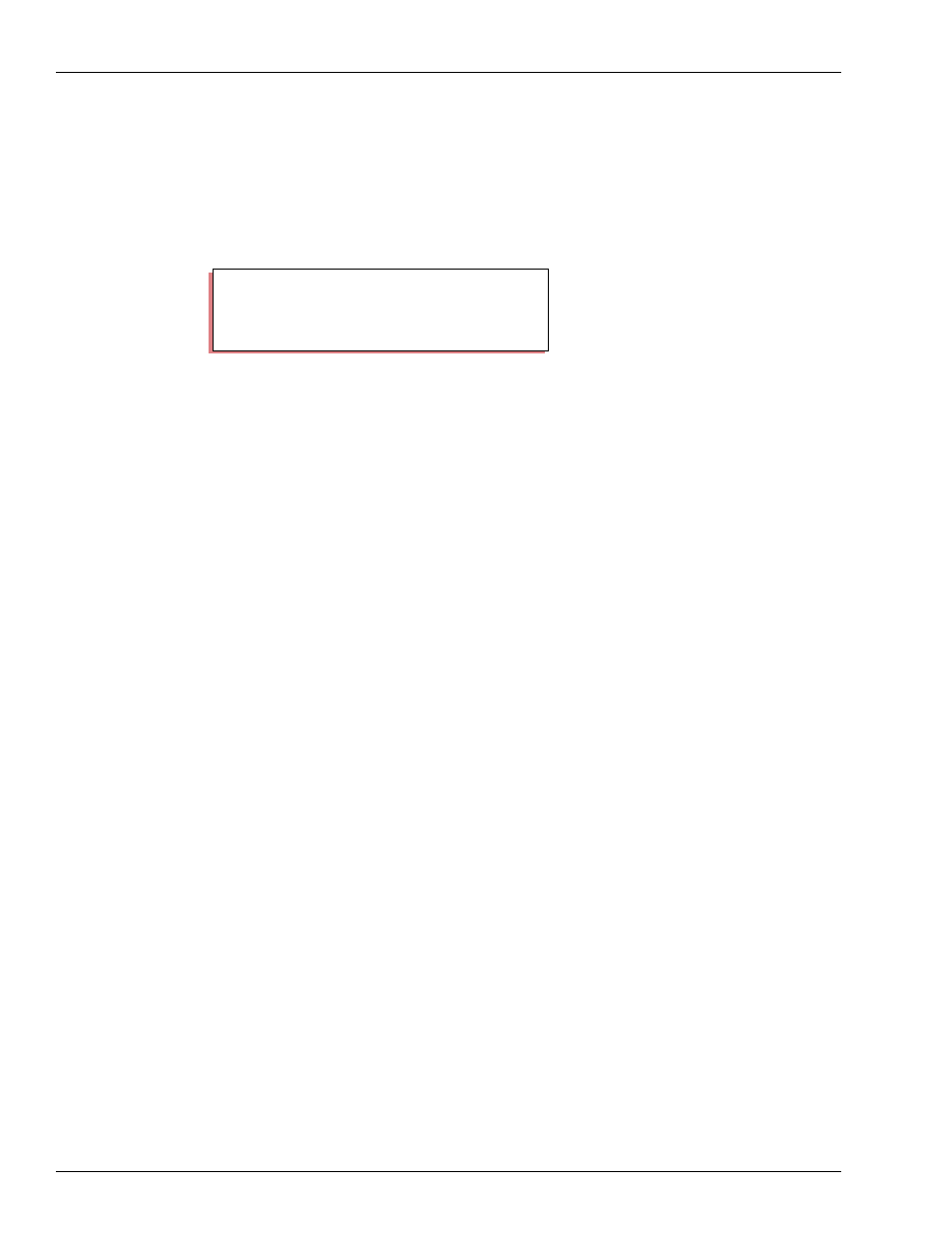
Lookup Program
List Records
Page 134
MDE-4315 CFN Series CFN III Manager’s Manual for Windows NT · August 2004
The Primary lookup length item sets how long, in digits, the primary part of a code card’s
lookup number will be. For example, a primary lookup length of 5 would mean that the
primary part of lookup number 984638729 is 98463.
Optimize
When you select the Optimize item, a prompt similar to this one appears on the screen.
The number of records recommended and the number required will change depending on how
many records you have already created. The more you have created, the higher those numbers
will be.
For technical reasons, you usually want twice as many records as the number that have been
created. The maximum you can have is dependent on how much space is available on your
disk.
Use optimization to increase the number of records. You can also use optimization, without
changing the number of records, to speed up the program whenever searches through the
lookup file seem slower than usual-for instance, when a customer has to wait several seconds
for approval after swiping her card, or when you have to wait longer to locate a specific record
when editing the lookup file.
You must always optimize whenever you use the configuration menu to change the length of
any of the three account fields or the primary code.
Optimize file or change size of file
Enter the maximum file size in records
(at least 80 records recommended, 40 required)
or Press ENTER to leave it at 100:
