How to enter multiple blocks of information, Figure 2-1: load heading command with c option – Gasboy CFN III Mgnr's Mnl V3.4 User Manual
Page 32
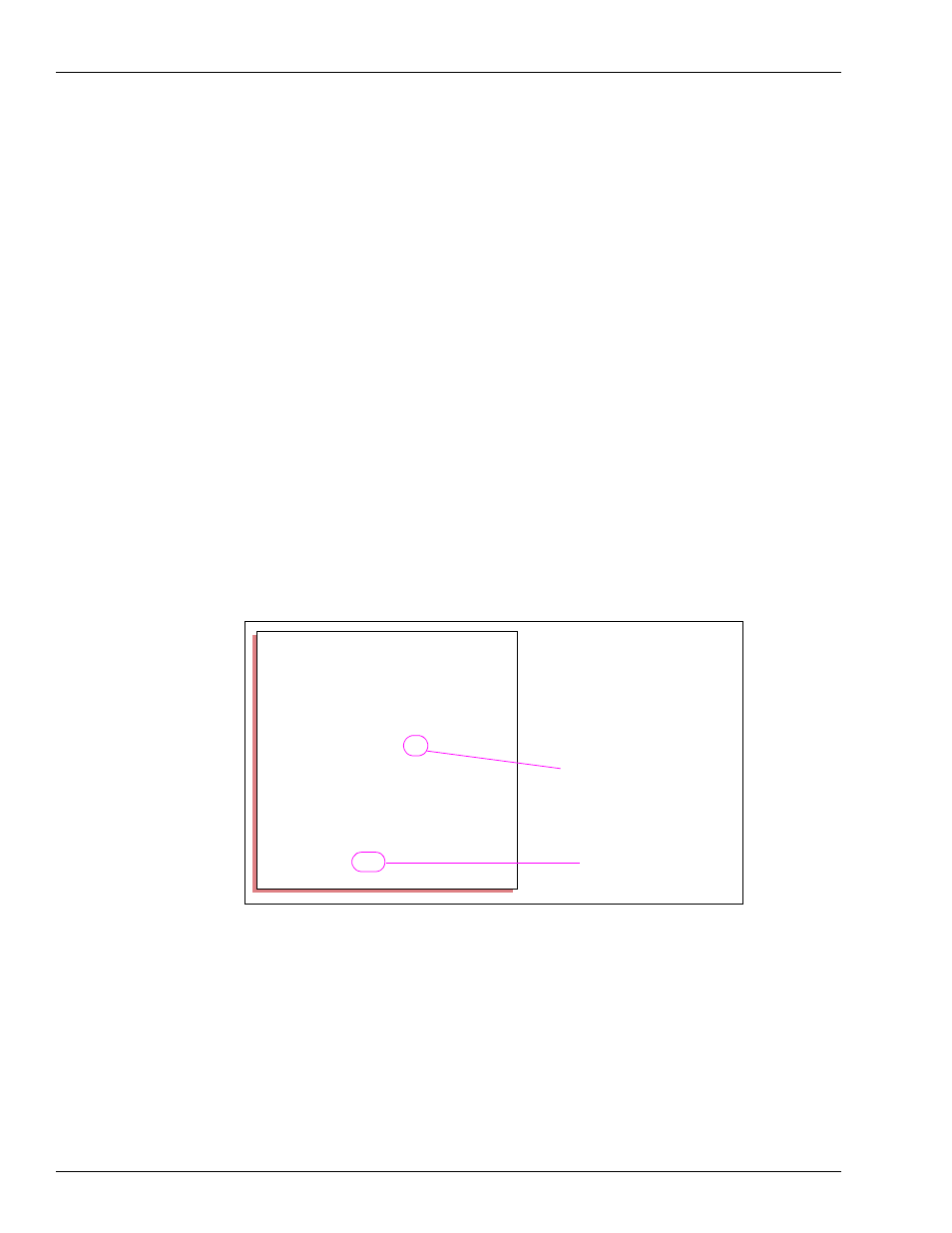
Site Controller III
Page 16
MDE-4315 CFN Series CFN III Manager’s Manual for Windows NT · August 2004
Disk-based commands use different options than those given here for system-
resident commands. However, almost all the commands needed for everyday
operation are system resident, and so they have the options and form described
in this section.
How to Enter Multiple Blocks of Information
For the commands that enter data, the LOAD commands, for example, you can
use the C option to enter multiple blocks of data with one command. Without
the C option, only a single block can be entered with each command.
To use the C option:
• Type semicolon C (;C) after the command.
• The terminal will print a prompt each time you press ENTER. The amount
of data you can enter for each command is determined by the CFN3
configuration.
• When you have entered all the data, press ENTER once after the next
prompt without entering any data.
To use the C option with the command LOAD HEADING, type: LOAD
HEADING;C.
Figure 2-1: LOAD HEADING Command with C Option
The terminal continues to print prompts each time ENTER is pressed.
To enter a comma, type two commas on the third heading line (see
).
One comma will be printed on the receipt.
End the sequence by pressing ENTER, without entering any data, after the last
“Line number ?” prompt of the series (see
).
P* LOAD HEADING;C
↵
Line number? 1
↵
Heading line? SMITTY’S STATION
↵
Line number? 2
↵
Heading line? 10 MAIN STREET
↵
Line number? 3
↵
Heading line? SMITH,, WA 98000
↵
Line number? 11
↵
Footing line? THANK YOU
↵
Line number? 12
↵
Footing line? PLEASE COME AGAIN
↵
Line number? 0
↵
Form feed length? 5
↵
Line number?
↵
P*
two commas typed
no data entered
