Disk drive names, How to specify files on other drives, Site controller files – Gasboy CFN III Mgnr's Mnl V3.4 User Manual
Page 170: How to create site controller files
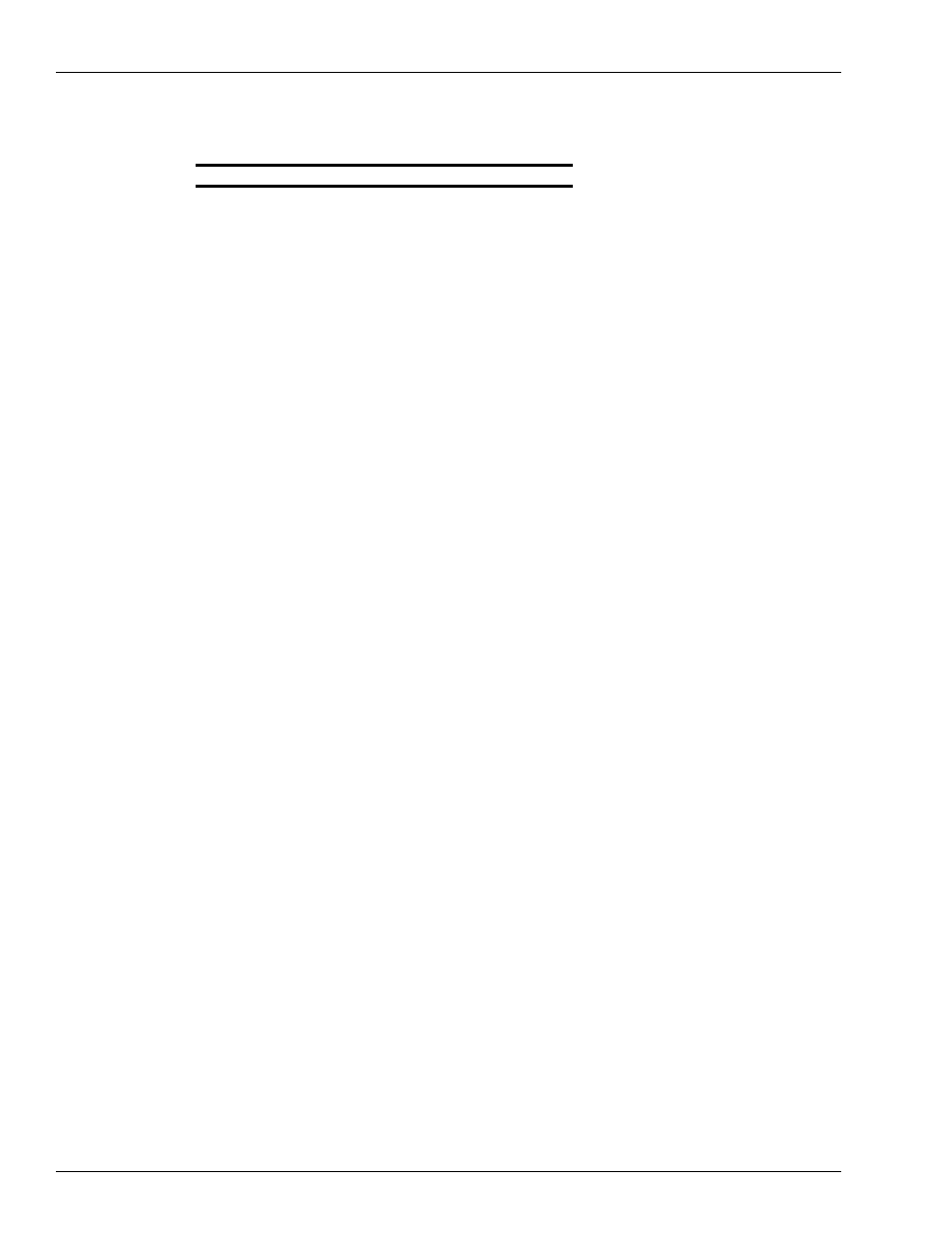
CFN3 File System
Page 154
MDE-4315 CFN Series CFN III Manager’s Manual for Windows NT · August 2004
Disk Drive Names
Disk drives are referred to by drive letter. The disk drive names are as follows:
Each drive has its own file system. This means there is a root directory on each drive. The
[P:*] represents your site controller.
How to Specify Files on Other Drives
To specify files on a drive other than the current drive, put the drive letter, followed by a colon
(:), before the pathname. For example, TYPE A:PR_DATA.CMD will print the contents of the
file PR_DATA.CMD in the root directory on the A drive. You do not need to include the initial
/ before the pathname when you specify the drive name, but it is allowed. The command
TYPE A:/PR_DATA.CMD is equivalent to the command above.
Site Controller Files
You can create files containing either data or a list of commands that can be executed. All
CFN3 files are stored on disk.
You can use files to:
• Record manually collected data such as dipstick readings.
• Record messages, such as a file of instructions for each employee or each shift.
• Save data from Site Controller commands, such as transaction and sales totals. See the
Making your own commands chapter for information about how to save the output of Site
Controller commands in a file.
• Record a sequence of commands that is executed when the name of the file is typed as a
command. You can use command files for frequently executed sequences of commands,
such as the commands executed at shift changes. See the Making your own commands
chapter for information about how to create and use Site Controller command files.
How to Create Site Controller Files
There are several ways to create user files. You can use the RECORD or REC command, use a
text editor, save output from commands in a file or download a file from a another computer.
This section covers the use of the RECORD command. Use the NT text editor that comes with
your PC or the SCIII editor FRED, which is covered in a separate chapter. The Making your
own commands chapter explains how to save the output of Site Controller commands in a file.
Do not use blank spaces in a file name.
Name
Description
A:
First floppy disk drive
B:
Second floppy disk drive (if present)
C:
PC’s hard disk drive
D:
CD-ROM drive
P:
SC3 root directory and the default SC III drive
R:
RAM drive
