How to output to log printer, How to output to a receipt printer – Gasboy CFN III Mgnr's Mnl V3.4 User Manual
Page 200
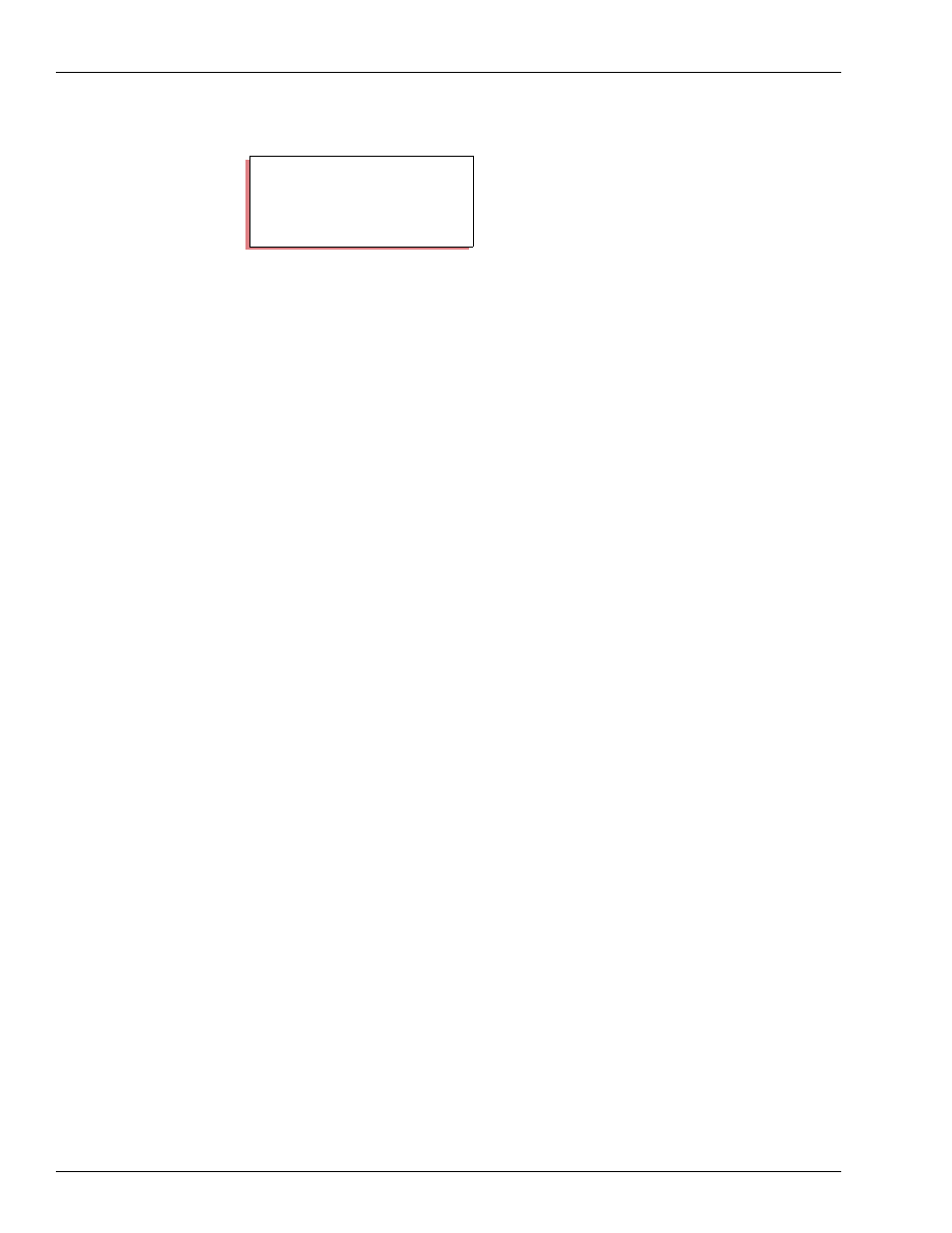
Making Your Own Commands
How to Use Terminal Input with Command Files
Page 184
MDE-4315 CFN Series CFN III Manager’s Manual for Windows NT · August 2004
The ENABLE DUMP command normally overwrites the specified file if it
exists. With the A option, the command appends to the specified file, if it
already exists.
The >, >>, and < options work when ENABLE DUMP is in effect. They
override output dumping.
The command file in the above example puts the output of the commands
PRINT SALES, PRINT TOTALS, and PRINT PRODUCT in the file
SALE_OUT.
How to Output to Log Printer
“Site Controller III” on page 9
for more information on output to the
log printer.
How to Output to a Receipt Printer
The PRINT RECEIPT or P REC command lets you print text on a receipt
printer. (Its name reflects the fact that it involves the receipt printer, not that it
prints receipts.)
The simple use of the PRINT RECEIPT command is to test the receipt printer.
However, it can also be used to print reports, and for this reason, you might
want to use it in command files.
PRINT RECEIPT allows long receipts with widths up to the maximum of the
receipt printer. This allows reports, as well as receipts, to be printed by a receipt
printer. (Also, a full-carriage printer could be tied to a console through a parallel
port.)
The address of the receipt printer either comes from the first data in the standard
input, or it can be specified as a P1 option. (This avoids having to require the
printer number to be put in the file that is being redirected to a receipt printer.)
The printer address can be specified in four ways:
• If only a number is given, it is the address of the printer.
• If the address is only C, the output is sent to the printer associated with the
console where the command file is being run.
• If the command is run from the local or remote port (in human mode) and C
is specified, the output goes to the printer associated with console #1.
• If the address is C1 - C4 the output goes to the printer associated with the
P* TYPE PR_SALES.CMD
↵
ENABLE DUMP SALE_OUT
PRINT SALES
PRINT TOTALS
PRINT PRODUCT
P*
