Gasboy level, List of figures, Figure 1-1: gasboy - cfn3 desktop – Gasboy CFN III Mgnr's Mnl V3.4 User Manual
Page 19
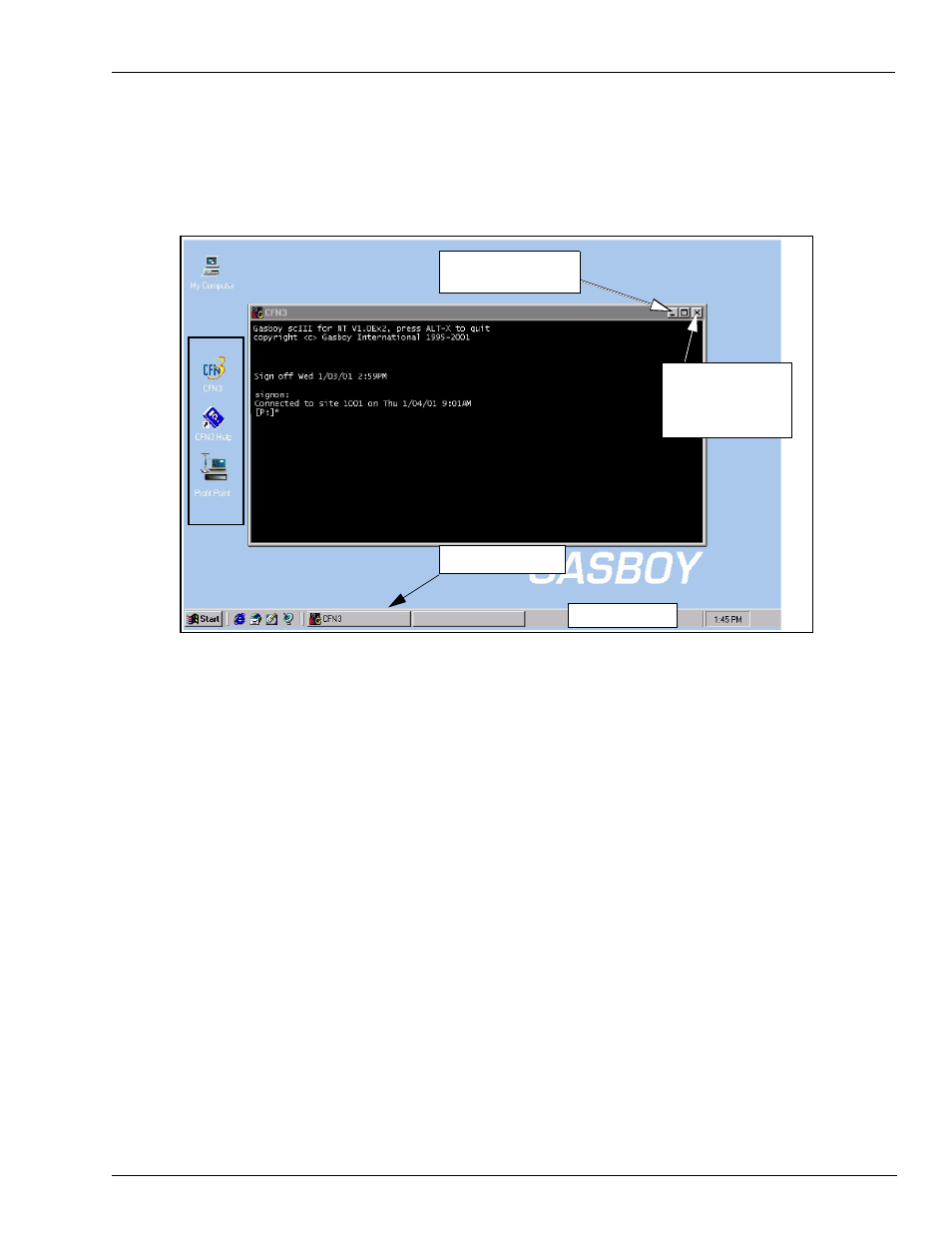
MDE-4315 CFN Series CFN III Manager’s Manual for Windows NT · August 2004
Page 3
Introduction
Gasboy Level
Figure 1-1: Gasboy - CFN3 Desktop
Gasboy is the default login (user) and is the working level of operation. All
CFN3 operations occur at this login level. When you turn on the computer the
user is Gasboy with GASBOY as the password. The desktop will contain very
few icons; CFN3, CFN3 Help, My Computer, and Integral Profit Point
(optional). Your day to day site operations use this login.
shows a typical CFN3 desktop with the various icons available and
the CFN3 command window open. Notice in
that the CFN3 icons
(CFN3, the Integral Profit Point and the CFN3 HELP) are located in the lower
left of this desktop. Icons are your link to starting your software programs. The
icons can be placed anywhere on the desktop but must always be available
should you need to open the program.
At the bottom of the screen is a taskbar. Whenever an application is open it will
be represented at the bottom of the screen in this taskbar. If you minimize the
CFN3 command window it will be represented in this taskbar. This is your
identification that the CFN3 command window is still running. The command
window must remain open, or run in the background (minimized), to
communicate with the site controller.
Clicking on the box representing the program will open or minimize the
program’s window on the desktop.
Icons
Taskbar
CFN3 window
Quits CFN3
application
Minimize option
and terminates
site operations
