28 – appendix b: modem settings and cables, Hayes® 1200 modem switch settings, Hayes – Gasboy CFN III Mgnr's Mnl V3.4 User Manual
Page 271: 1200 modem switch settings
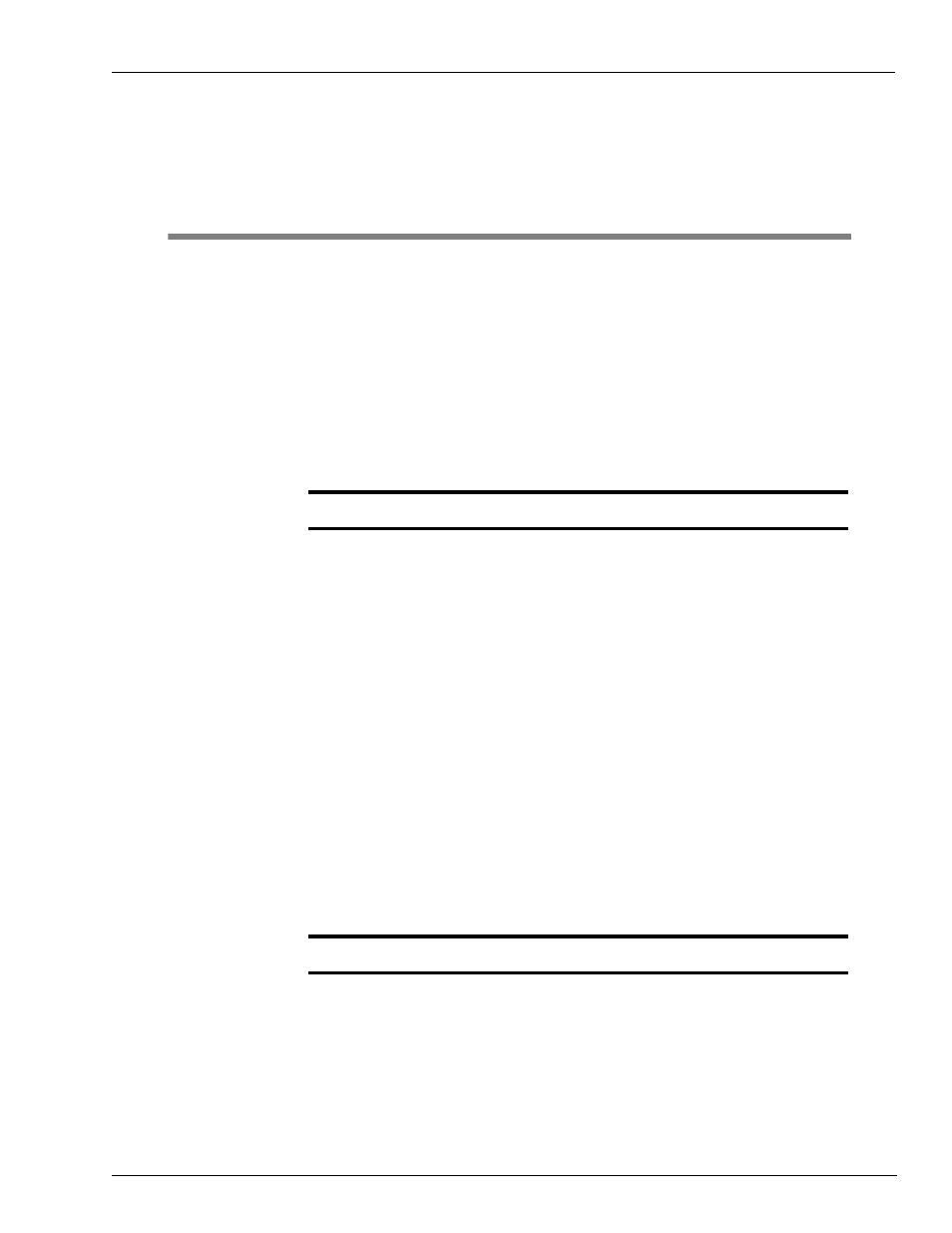
MDE-4315 CFN Series CFN III Manager’s Manual for Windows NT · August 2004
Page B-1
Appendix B: Modem Settings and Cables
28 – Appendix B: Modem Settings and
Cables
Hayes
®
1200 Modem Switch Settings
The following table gives the modem DIP switch settings for a Hayes 1200-
baud modem connected to a line that is used for polling by a remote host. Use
these settings on the modem itself—not on the Site Controller DIP switches—
when you will be dialing the site from a remote computer or terminal to collect
data or execute commands.
Use these settings when SYS_PAR is set to direct or dumb modem:
The following table gives the modem DIP switch settings for a Hayes 1200-
baud modem connected to a line that is used for dial-out transaction
authorizations. Use these settings on the modem if your site dials out to get
authorizations for transactions.
Use these settings when SYS_PAR is set to Hayes 1200:
Modem
Switch
Switch
Setting
Description
1
up
DTR signal recognized
2
NA
3
up
Result codes are not sent
4
down
Commands are not echoed
5
up
Auto answer enabled
6
up
Carrier detect present when connection complete
7
up
Set for single line
8
up
AT command set not enabled
9*
up
Compatible with Bell 103/212A modems
10*
up
DTR hangs up modem
* Switches 9 and 10 on newer model DC Hayes modems.
Modem
Switch
Switch
Setting
Description
1
up
DTR signal recognized
2
down
Result codes are digits
3
down
Result codes are sent
4
down
Characters are not echoed
5
up
Auto answer enabled
6
up
Carrier detect present when connection complete
7
up
Set for single line
