Output everything to ascii merge file – Gasboy CFN III Mgnr's Mnl V3.4 User Manual
Page 143
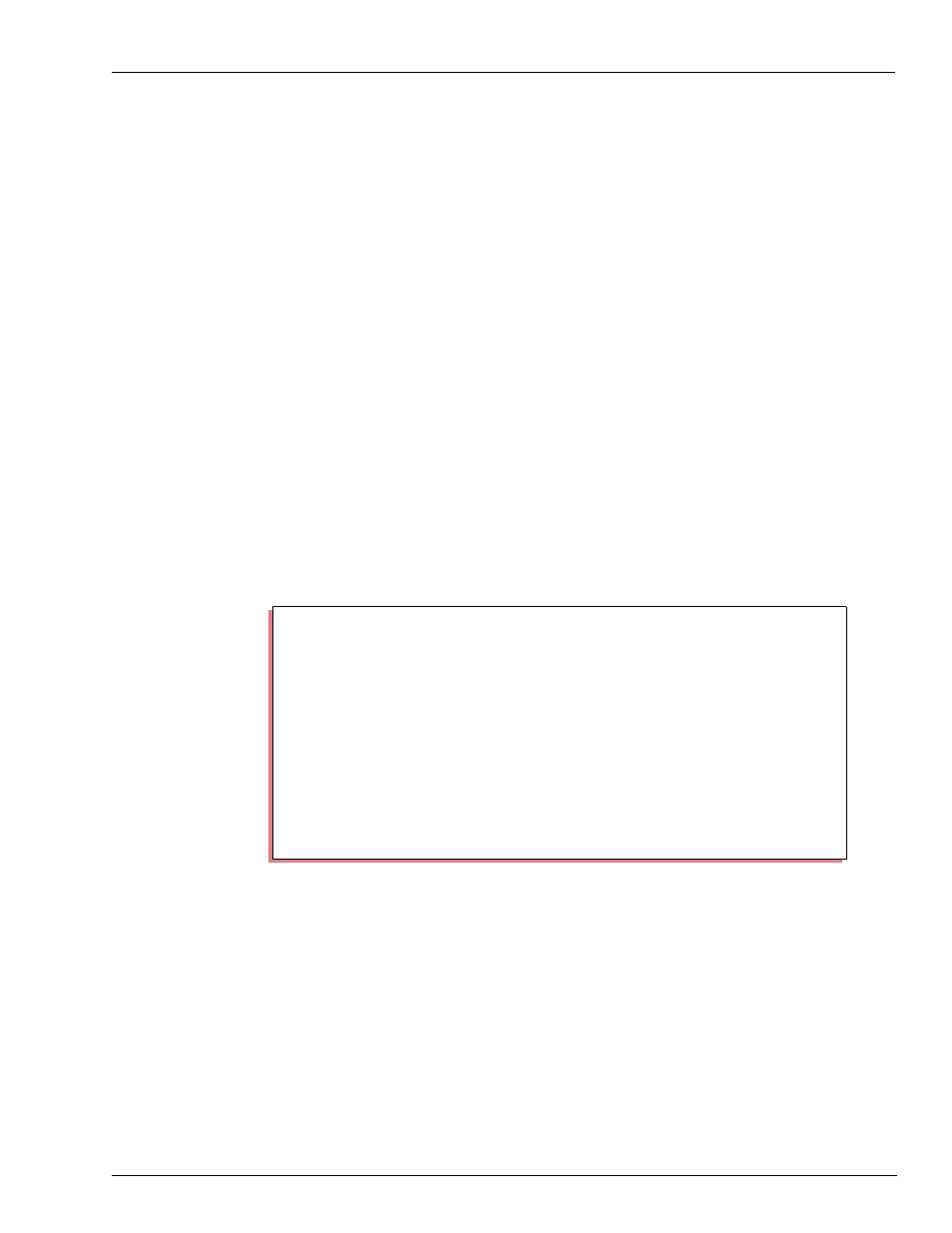
MDE-4315 CFN Series CFN III Manager’s Manual for Windows NT · August 2004
Page 127
Update from Keyboard
Lookup Program
The Lookup program then keeps track of any records you change in the
source file after you use the Output everything or Append changes item.
• The Append changes to ASCII merge file item lets you copy to an ASCII
merge file all the changes that have occurred in the source file since you
last used the Output or Append item. The ASCII merge file can then be
used to create or update the data in target files on other PCs or Site
Controllers.
When you output or append to an ASCII merge file, you see the long menu
listing the fields. For each field, the default (replace) is shown. Replace does
not affect the data to be included in the ASCII merge file; all the data in all
fields will be in the file. Instead, replace indicates whether or not the data for a
given field in the ASCII merge file will replace (overwrite) the data for that
same field when the Merge input from ASCII merge file item uses the ASCII
merge file to update a target file.
Output Everything to ASCII Merge File
The Output item starts with a long menu. Each field has the designation
(replace) or (leave). The very first time you use the Output item, (replace) is
shown for each field. If you have used Output before, fields that you changed to
(leave) will be shown that way, on the assumption that you may well want to
make the same changes again.
If you want to change any of the fields, enter N to respond to the Is all the
above correct? prompt. Use the up and down arrow keys to position the cursor
beside the field(s) you want to change. For each field, the prompt Merge this
field? (y/n) is displayed.
If you decide not to replace the data in a field in the target file, (replace)
changes to (leave).
Leave means that, when you use this ASCII merge file for input, the data for
that field in a target file will not be overwritten by the data in this ASCII merge
file.
Output everything in merge format to file, select fields to merge
Press ESCAPE to exit
Lookup number
* (replace)
Lookup type
* (replace)
Tender type
: (replace)
Tender subtype
: (replace)
Account field 1
: (replace)
Account field 2
: (replace)
Account field 3
: (replace)
Exp date
: (replace)
Limitation code
: (replace)
Auth code
: (replace)
Price level
: (replace)
Require odometer
: (replace)
Message
: (replace)
Require manual #
: (replace)
Rejection code
: (replace)
Require PIN
: (replace)
PIN
: (replace)
Ask for $ amount
: (replace)
Is all the above correct? [y]
