Bank verification came up, Battery failed, Battery ok – Gasboy CFN III Mgnr's Mnl V3.4 User Manual
Page 281: Card reader terminal #x came up, Card reader terminal # x came up
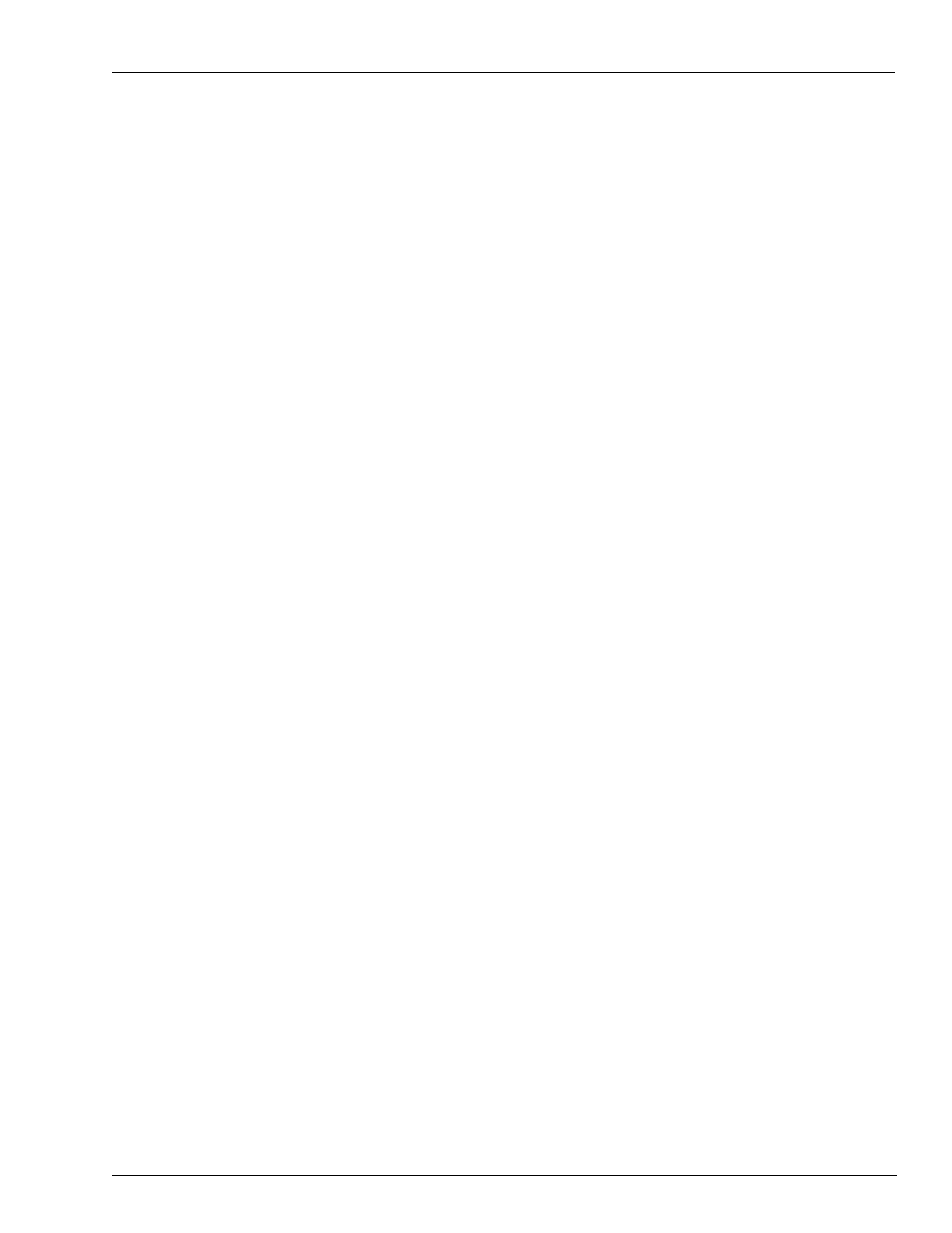
MDE-4315 CFN Series CFN III Manager’s Manual for Windows NT · August 2004
Page D-3
Appendix D: Status and Error Messages
If your site is connected to a remote host—either PC or a bank network—for
card authorization, the remote host may provide a denial message.
For Invalid PIN, Card is not valid, and Card has expired errors on proprietary
cards, refer the customer to your company’s business office. (Be sure to follow
company policy on what to tell customers about Card is not valid denials.)
No further action is required, unless all cards suddenly give the same denial
error or a particular pump gives Down, try later repeatedly.
Bank Verification Came Up
Communication with the bank network has been re-established.
No action is necessary.
Bank verification went down
Communication with the bank network has been lost.
Check modem cable, connections, and switch settings, if any. Call network
number from another computer to make sure host is available and that
passwords work.
Battery FAILED
One of the two SC III back-up batteries has failed.
Do not turn off power to the SC III; data may be lost.
Call your service representative and report the problem.
Battery OK
A SC III back-up battery that had failed is now functioning properly.
Intermittent failure of a battery is a serious problem. Call your service
representative.
Card Reader Terminal #X Came Up
The indicated island card reader is functioning normally.
No action is required.
