How to test a receipt printer, The show command – Gasboy CFN III Mgnr's Mnl V3.4 User Manual
Page 250
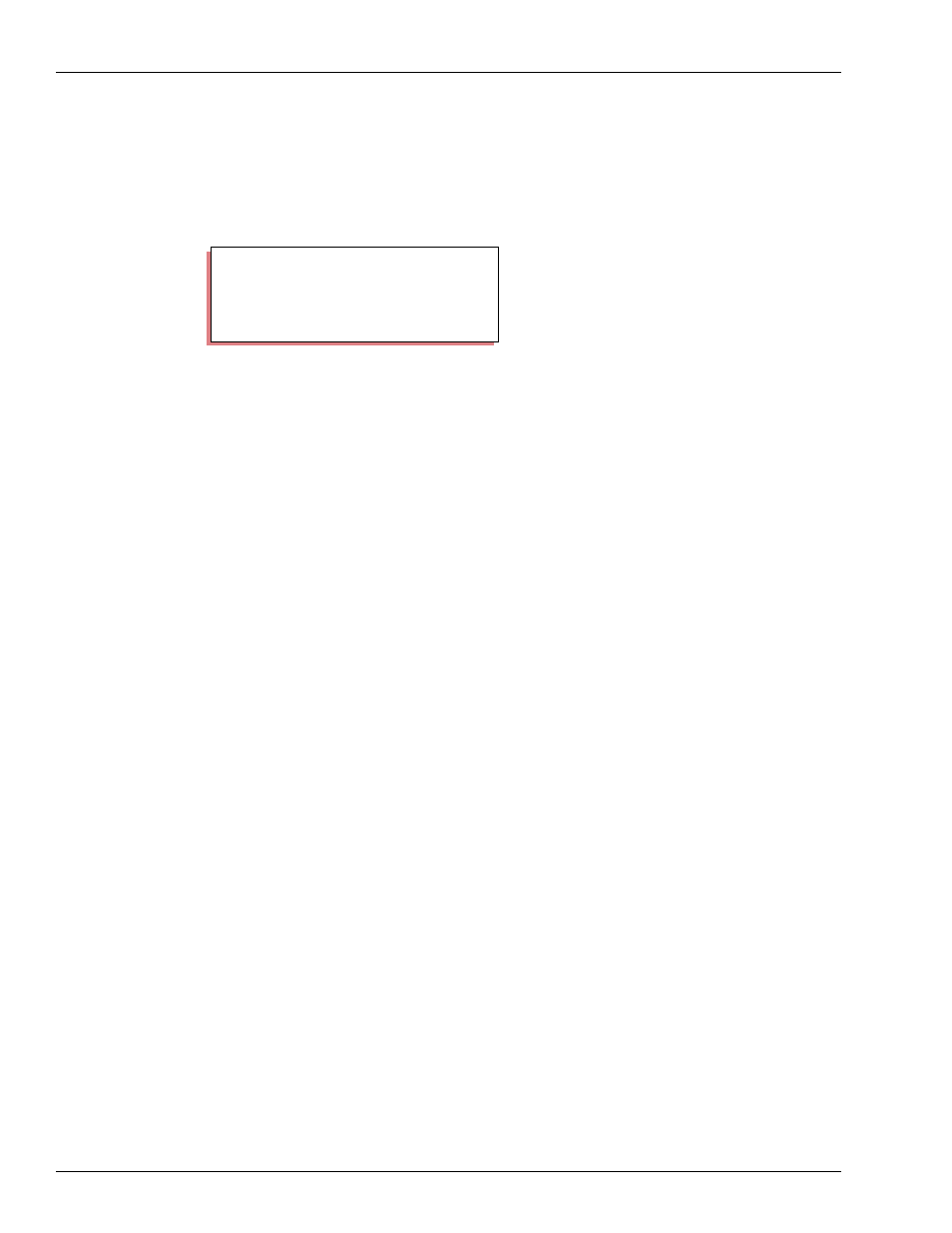
Diagnostic Commands
System Status
Page 234
MDE-4315 CFN Series CFN III Manager’s Manual for Windows NT · August 2004
How To Test a Receipt Printer
You can use the command PRINT RECEIPT or P REC to print any text on a console or island
card reader receipt printer. This is a handy way to test the receipt printer without having to
print a receipt.
(This command is discussed in more detail in
“Making Your Own Commands” on page 173
.)
For receipt printers on island card readers, the printer number is the number of the island card
reader. Line to print is the text you want printed on the receipt printer.
The SHOW Command
SHow: Designed to display communication between the site and devices. Displays
communication for chosen devices when there is a change. The devices chosen must be up in
order to be displayed. The syntax for the command is:
SHow
A device is a device name followed by a space and either a device number or an asterisk (*)
indicating all of that device. The valid devices are: REader, COnsole, GAte, TMs, FPr, SDI,
PUmp Pcu, and LOOP.
Additionally, a device may be a single word if it is one of the following:
ALL - Shows communication for all devices.
RBroad - Shows reader broadcast messages.
CBroad - Shows console broadcast messages.
ROUTer - Shows router activity.
Communication will continue to be displayed until ^C (control key -C) is typed.
Communication errors such as failure to respond or CRC errors are indicated. It should be
noted that since this display function is being handled at a relatively high level within the
software, partial responses from a device will appear to be a non-response.
PRINT RECEIPT (P REC)
P* PRINT RECEIPT
↵
Printer number? 1
↵
Line to print? GASBOY CFN
↵
P*
