Transaction-memory cron entry, Where to put command files for cron, Wher e to put com mand files for cron – Gasboy CFN III Mgnr's Mnl V3.4 User Manual
Page 225
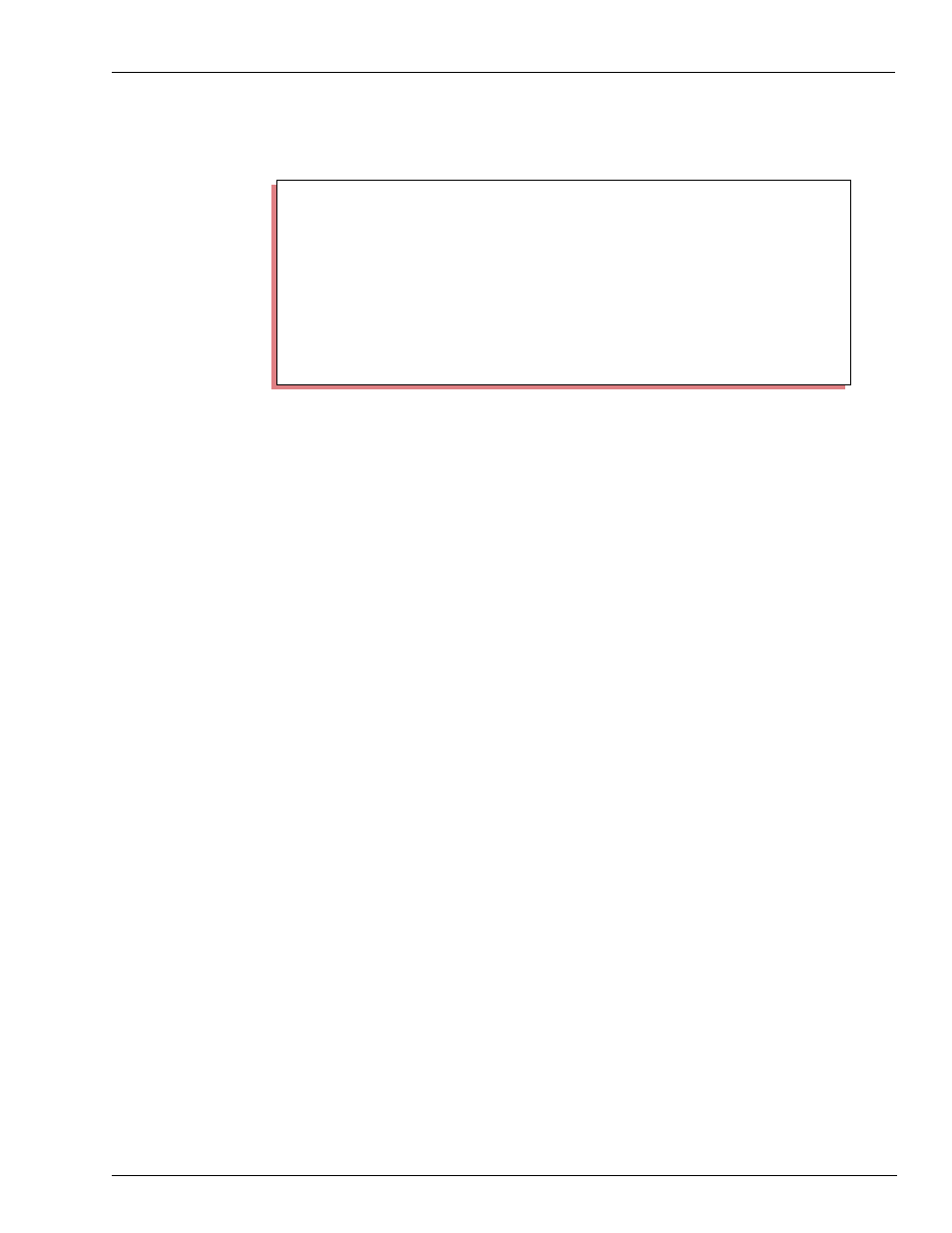
MDE-4315 CFN Series CFN III Manager’s Manual for Windows NT · August 2004
Page 209
Automatic Cron Commands
Below is an example of a command file for the reboot cron entry.
Transaction-memory cron Entry
A cron entry that begins with a percent sign (%) will be executed when the
Transfile XX% full message is logged. The format of a transaction-memory
cron entry is:
% [-]command
The optional hyphen (-) before the command name suppresses output to the
printer. This allows the command to execute while someone is logged on to
command terminal.
The transaction-memory cron entry will display Memory in the When column
of PRINT CRON output. The point at which this cron executes is set in
configuration.
Where To Put Command Files for cron
Cron will search the normal command search path for command files and disk-
based commands. The command search path used depends on how the site is
configured.
Standard search path for a CFN3 application
If you want to keep your command files for cron in a separate directory that is
not on the command search path, you can always use the full pathname to
execute the command. For example, you could keep your command files for
cron in /CRON. Another approach is to reconfigure the site.
P:
the RAM drive
.
CFN3 root directory
P:\BIN
\BIN on hard drive
P* TYPE MYBOOT.CMD
↵
* to be executed by cron after a reboot
disable history
echo -- Saving Boot Log --
* the following commands save
* transaction-in-progress information
* in a disk file, then print the file
* on the log printer
enable dump MYBOOT.LOG
echo ------
print date
print tip
disable dump
log file MYBOOT.LOG
P*
