How to bypass the pump control unit – Gasboy CFN III Mgnr's Mnl V3.4 User Manual
Page 259
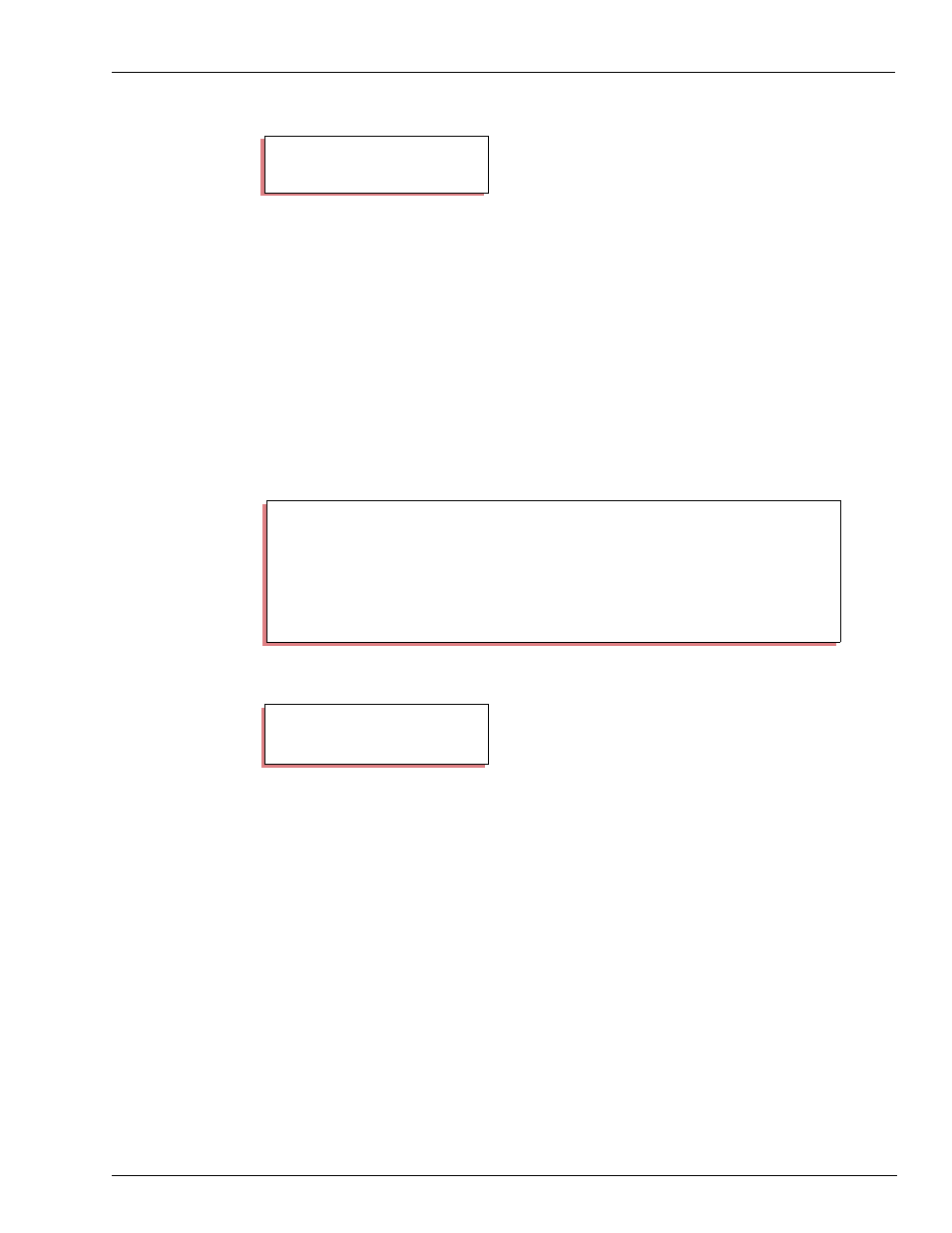
MDE-4315 CFN Series CFN III Manager’s Manual for Windows NT · August 2004
Page 243
Operating Pumps Manually
Enabling and Disabling Devices
Another way is to use the command ACTIVATE PUMP;A.
When a pump is in full-service mode, the Site Controller activates it when the hose is taken off
its hook.
If the island card reader, FPR, and console are out of service, you can put the pumps into full-
serve mode so they may still be accessed.
Transactions generated in full-serve mode have Fulsrv instead of an authorization code in the
transaction printout. They use the fallback price (unless they are paid at the console) or the
price selected by the cash/credit buttons on the pump, if available. (The printouts for the
PRINT DIAGNOSTICS and PRINT PUMP commands show full serve for pumps that are in
full-serve mode.)
Note: For full-serve mode to work, pumps must be wired for a console installation, even if
there is no console.
Use DEACTIVATE PUMP;A to take a pump out of full-serve mode.
How To Bypass the Pump Control Unit
If the pump control unit is not working, you can bypass it and operate the pumps manually. To
do this, turn the pump relay control switch to MAN. Then use the command ACTIVATE
PUMP;A to put the affected pumps into full-service mode. This will allow the transaction
information to be recorded.
Note: The PCU power must be on for this to work. ACTIVATE PUMP;A may cause
transactions not to be recorded if the PCU hardware is damaged.
P* ACTIVATE PUMP;A 1
↵
P*
P* PRINT PUMP
↵
P# T# Pr Pc
Price Totals
$Total Rate
Limit Slow
1 1 1 1
0.799 178.770
181.10 100/$
$30 0.500 Full srv
2 2 2
0.859 360.716
322.74
3 3 3
0.919 740.360
741.94
2 1 1 1
0.799 84.110
66.44 100/$
$30 0.500
3 2 3
0.919 2.140
3.13
. . . . . . . . . . . . . . . . . . . .
P*
P* DEACTIVATE PUMP;A
↵
Pump number? 1
↵
P*
