Global delete and (any) fields – Gasboy CFN III Mgnr's Mnl V3.4 User Manual
Page 139
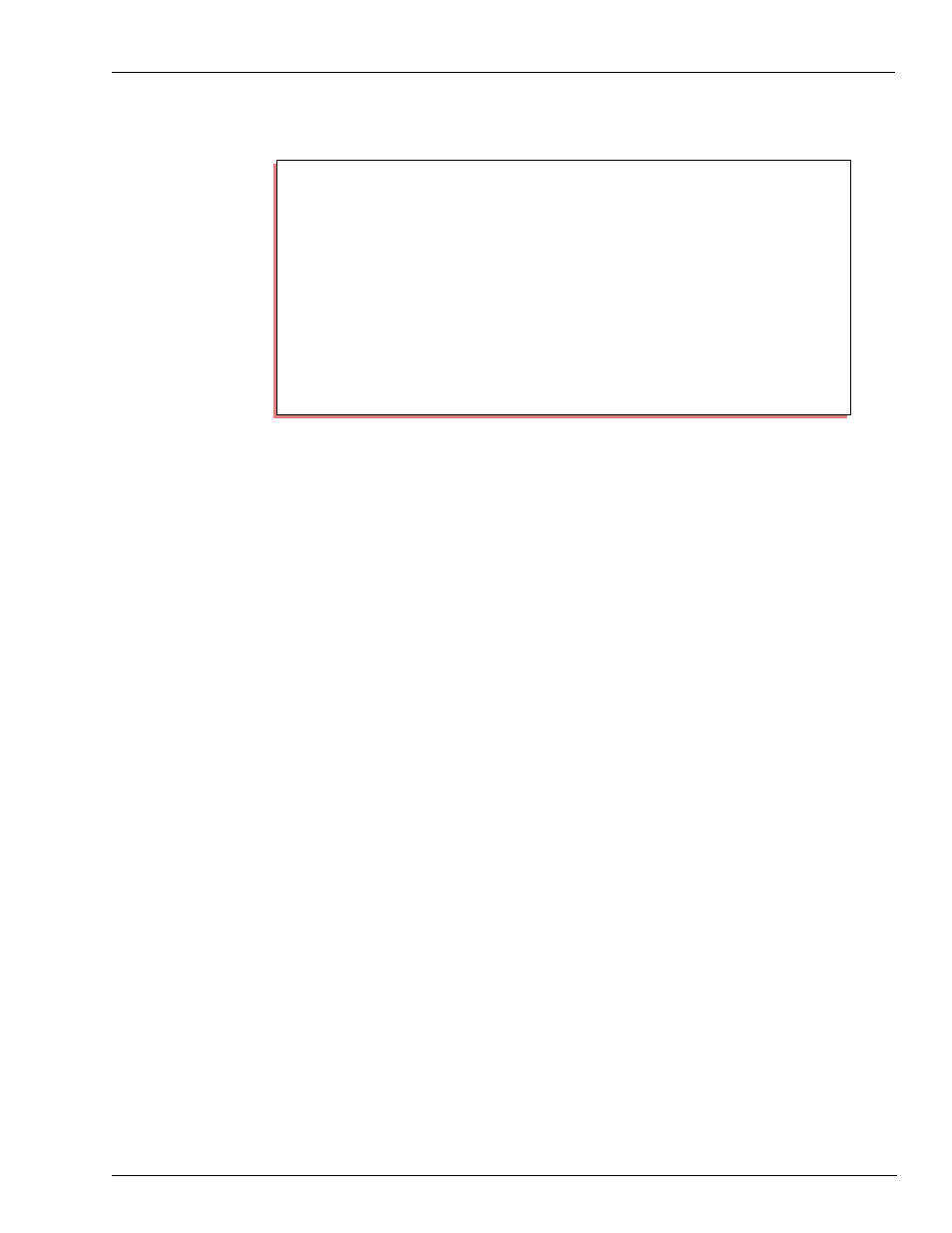
MDE-4315 CFN Series CFN III Manager’s Manual for Windows NT · August 2004
Page 123
Update from Keyboard
Lookup Program
Press Y to delete or N to leave the record. You are then returned to the short
menu so you can delete additional records. If you have no further records to
delete, press ESC to return to the Update menu.
If the record you entered at the short menu is not found, the long menu does not
appear and this prompt is displayed: Record not found, press any key to
continue.
Global Delete and (Any) Fields
At the short Delete menu (the one where just the lookup number and lookup
type are listed), you can select global delete in one of two ways:
• with no lookup number or lookup type entered
• with a range of lookup numbers and, optionally, a lookup type entered.
Enter a range of lookup numbers with no spaces: 1200-1250. You can also
shorten the second number where applicable, like this: 1200-50.
If you select global delete with no lookup number or type, this long menu is
displayed with all fields initially shown with the default (any):
Select and delete records, select record to delete
Press ESCAPE to exit
Lookup number
: 123
Lookup type
: N
Tender type
: 0
Tender subtype
: 0
Acct 1
:
Acct 2
:
Acct 3
:
Exp date
: 0/0
Limitation code
: 0
Auth code
: 0
Price level
: 0
Require odometer
: No
Message
: (none)
Require manual #
: No
Rejection code
: 0
Require PIN
: No
PIN
: (none)
Ask for $ amount
: No
Delete this record? (y/n)
