Other shift-change commands, The next day command, Other shift-change commands the next day command – Gasboy CFN III Mgnr's Mnl V3.4 User Manual
Page 103: The next da y comma nd
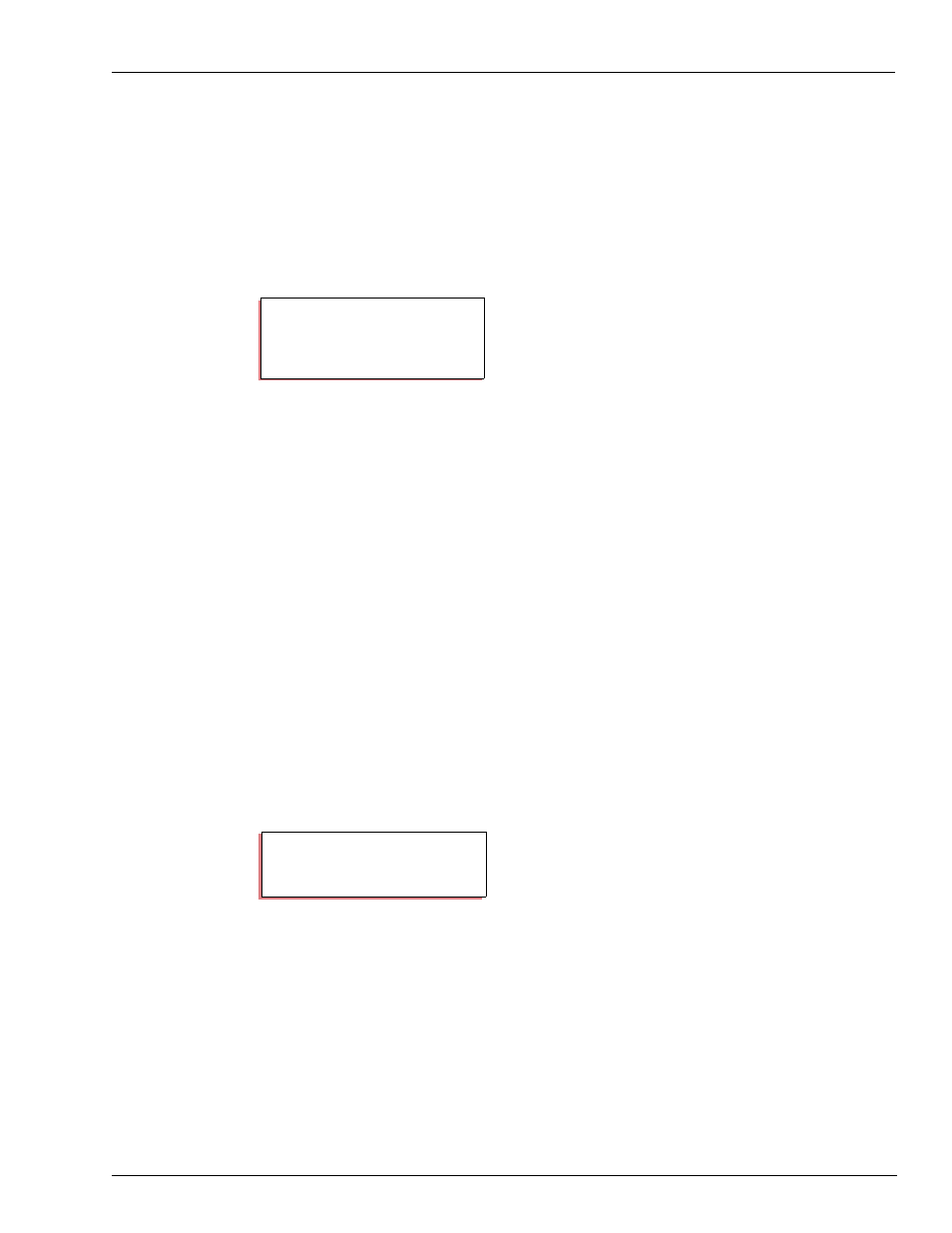
MDE-4315 CFN Series CFN III Manager’s Manual for Windows NT · August 2004
Page 87
Reports, Cash Drawer and Shifts
A system parameter sets the beginning drawer balance each time NEXT SHIFT is run. A
negative amount in the parameter means that the balance should be carried forward from the
preceding shift.
Other Shift-change Commands
If you do not use the NEXT SHIFT command, you can still synchronize the system when the
shift is being changed. Use the command STOP to shut down the site. After the new shift
number has been loaded (see the following paragraph), use RUN to restart the site.
If you do not use the NEXT SHIFT command to change shifts, you can use the command
LOAD SHIFT or LO SH to enter the number of the next shift. Often some reports are printed
at shift change time. These could include some combination of PRINT TOTALS, PRINT
SALES, PRINT SUMMARY, PRINT PUMP, PRINT TANK, PRINT QUANTITY, PRINT
DRAWER, and PRINT TRANSACTION.
Reports should be printed after the site is restarted, so the site does not have to remain shut
down while the reports are printing. Or you can redirect the reports to a disk file and print them
at any time.
If day-night pricing is used, prices can also be changed at shift-change time.
If your site’s shift-change procedure involves using several commands, consider creating
command files (described later in this manual) for shift change.
The NEXT DAY Command
The NEXT DAY or NE DAY command stops the site, closes the current day, restarts the site,
opens the cash drawer for a safe drop, and loads shift 1. There is no screen display with this
command, but the change is logged.
A system parameter sets the number of hours required between changing days with NEXT
DAY. This parameter prevents next-day changes from occurring too close together. If you use
the A option (NEXT DAY;A), the time limit is ignored.
The I option with NEXT DAY does not restart the site. This is useful for sites that are not open
24 hours a day.
A system parameter sets the beginning drawer balance each time NEXT DAY is run. A
negative amount in the parameter means that the balance should be carried forward from the
preceding day.
LOAD SHIFT (LO SH)
P* LOAD SHIFT
↵
Shift number? 1
↵
P*
NEXT DAY (NE DAY)
P* NEXT DAY
↵
P*
