How to copy a directory, How to remove a directory, Disk commands – Gasboy CFN III Mgnr's Mnl V3.4 User Manual
Page 177: How to format the ram drive, How to copy a directory how to remove a directory, How to execute user command files, How to for mat the ram drive, Caution
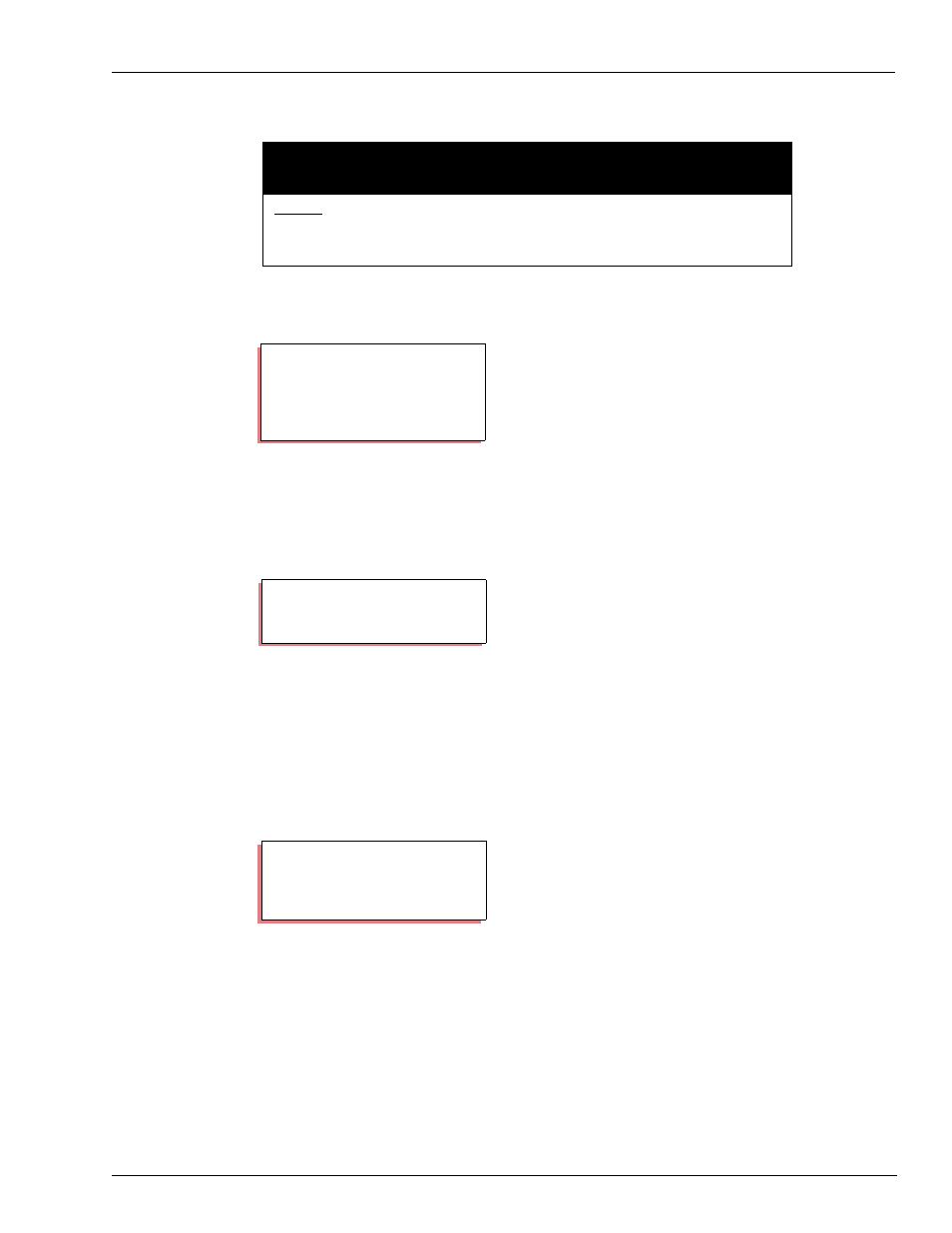
MDE-4315 CFN Series CFN III Manager’s Manual for Windows NT · August 2004
Page 161
Directory Commands
CFN3 File System
How to Copy a Directory
Use the disk-based command RCP to copy all the files in a directory, including subdirectories,
to a new directory. The new directory must already exist. The name of each file is printed as
the file is copied. RCP works only with the Ram Drive. You cannot copy to other drives.
RCP stands for Recursive CoPy. RCP is a program to use for backing up.
How to Remove a Directory
Use the command RMDIR or RM to remove a directory. You must first remove all the files
from a directory before you can remove that directory.
Disk Commands
How to Format the RAM Drive
Use the command FORMAT to format the RAM drive (R). All RAM drive information will be
erased, so use this command carefully.
It is strongly recommended that you do not use this command unless instructed by your
Gasboy Representative.
The Verify option gives you one last chance to cancel the format command if you should
realize that you’re about to do something that could be disastrous. If you press N, the
command is canceled; press Y to proceed with formatting.
NEVER use RCP to copy a parent directory to one of its subdirectories. You will fill,
and very possibly damage, the disk containing the directories. If you accidentally
start such a recursive copy, press ^C (CONTROL - C) to halt it.
CAUTION
RCP
P* RCP TRAN_BAK /tran/TRAN_BAK
↵
SEP_30.TRN
OCT_01.TRN
OCT_02.TRN
OCT_O3.TRN
P*
RMDIR (RM)
P* RMDIR MY_CMDS
↵
P*
FORMAT
P* FORMAT
↵
Verify (y/n)? N
↵
P*
