Figure 8-1: sample tax table – Gasboy CFN III Mgnr's Mnl V3.4 User Manual
Page 83
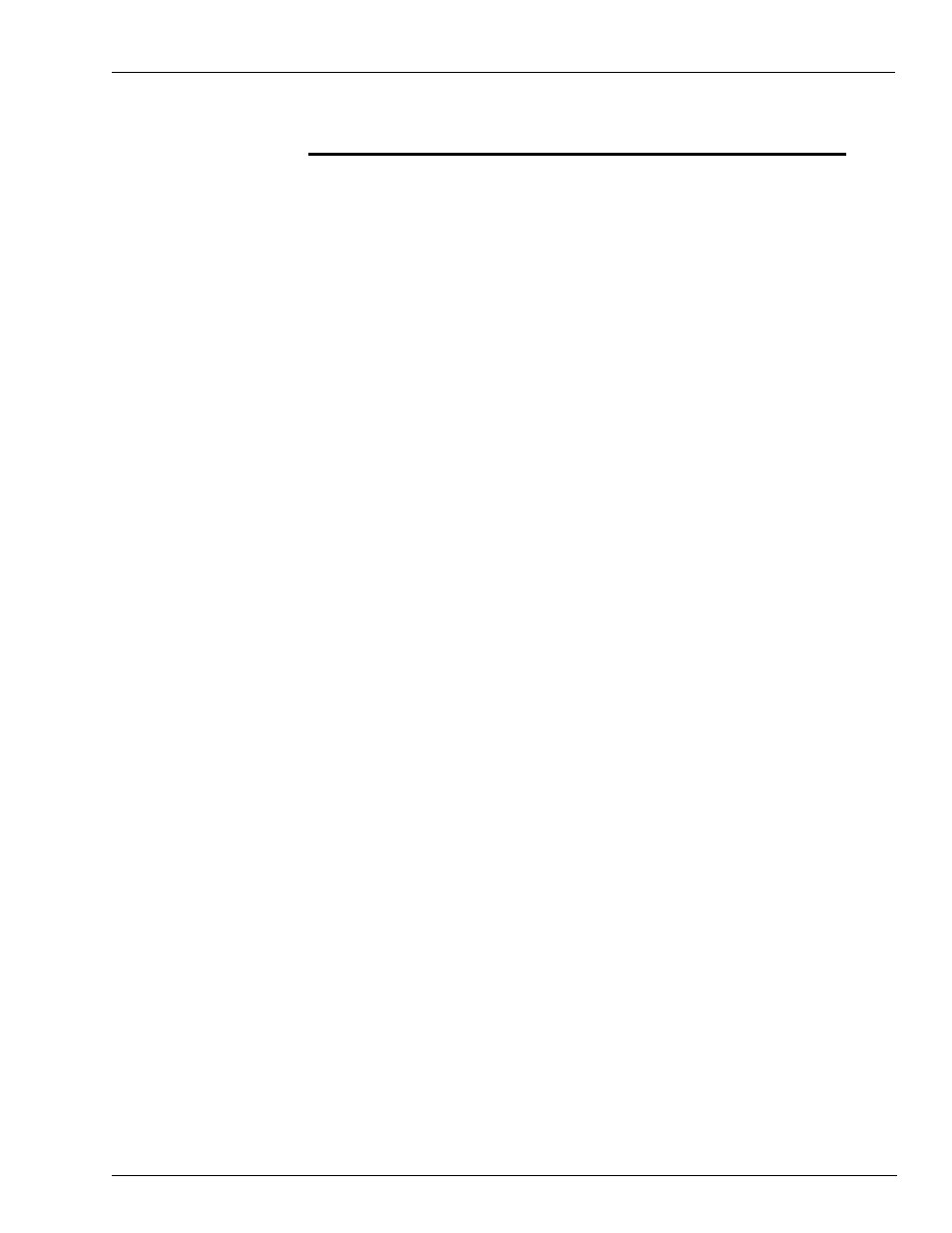
MDE-4315 CFN Series CFN III Manager’s Manual for Windows NT · August 2004
Page 67
How to Set Up a Tax Table
Setting Up Tax Tables
The sample graphic below shows information from a typical tax table. The
columns labeled From, To, and Tax correspond to the columns on a tax table
like those issued by taxing authorities. The columns labeled Amt Diff and Tax
Diff have been calculated from the tax table information. The Tax Diff is
usually a constant. Note that in the sample table, it is always $0.01.
Figure 8-1: Sample Tax Table
To
In this column, write the high amount in the range, for example, $0.63 in
the example immediately above.
Tax
For each range, write the tax charged on the amounts in the range.
Amt Diff
Subtract the From amount of the preceding range from the From amount
of the current range, and write the result in this column.
Tax Diff
Subtract the Tax amount on the preceding row from the Tax amount on
the current row, and write the result in this column.
Amt
Tax
Amt
Tax
From
To
Tax
diff
diff
From
To
Tax
Diff
Diff
0.00
0.09
0.00
-
-
8.10
8.27
0.45
0.19
0.01
0.10
0.27
0.01
-
-
8.28
8.45
0.46
0.18
0.01
0.28
0.45
0.02
0.18
0.01
8.46
8.63
0.47
0.18
0.01
0.46
0.63
0.03
0.18
0.01
8.64
8.81
0.48
0.18
0.01
0.64
0.81
0.04
0.18
0.01
8.82
8.99
0.49
0.18
0.01
0.82
0.99
0.05
0.18
0.01
9.00
9.18
0.50
0.18
0.01
1.00
1.18
0.06
0.18
0.01
9.19
9.36
0.51
0.19
0.01
1.19
1.36
0.07
0.19
0.01
9.37
9.54
0.52
0.18
0.01
1.37
1.54
0.08
0.18
0.01
9.55
9.72
0.53
0.18
0.01
1.55
1.72
0.09
0.18
0.01
9.73
9.90
0.54
0.18
0.01
1.73
1.90
0.10
0.18
0.01
9.91
10.09
0.55
0.18
0.01
1.91
2.09
0.11
0.18
0.01
10.10
10.27
0.56
0.19
0.01
2.10
2.27
0.12
0.19
0.01
10.28
10.45
0.57
0.18
0.01
2.28
2.45
0.13
0.18
0.01
10.46
10.63
0.58
0.18
0.01
2.46
2.63
0.14
0.18
0.01
10.64
10.81
0.59
0.18
0.01
2.64
2.81
0.15
0.18
0.01
10.82
10.99
0.60 0.18
0.01
2.82
2.99
0.16
0.18
0.01
11.00
11.18
0.61
0.18
0.01
3.00
3.18
0.17
0.18
0.01
11.19
11.36
0.62
0.19
0.01
3.19
3.36
0.18
0.19
0.01
11.37
11.54
0.63
0.18
0.01
3.37
3.54
0.19
0.18
0.01
11.55
11.72
0.64
0.18
0.01
3.55
3.72
0.20
0.18
0.01
11.73
11.90
0.65
0.18
0.01
3.73
3.90
0.21
0.18
0.01
11.91
12.09
0.66
0.18
0.01
3.91
4.09
0.22
0.18
0.01
12.10
12.27
0.67
0.19
0.01
4.10
4.27
0.23
0.19
0.01
12.28
12.45
0.68
0.18
0.01
4.28
4.45
0.24
0.18
0.01
12.46
12.63
0.69
0.18
0.01
4.46
4.63
0.25
0.18
0.01
12.64
12.81
0.71
0.18
0.01
4.64
4.81
0.27
0.18
0.01
12.82
12.99
0.72
0.18
0.01
4.82
4.99
0.27
0.18
0.01
13.00
13.18
0.72
0.18
0.01
5.00
5.18
0.28
0.18
0.01
13.19
13.36
0.73
0.19
0.01
5.19
5.36
0.29
0.19
0.01
13.37
13.54
0.74
0.18
0.01
5.37
5.54
0.30
0.18
0.01
13.55
13.72
0.75
0.18
0.01
5.55
5.72
0.31
0.18
0.01
13.73
13.90
0.76
0.18
0.01
5.73
5.90
0.32
0.18
0.01
13.91
14.09
0.77
0.18
0.01
5.91
6.09
0.33
0.18
0.01
14.10
14.27
0.78
0.19
0.01
6.10
6.27
0.34
0.19
0.01
14.28
14.45
0.79
0.18
0.01
6.28
6.45
0.35
0.18
0.01
14.46
14.63
0.80
0.18
0.01
6.46
6.63
0.36
0.18
0.01
14.64
14.81
0.81
0.18
0.01
6.64
6.81
0.37
0.18
0.01
14.82
14.99
0.82
0.18
0.01
6.82
6.99
0.38
0.18
0.01
15.00
15.18
0.83
0.18
0.01
7.00
7.18
0.39
0.18
0.01
15.19
15.36
0.84
0.19
0.01
7.19
7.36
0.40
0.19
0.01
15.37
15.54
0.85
0.18
0.01
7.37
7.54
0.41
0.18
0.01
15.55
15.72
0.86
0.18
0.01
7.55
7.72
0.42
0.18
0.01
15.73
15.90
0.87
0.18
0.01
7.73
7.90
0.43
0.18
0.01
15.91
16.09
0.88
0.18
0.01
7.91
8.09
0.44
0.18
0.01
16.10
16.27
0.89
0.19
0.01
