Dip switch settings, Memory board dip switch sc-memory i/o - s1, Memory board dip switch sc-memory i/o - s2 – Gasboy CFN III Mgnr's Mnl V3.4 User Manual
Page 268: Pc irq switch, sc-comm cpu - s1, Pc irq switch, sc-com m cpu - s1
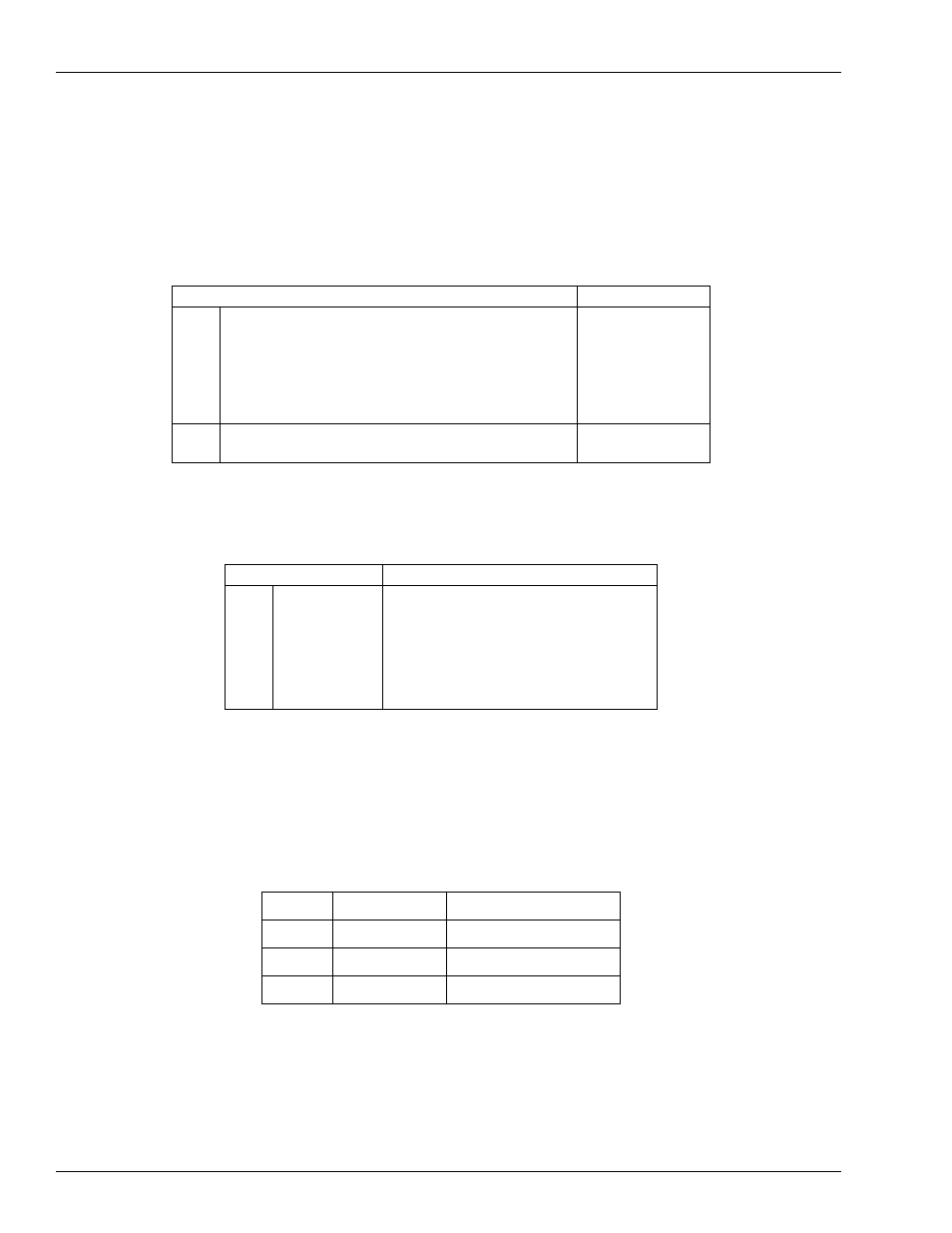
Appendix A: SC III Ports and Switches
Page A-2
MDE-4315 CFN Series CFN III Manager’s Manual for Windows NT · August 2004
DIP Switch Settings
Memory Board DIP Switch SC-Memory I/O - S1
On the SC MEMORY I/O board top left DIP switch:
Memory Board DIP Switch SC-Memory I/O - S2
On the SC MEMORY I/O board top right DIP switch:
PC IRQ Switch, SC-COMM CPU - S1
On the SC-COMM CPU board on the card edge side, the middle DIP switch is
the IRQ-enable DIP switch. The IRQ-enable switch chooses one of four
possible interrupt priorities. Only one may be selected and no other device on
the PC can cause that interrupt. SC3.EXE currently assumes level 10. Other
choices are 15, 12, and 11.
Position & Definition
Setting
1
Boot to monitor after reset
Boot to OS after reset
open
closed
2
Debug mode
Normal
open
closed
3
Do not talk to PC while in monitor
Monitor I/O goes to PC also
open
closed
4
Monitor I/O goes to SC port 1
No monitor I/O to SC port 1
open
closed
Position & Definition
Setting
1
Battery 1
open=disabled
closed=enabled
2
Battery 2
External
open=disabled
closed=enabled
3
N/A
unused
4
N/A
unused
1
Closed IRQ-15
Default - open
2
Closed IRQ-12
Default - open
3
Closed IRQ-11
Default - open
4
Closed IRQ-10
Default - closed
