Update from keyboard, Add new records – Gasboy CFN III Mgnr's Mnl V3.4 User Manual
Page 137
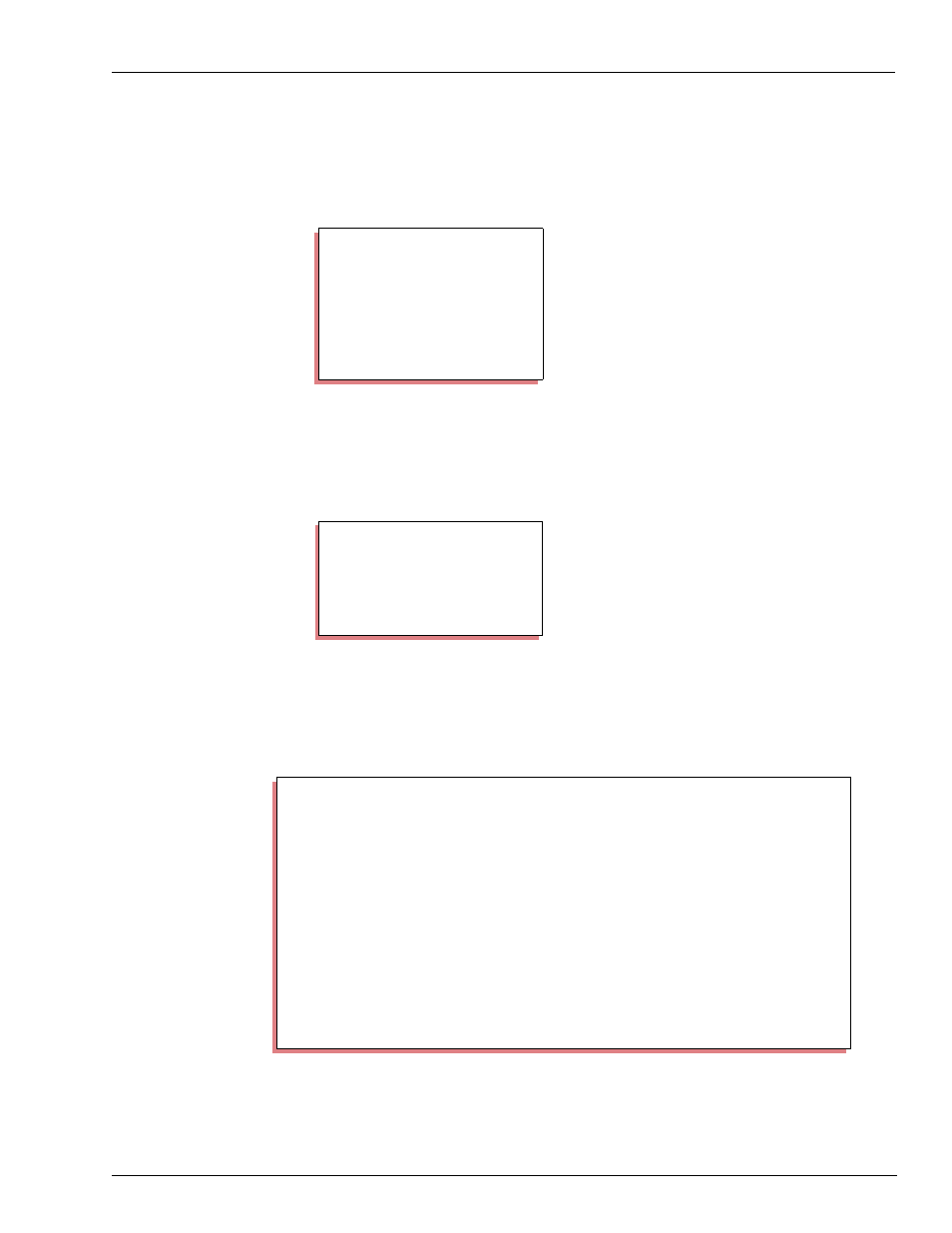
MDE-4315 CFN Series CFN III Manager’s Manual for Windows NT · August 2004
Page 121
Update from Keyboard
Lookup Program
Update from Keyboard
Item 1 on the Main menu is Update from keyboard.
Start with the Add new records item.
Add New Records
The first menu in this item has the short form.
Once you enter a lookup number and press ENTER, the prompt changes to:
Enter lookup type (N,P,S=Number,Pri,Sec; C,1,2,3=Club,sub; B=Bank).
N is preselected as the default. Press ENTER to select N, or type another entry,
and press ENTER. When you press ENTER, the screen changes to a long
menu:
To add data to the fields, use the up and down arrow keys to position the cursor
beside the field you want. Type your data, then press ENTER.
Update from keyboard
Add/Delete/Edit lookup records
0. Quit
1. Add new records
2. Delete records
3. Edit existing records
4. Search and replace
Please select from the above menu
and press ENTER ->
Add new records
Press ESCAPE to exit
Lookup number
-> :
Lookup type
:
Enter lookup number
Add new records, load fields for new record
up/down arrows move cursor, press -> when done, Press ESCAPE to exit
Lookup number
* 123
Lookup type
* N
Tender type
->
: 0
Tender subtype
: 0
Acct 1
:
Acct 2
:
Acct 3
:
Exp date
: 0/0
Limitation code
: 0
Auth code
: 0
Price level
: 0
Require odometer
: No
Message
: (none)
Require manual #
: No
Rejection code
: 0
Require PIN
: No
PIN
: (none)
Ask for $ amount
: No
Enter tender type (0=Club, 1=Checking, 2=Savings, 3=Credit).
Press SPACE then ENTER for user entered
