16 – using text editors, Windows nt text editors, Windows nt – Gasboy CFN III Mgnr's Mnl V3.4 User Manual
Page 179: Figure 16-1: opening notepad
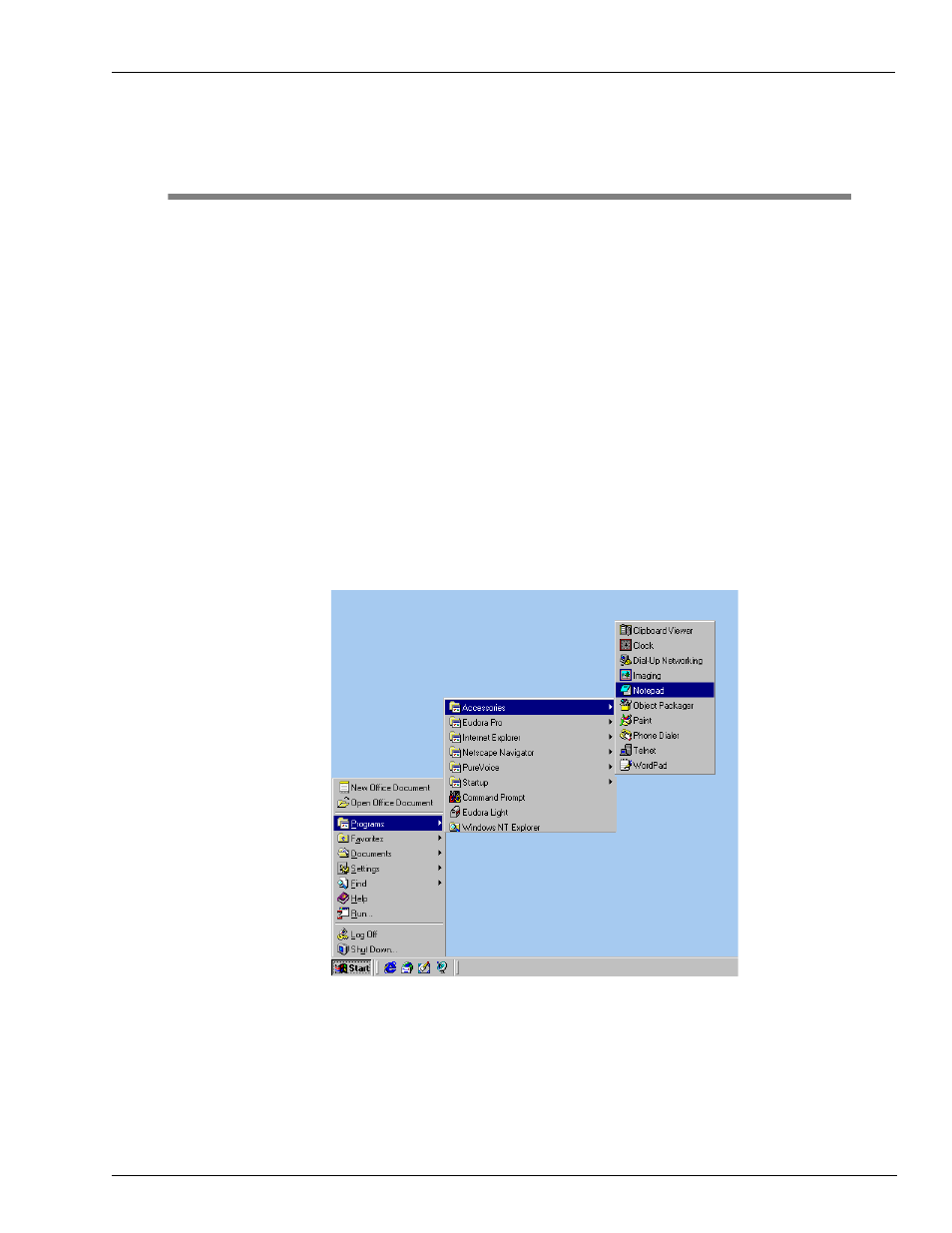
MDE-4315 CFN Series CFN III Manager’s Manual for Windows NT · August 2004
Page 163
Using Text Editors
16 – Using Text Editors
There are three available text editors on the CFN3 PC application. Two are
located in the NT system and the other is called FRED on the Site Controller.
The NT’s editors are easier to use and will only be discussed briefly. NT has an
on-line help section that is very good. Please refer to this on-line help for
questions. The Site Controller’s text editor, FRED, will be discussed in greater
detail.
Windows NT Text Editors
On the desktop, open either NotePad or WordPad. For small files such as the
ones that work with the SC III, use NotePad. This application is located in the
Accessories directory of the Program directory. Use the Start button on the
bottom of the screen to access this program.
Figure 16-1: Opening Notepad
1
Click once, with left mouse button, on the word Start at the bottom of the
screen.
2
Click once on the word Programs.
