Display a text file, Unsorted list of records, Display a text file unsorted list of records – Gasboy CFN III Mgnr's Mnl V3.4 User Manual
Page 148
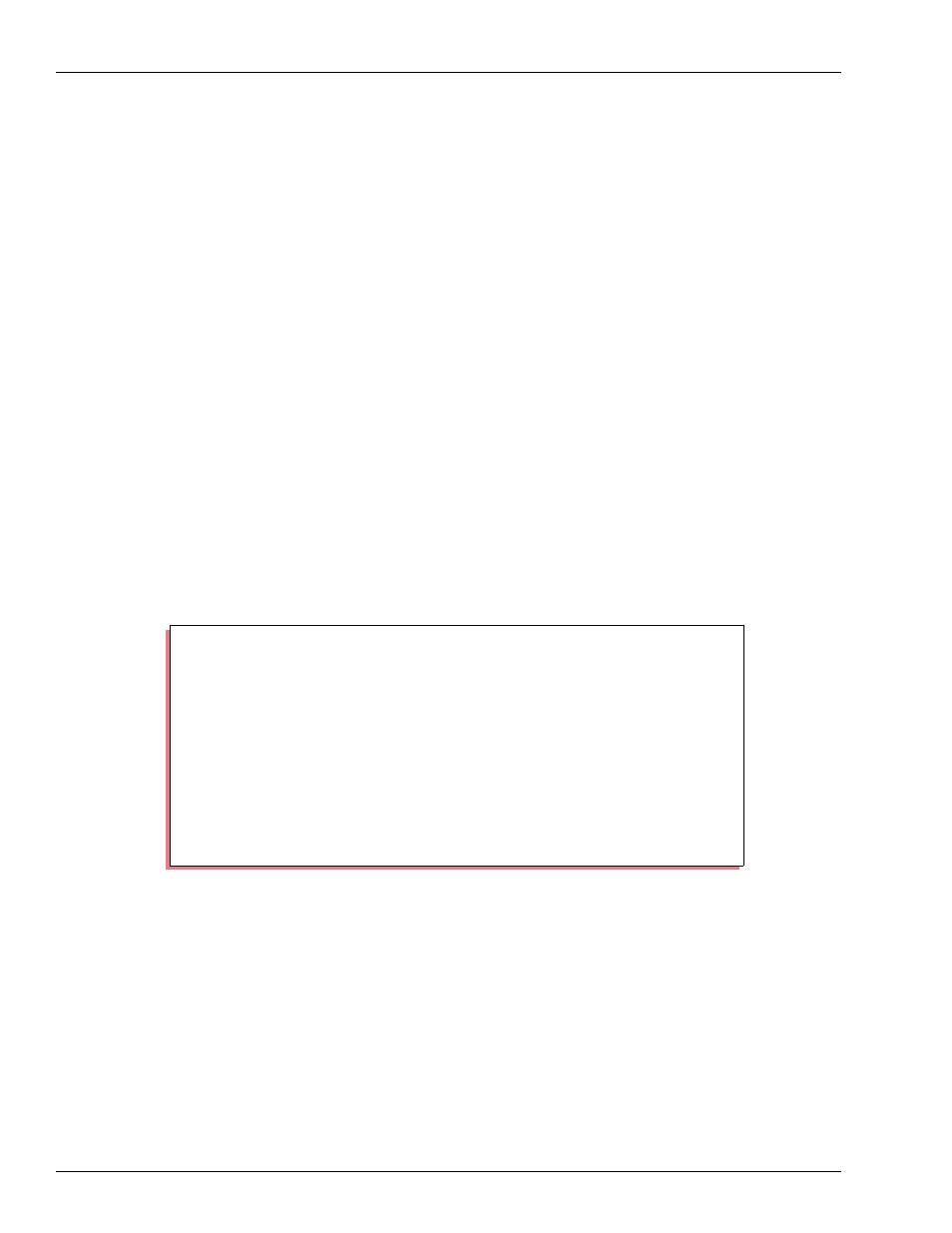
Lookup Program
List Records
Page 132
MDE-4315 CFN Series CFN III Manager’s Manual for Windows NT · August 2004
Display a Text File
Use the Display item to display on the screen files that you created with the List records to a
text file item. You can use this item to inspect a file before sending it to the printer.
When you select this item, you see this prompt:
Enter filename to list
When you enter a filename, include its extension. That file will then be displayed on
the screen. Note that the bottom lines of the display contain these instructions:
Display contents of file filename. ### lines found
Use arrows to scroll screen, Press ESCAPE to exit.
Use the cursor arrow keys to display any parts of the file that might run off the screen, either to
the right if the line length is too long, or down if there are too many records for one screen.
If you enter the name of a file that does not exist, this message appears:
File filename not found, please re-enter
Unsorted List of Records
The Unsorted item creates a list of unsorted records and displays it on the screen (or “prints” it
to the screen).
The first time you use this item, the long menu will be displayed with all fields at the (print)
default:
If you have used this item before, any changes you made from print to skip will still be shown-
the assumption being that what you have done before, you may well want to do again in the
same way.
If you want to change any of the fields, enter N to respond to the Is all the above correct? [y]
prompt. Use the up and down arrow keys to position the cursor beside any field whose status
you want to change from print to skip.
When you press ENTER to respond to the Is all the above correct? [y] prompt, a second long
menu is displayed:
Unsorted list of records on the screen, select fields to print
Press ESCAPE to exit
Lookup number
* (print)
Lookup type
* (print)
Tender type
: (print)
Tender subtype
: (print)
Account field 1
: (print)
Account field 2
: (print)
Account field 3
: (print)
Exp date
: (print)
Limitation code
: (print)
Auth code
: (print)
Price level
: (print)
Require odometer
: (print)
Message
: (print)
Require manual #
: (print)
Rejection code
: (print)
Require PIN
: (print)
PIN
: (print)
Ask for $ amount
: (print)
Is all the above correct? [y]
