Sorted list of records, Configuration, Configuration 133 – Gasboy CFN III Mgnr's Mnl V3.4 User Manual
Page 149
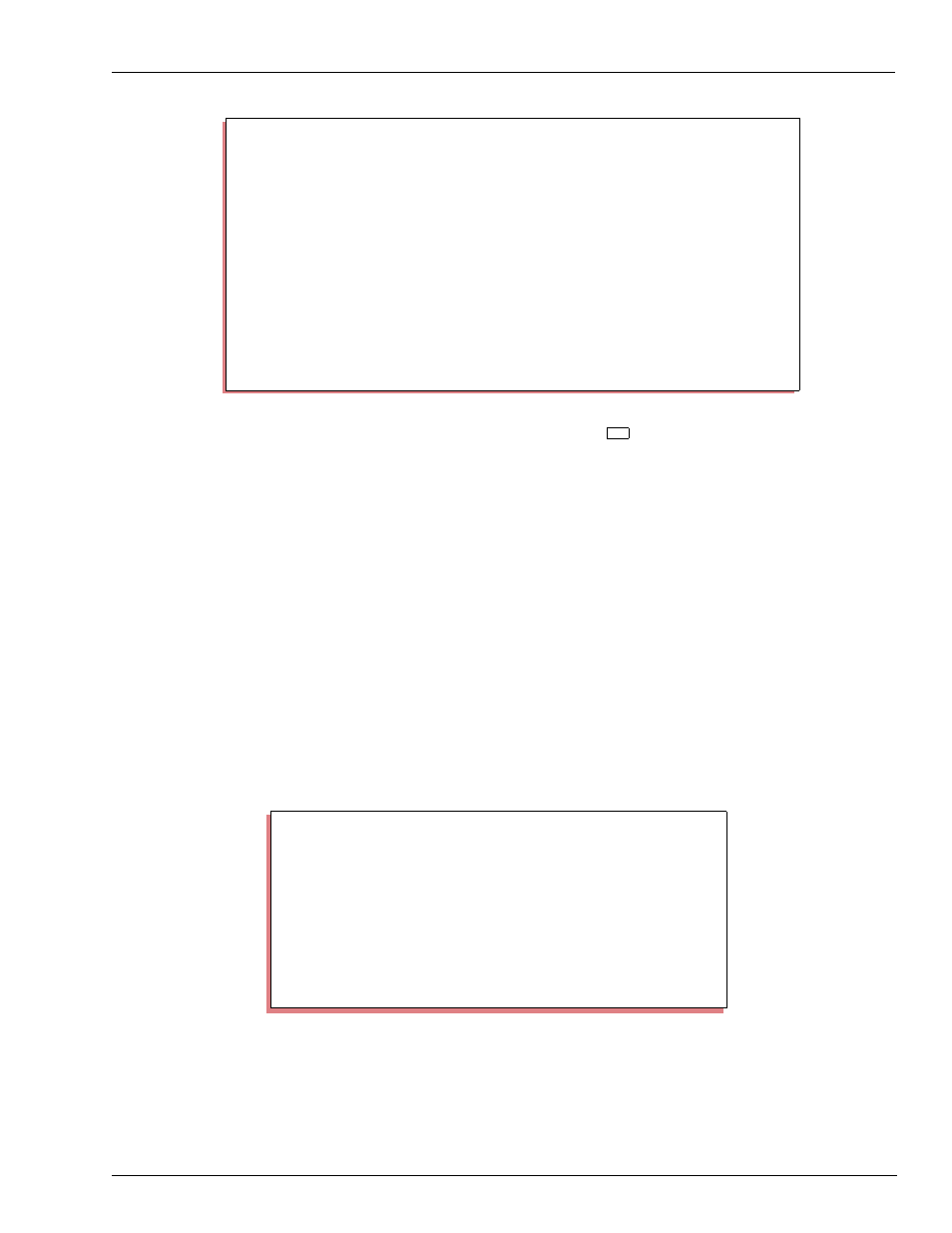
MDE-4315 CFN Series CFN III Manager’s Manual for Windows NT · August 2004
Page 133
List Records
Lookup Program
When you finish entering fields to match and press
, the program starts processing the
lookup file. When it finishes, it will automatically display the list on the screen.
Sorted List of Records
The Sorted item performs the same function in the same way as the Unsorted item except that
the records are sorted by lookup number.
Configuration
Use this configuration menu to set the three account fields to be whatever you want.
Enter:
• the new name of each field (to replace Field # name)
• the prompt that you want to have displayed on the long menu when the cursor is at this
field
• the length of the field (the number of digits to be entered into the field when you are filling
out records). If you change the length of any of the fields or the primary code, you must
then use the Optimize item to change all the records to match the new lengths.
If you want to use only two fields, set the length of field 3 to 0. If you want to use only one
field, set the length of fields 2 and 3 to 0.
When you have changed the three fields on the Configuration menu, your changes to names
and prompts will automatically show up on all long menus in the Lookup program.
Unsorted list of records on the screen, select fields to match
up/down arrows move cursor, press -> when done, Press ESCAPE to exit
Search for
Lookup number
->
: (any)
Lookup type
: (any)
Tender type
: (any)
Tender subtype
: (any)
Account field 1
: (any)
Account field 2
: (any)
Account field 3
: (any)
Exp date
: (any)
Limitation code
: (any)
Auth code
: (any)
Price level
: (any)
Require odometer
: (any)
Message
: (any)
Require manual #
: (any)
Rejection code
: (any)
Require PIN
: (any)
PIN
: (any)
Ask for $ amount
: (any)
Enter lookup number or range
→
Set global parameters
up/down arrows move cursor, press -> when done, Press ESCAPE to exit
Field 1 name
->:
Field 2 name
:
Field 3 name
:
Field 1 prompt
: Enter acct field 1
Field 2 prompt
: Enter acct field 2
Field 3 prompt
: Enter acct field 3
Field 1 length
: 6
Field 2 length
: 9
Field 3 length
: 4
Primary lookup length
: 5
Enter field 1 name
