How to remove a user, How to print a list of user numbers, Permission levels – Gasboy CFN III Mgnr's Mnl V3.4 User Manual
Page 43: Type: remove signon, Enter the user number
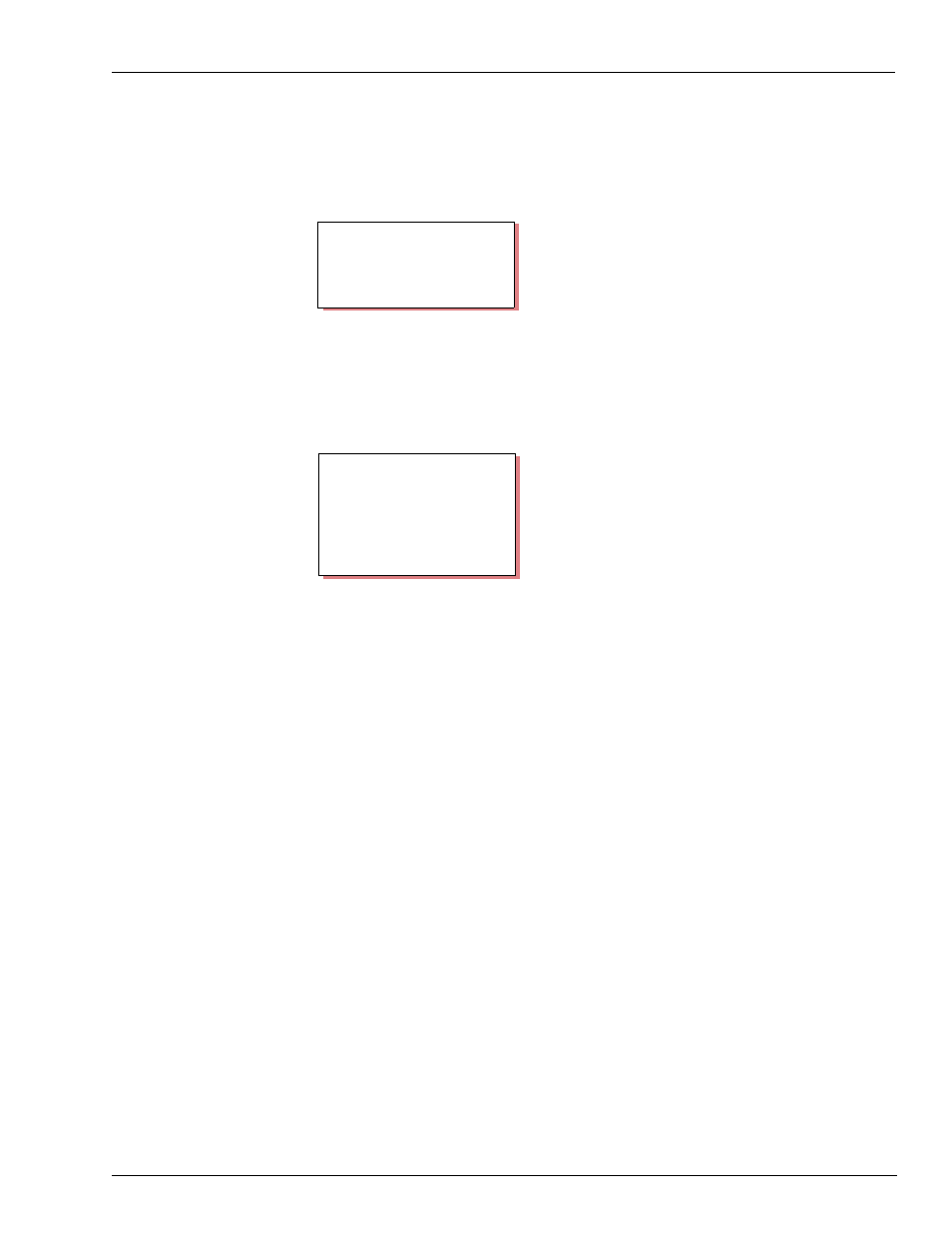
MDE-4315 CFN Series CFN III Manager’s Manual for Windows NT · August 2004
Page 27
Users
How to Remove a User
1
Type: REMOVE SIGNON.
2
Enter the User Number.
How to Print a List of User Numbers
Type: PRINT SIGNON (or P SIG).
For security, the sign-on codes are not printed.
Permission Levels
Every command is associated with a certain permission level. For commands
that have the A or I options, the command used with the option may have a
different permission level than the plain command. (See the chart in the
Command permission levels chapter in MDE-4316 CFN III Configuration
Manual for details.)
Command permission levels may be changed by using the disk-based
configuration program PERM. Disk-based commands are assigned permission
levels by the disk-based command SET_PERM.
Permission levels are usually assigned during the initial configuration of the
system, but you should verify that the permission levels in use are appropriate
for your system. See How to use permission levels below for more information.
See the MDE-4316 CFN III Configuration Manual if you need more
information about assigning permission levels to commands.
REMOVE SIGNON (REM SIG)
P* REMOVE SIGNON
↵
User number? 3
↵
P*
PRINT SIGNON (P SIG)
P* PRINT SIGNON
↵
User Level
0
2
1
9
2
5
3
9
P*
