How to select positive lockout, Disk-based bit-mapped lockout, How to check a card’s lockout status – Gasboy CFN III Mgnr's Mnl V3.4 User Manual
Page 119: How to check a car d’s lockout status
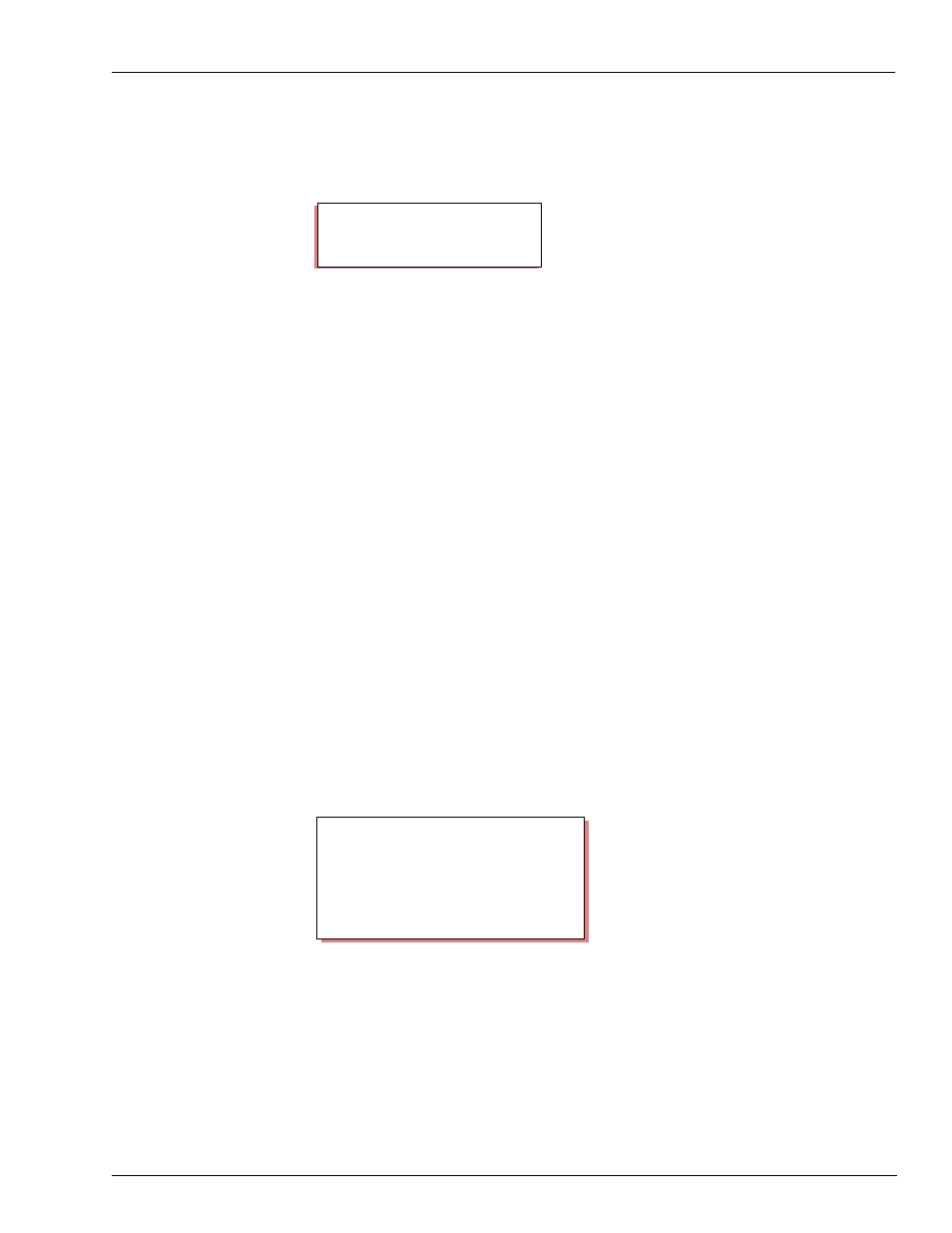
MDE-4315 CFN Series CFN III Manager’s Manual for Windows NT · August 2004
Page 103
Proprietary Cards
How to Select Positive Lockout
Type: LOCK CARD;A.
Makes all cards invalid.
Disk-based Bit-mapped Lockout
Disk-based bit-mapped lockout is available, depending on your configuration in
SYS_PAR. The data is stored in a file called P:LOCKOUT?.DTA, where ? is
N or P, meaning negative or positive lockouts, respectively.
If you use disk-based bit-mapped lockout, you still must have at least one
lockout record in TABLE configuration, since this is where the positive or
negative status of lockout is stored.
The SYSBACK.CMD command does not backup a lockout table if the file
LOCKOUT?.DTA exists.
The LOCKOUT?.DTA file is created when either the UNLOCK CARD;A or
LOCK CARD;A command is entered. A file descriptor is opened the first time
lockout is accessed. Since the file descriptor stays open, if the lockout file is
subsequently modified by means other than lockout commands (such as
copying a file over the top of it), you must reboot the site to read in the new
information.
How to Check a Card’s Lockout Status
Type: CHECK CARD.
The terminal will print the card’s status. You may use the C option with the
command CHECK CARD. The site in this example has limited lockout.
LOCK CARD;A (LOC CA;A)
P* LOCK CARD;A
↵
P*
CHECK CARD (C CA)
P* CHECK CARD;C
↵
Account number? C0056300044000121132
↵
C0056300044000121132: Card is not valid
Account number? 4842150958999
↵
4842150958999: Card is valid
Account number?
↵
P*
