11 – proprietary cards, Proprietary card format, How to restrict purchases – Gasboy CFN III Mgnr's Mnl V3.4 User Manual
Page 115
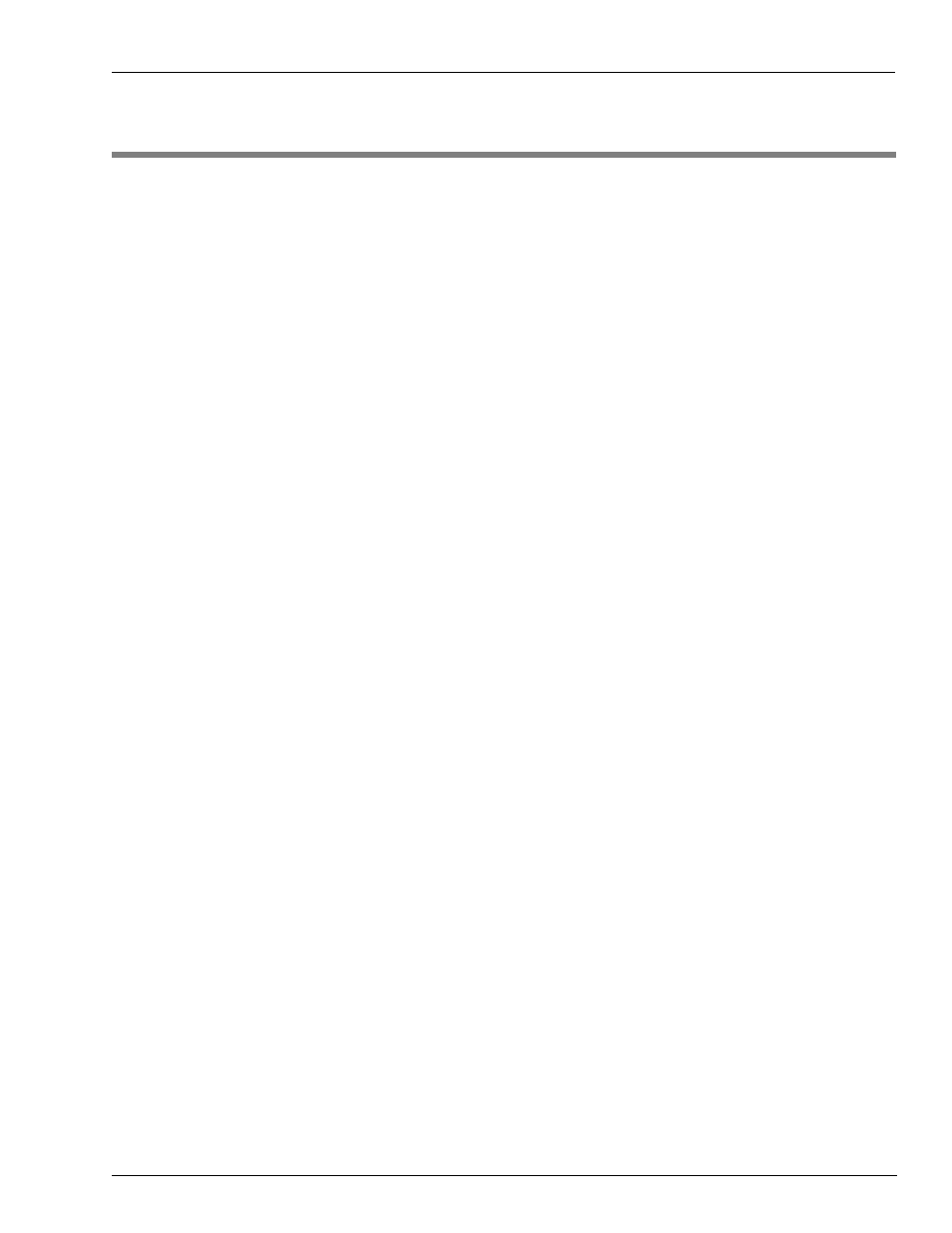
MDE-4315 CFN Series CFN III Manager’s Manual for Windows NT · August 2004
Page 99
Proprietary Cards
11 – Proprietary Cards
This chapter discusses the authorization and limitation codes on proprietary (also called club
or private) cards.
When a card is offered as payment on a CFN system, where the system looks to see if the card
should be accepted (that is, if it is a valid card) depends on how the system is configured and
what type of card is offered. The system may contact a remote computer or CFN host, or it
may consult its own local restrictions, called lockouts, which are discussed in this chapter.
Note: Proprietary cards cannot be used to buy a car wash at Unitec sites.
Proprietary Card Format
Privately issued cards used with the Gasboy CFN system have the following format for
information which is optically or magnetically encoded on the card:
Format: #ssssss#CCCCCCVVVVEEEE#yymmllaapx
• # is a field separator.
• ssssss is the CFN III system ID number, which can be 4-6 digits. It is encoded on the card
and is assigned by Gasboy. Leading zeros are significant in system ID numbers.
• CCCCCCVVVVEEEE is the card information, totaling 1-19 digits in subfields (card
number, vehicle number, and employee number). These digits are encoded on the card and
may also be shown in the numbers on the front of the card.
The remaining fields are optional information, which is encoded on the card. These fields,
which are discussed in the Card Encoding Manual and in the System parameters chapter of
MDE-4316 CFN III Configuration Manual, include:
• yymm is the expiration date: year and month. This can be 2 or 4 digits; if it’s 2, it is only
the year.
• ll is the limitation code, which can be one or two digits.
• aa is the authorization code, which can be one or two digits.
• p is the price level, which can be one or two digits.
• x is the restriction code, which can be one or two digits.
Once you know the format for the proprietary cards you want to issue, you can make the cards
with a Gasboy card encoder, have Gasboy make the cards for you, or go to a card-encoding
company.
How to Restrict Purchases
There are three ways you can restrict the fuel and merchandise that can be purchased on your
proprietary cards that conform to the standard Gasboy format; you may assign authorization
codes, limitation codes, and/or cumulative limits to the cards.
• Authorization codes determine the types of fuel and merchandise a card can access.
• Limitation codes determine how much fuel can be purchased on the card in a single
transaction.
• Cumulative limits are explained in the Fuel allocation chapter in this manual.
