How to set up day-night pricing, Pump commands, How to assign products, prices, and tanks to hoses – Gasboy CFN III Mgnr's Mnl V3.4 User Manual
Page 65
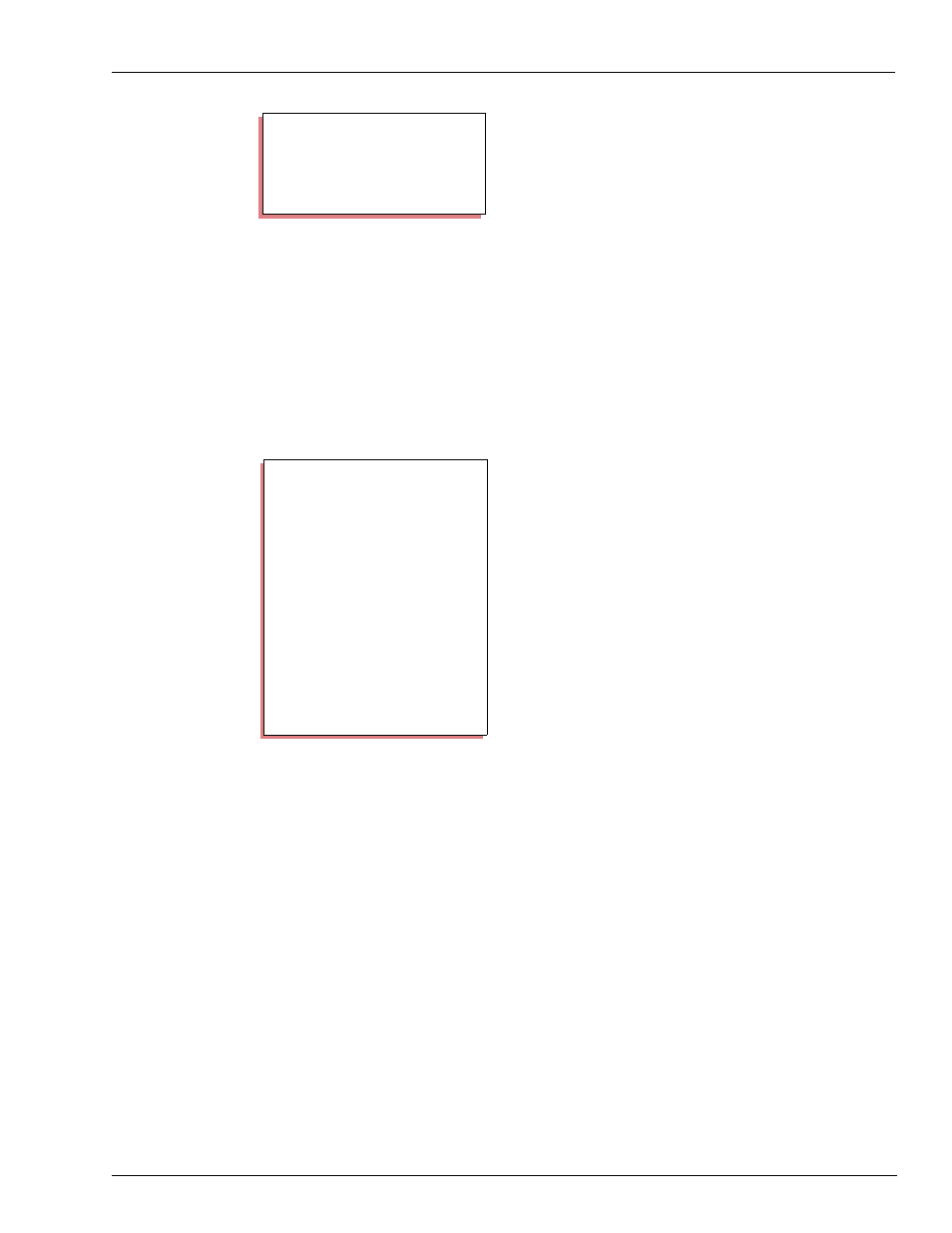
MDE-4315 CFN Series CFN III Manager’s Manual for Windows NT · August 2004
Page 49
Tank and Pump Commands
To delete an entire price code, delete all the price levels under that price code.
Use the C option to remove more than one price code.
How to Set Up Day-Night Pricing
You can have day-night pricing by using the RECORD command or one of the editors to
create command files that contain the LOAD PRICE commands for the day and night prices.
Then the command files can be executed automatically at the appropriate times by loading the
proper cron (user-defined commands executed at specified times) entries with LOAD CRON.
(See
“Automatic Cron Commands” on page 201
.)
The example above shows two command files used for changing the pricing for day-night
pricing.
Pump Commands
How to Assign Products, Prices, and Tanks to Hoses
Use the command LOAD FUEL or LO FU to enter the product code, price code, and tank
number to be assigned to each pump, or to each hose for multi-product dispensers (MPD
®
).
Pumps that dispense the same product may be assigned different price codes. For example, a
full-service pump that dispenses unleaded regular fuel may be assigned a different price code
than a self-service pump that dispenses the same fuel. Price levels and prices are assigned to
price codes with LOAD PRICE.
The LOAD FUEL command allows you to specify different products, prices, and tanks for
each hose on a pump. If the system uses MPDs, a pump is one side of the MPD. That is, each
dollar and gallon display corresponds to one pump. For regular dispensers and pumps, there is
one hose per pump. The pump, not the hose, is authorized for transactions.
REMOVE PRICE (REM PR)
P* REMOVE PRICE
↵
Price code? 4
↵
Price level? 3
↵
Price level?
↵
P*
P* TYPE PRC1.CMD
↵
stop
lo pri;c
1 0 .799 1 .759 2 .799
2 0 .859 1 .819 2 .859
3 0 .919 1 .879 2 .919
4 0 1.069 1 1.029 2 1.069
run
P* TYPE PRC2.CMD
↵
stop
lo pri;c
1 0 1.279 1 1.239 2 1.279
2 0 1.339 1 1.299 2 1.339
3 0 1.459 1 1.419 2 1.459
4 0 1.179 1 1.139 2 1.179
run
P*
