Gasboy CFN III Mgnr's Mnl V3.4 User Manual
Page 4
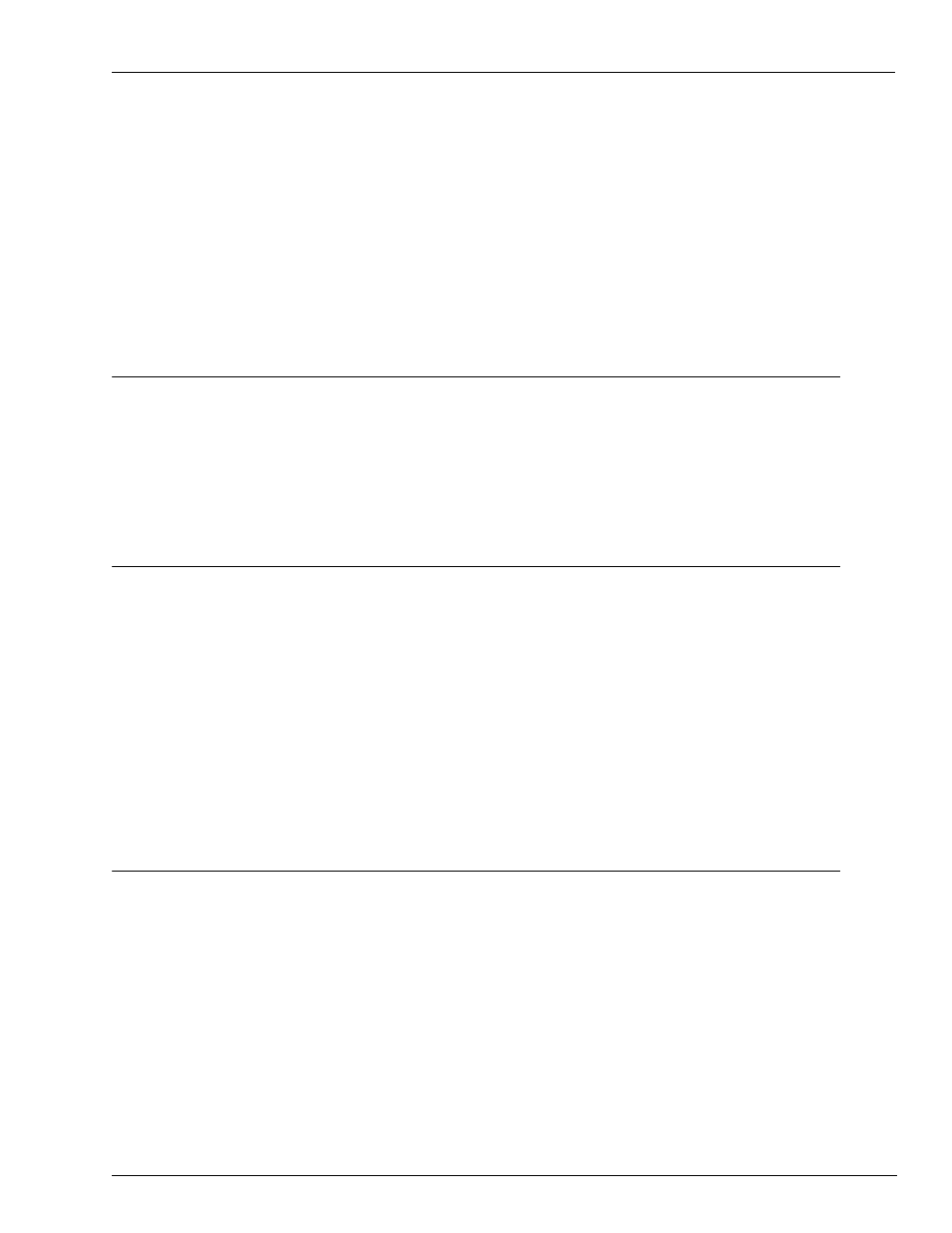
MDE-4315 CFN Series CFN III Manager’s Manual for Windows NT · August 2004
Page ii
Table of Contents
The CONTROL Key . . . . . . . . . . . . . . . . . . . . . . . . . . . . . . . . . . . . . . . . . 21
How to Terminate a Command . . . . . . . . . . . . . . . . . . . . . . . . . . . . . . . . 21
How to Delete Characters . . . . . . . . . . . . . . . . . . . . . . . . . . . . . . . . . . . . 21
How to Delete a Line . . . . . . . . . . . . . . . . . . . . . . . . . . . . . . . . . . . . . . . . 21
How to Pause Printout . . . . . . . . . . . . . . . . . . . . . . . . . . . . . . . . . . . . . . . 22
How to Pause Printout with the L Option . . . . . . . . . . . . . . . . . . . . . . . . . 22
Special User Numbers . . . . . . . . . . . . . . . . . . . . . . . . . . . . . . . . . . . . . . . 25
How to Add a User . . . . . . . . . . . . . . . . . . . . . . . . . . . . . . . . . . . . . . . . . . 26
How to Remove a User . . . . . . . . . . . . . . . . . . . . . . . . . . . . . . . . . . . . . . 27
How to Print a List of User Numbers . . . . . . . . . . . . . . . . . . . . . . . . . . . . 27
How to Use Permission Levels . . . . . . . . . . . . . . . . . . . . . . . . . . . . . . . . 28
4 – Receipts, Messages, and Date
How to Enter Receipt Heading and Footing . . . . . . . . . . . . . . . . . . . . . . . 31
Special Printer Functions . . . . . . . . . . . . . . . . . . . . . . . . . . . . . . . . . . . . . 32
How to Print Receipt Heading and Footing . . . . . . . . . . . . . . . . . . . . . . . 33
How to Change Heading and Footing Lines . . . . . . . . . . . . . . . . . . . . . . 34
How to Delete Heading or Footing Lines . . . . . . . . . . . . . . . . . . . . . . . . . 34
How to Enter Messages . . . . . . . . . . . . . . . . . . . . . . . . . . . . . . . . . . . . . . 34
How to Print Messages . . . . . . . . . . . . . . . . . . . . . . . . . . . . . . . . . . . . . . 35
How to Change Messages . . . . . . . . . . . . . . . . . . . . . . . . . . . . . . . . . . . . 35
How to Load Messages . . . . . . . . . . . . . . . . . . . . . . . . . . . . . . . . . . . . . . 36
How to Delete Messages . . . . . . . . . . . . . . . . . . . . . . . . . . . . . . . . . . . . . 36
How to Add or Change Fuel Products
How to Initialize Fuel-product Information
How to Create a New Fuel Product
How to Change Fuel-product Information
How to Print Fuel-product Information
