Gasboy CFN III Mgnr's Mnl V3.4 User Manual
Page 3
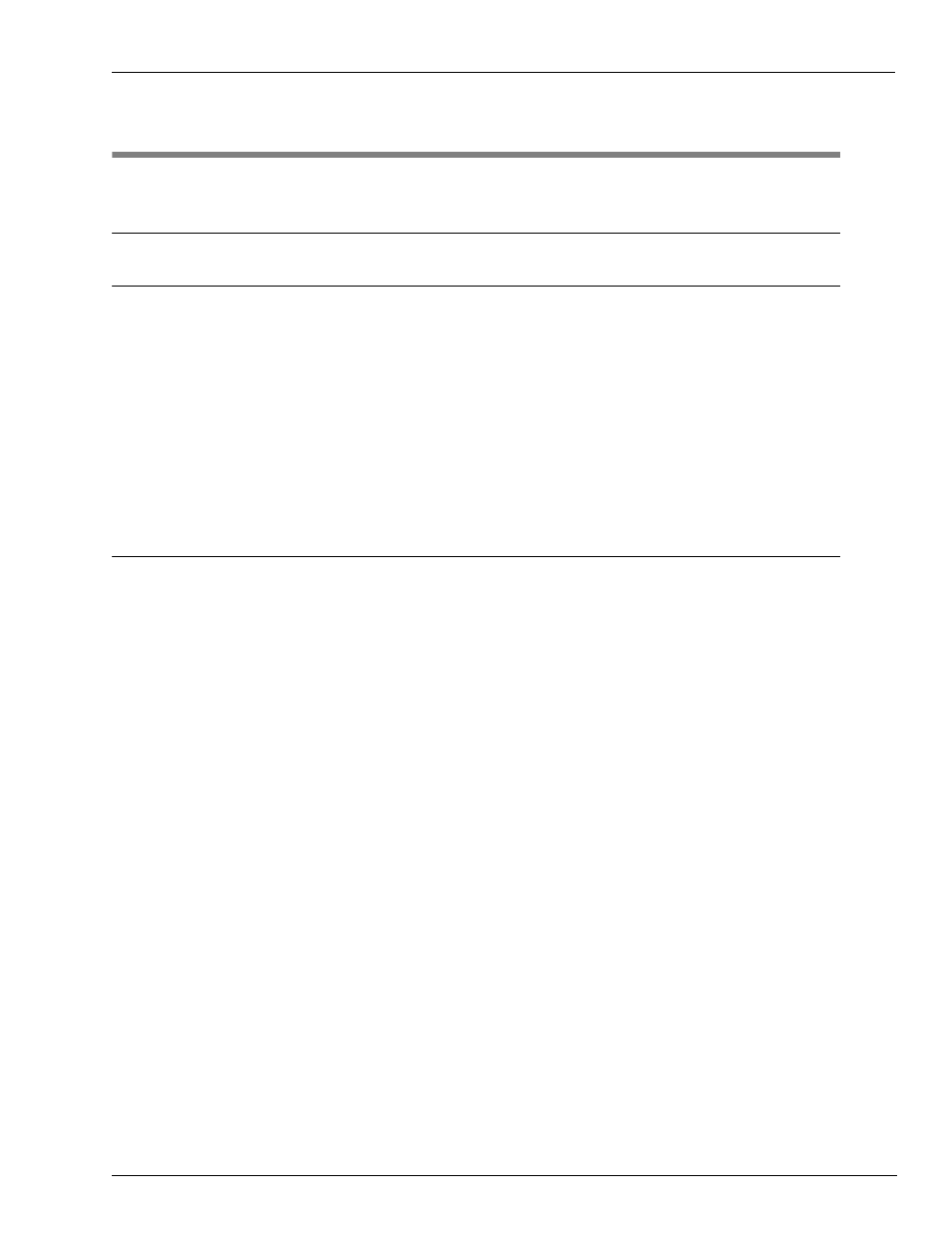
MDE-4315 CFN Series CFN III Manager’s Manual for Windows NT · August 2004
Page i
Table of Contents
Table of Contents
Starting your CFN3 . . . . . . . . . . . . . . . . . . . . . . . . . . . . . . . . . . . . . . . . . . 1
Quitting Your CFN3 Application . . . . . . . . . . . . . . . . . . . . . . . . . . . . . . . . . 2
Minimizing the Command Window . . . . . . . . . . . . . . . . . . . . . . . . . . . . . . . 2
Levels of Operation . . . . . . . . . . . . . . . . . . . . . . . . . . . . . . . . . . . . . . . . . . 2
Logging onto NT as Administrator
CFN3 Command Window . . . . . . . . . . . . . . . . . . . . . . . . . . . . . . . . . . . . . 9
How to Sign On . . . . . . . . . . . . . . . . . . . . . . . . . . . . . . . . . . . . . . . . . . . . 12
How to Sign Off . . . . . . . . . . . . . . . . . . . . . . . . . . . . . . . . . . . . . . . . . . . . 13
Automatic Sign Off . . . . . . . . . . . . . . . . . . . . . . . . . . . . . . . . . . . . . . . . . . 13
How to Change Your Sign-on Code . . . . . . . . . . . . . . . . . . . . . . . . . . . . . 13
How to Enter Commands and Data . . . . . . . . . . . . . . . . . . . . . . . . . . . . . 13
How to Use Options with Commands . . . . . . . . . . . . . . . . . . . . . . . . . . . 15
How to Enter Multiple Blocks of Information . . . . . . . . . . . . . . . . . . . . . . 16
How to Verify Commands . . . . . . . . . . . . . . . . . . . . . . . . . . . . . . . . . . . . 17
How to Use Ranges with Commands . . . . . . . . . . . . . . . . . . . . . . . . . . . 17
A Shortcut for Entering Data . . . . . . . . . . . . . . . . . . . . . . . . . . . . . . . . . . 18
How to Use Disk-based Commands . . . . . . . . . . . . . . . . . . . . . . . . . . . . 18
