24 – enabling and disabling devices, Shut down and restart a site, How to shut down a site – Gasboy CFN III Mgnr's Mnl V3.4 User Manual
Page 251: Disable pumps, How to shut down a site disable pumps
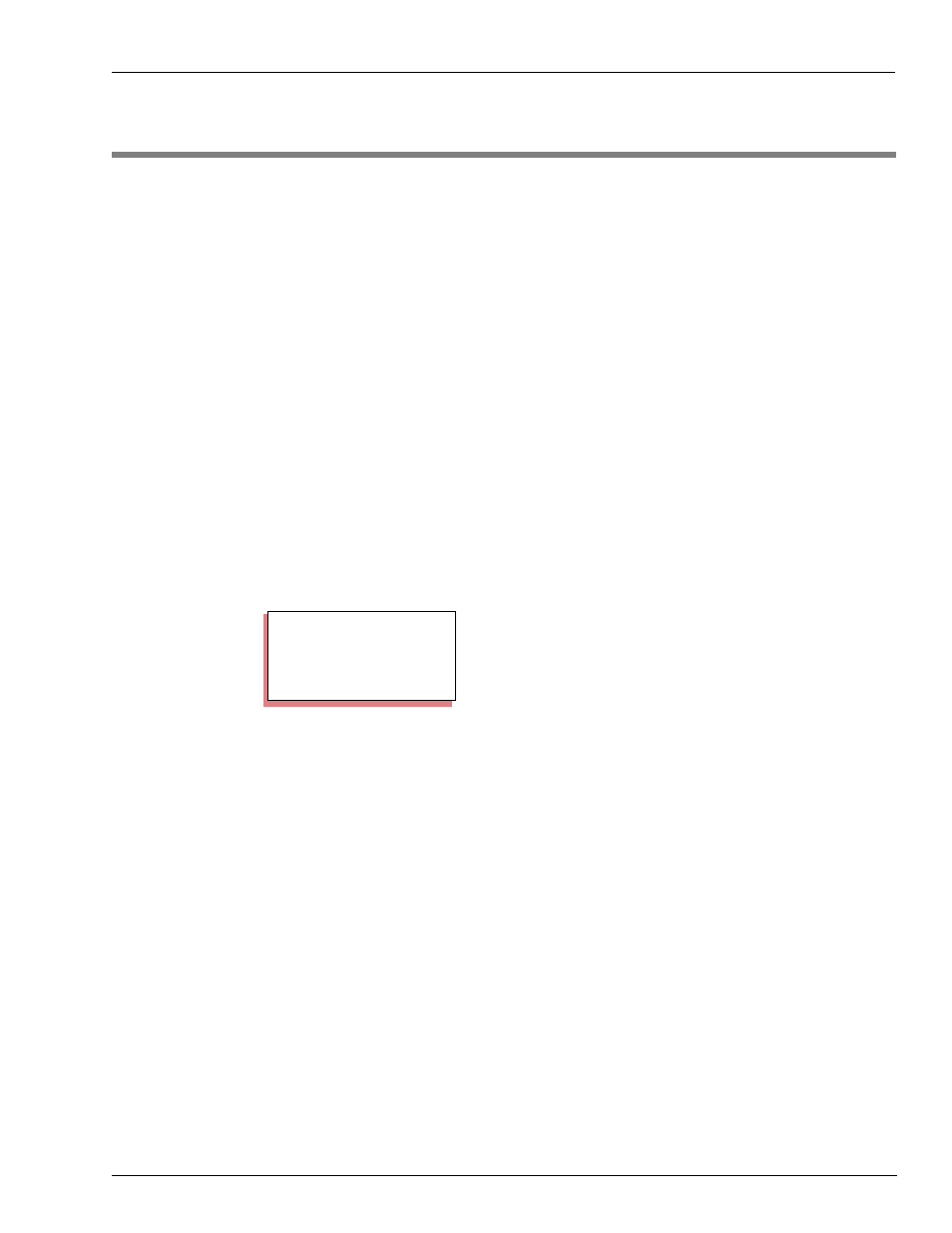
MDE-4315 CFN Series CFN III Manager’s Manual for Windows NT · August 2004
Page 235
Enabling and Disabling Devices
24 – Enabling and Disabling Devices
Shut Down and Restart a Site
Often it is convenient to shut down the site so that transactions cannot be started when you are
changing shifts, changing prices, or printing transaction or sales totals reports. On rare
occasions it may be necessary to quickly shut down the site, terminating all transactions in
progress.
How To Shut Down a Site
Use the command STOP to shut down the site before changing prices, performing
maintenance, or synchronizing totals and transaction numbers for printout. The site will shut
down after all transactions in progress are finished. Once you enter STOP, no new transactions
will be started until you enter RUN. The terminal will display the normal prompt when the site
has shut down.
If transactions have been started from the POS console, you must clear them before STOP will
complete. Either complete the transactions, or terminate them by selecting the pump they are
on and press the STOP key on the POS console twice. Postpay sales that have had fuel pumped
on them must be paid off before STOP will complete.
STOP with the I option (STOP;I) will block new transactions, but will allow you to execute
further commands without waiting for ongoing transactions to complete. The site will wait for
ongoing transaction to complete, but you can continue with your command sequence. STOP;I
is useful for command files for shift breaks and other functions where you do not want to be
hung up for a long time waiting for transactions to complete.
Disable Pumps
As described in the following procedures, you can stop the site by typing STOP;A at the
terminal or by pressing DISABLE PUMPS on the Check Point or ALL STOP on the Profit
Point.
STOP
P* STOP
↵
Verify (y/n)? y
↵
P*
