5 part 4: leak check of the vacuum system – INFICON HAPSITE Smart Plus Chemical Identification System User Manual
Page 532
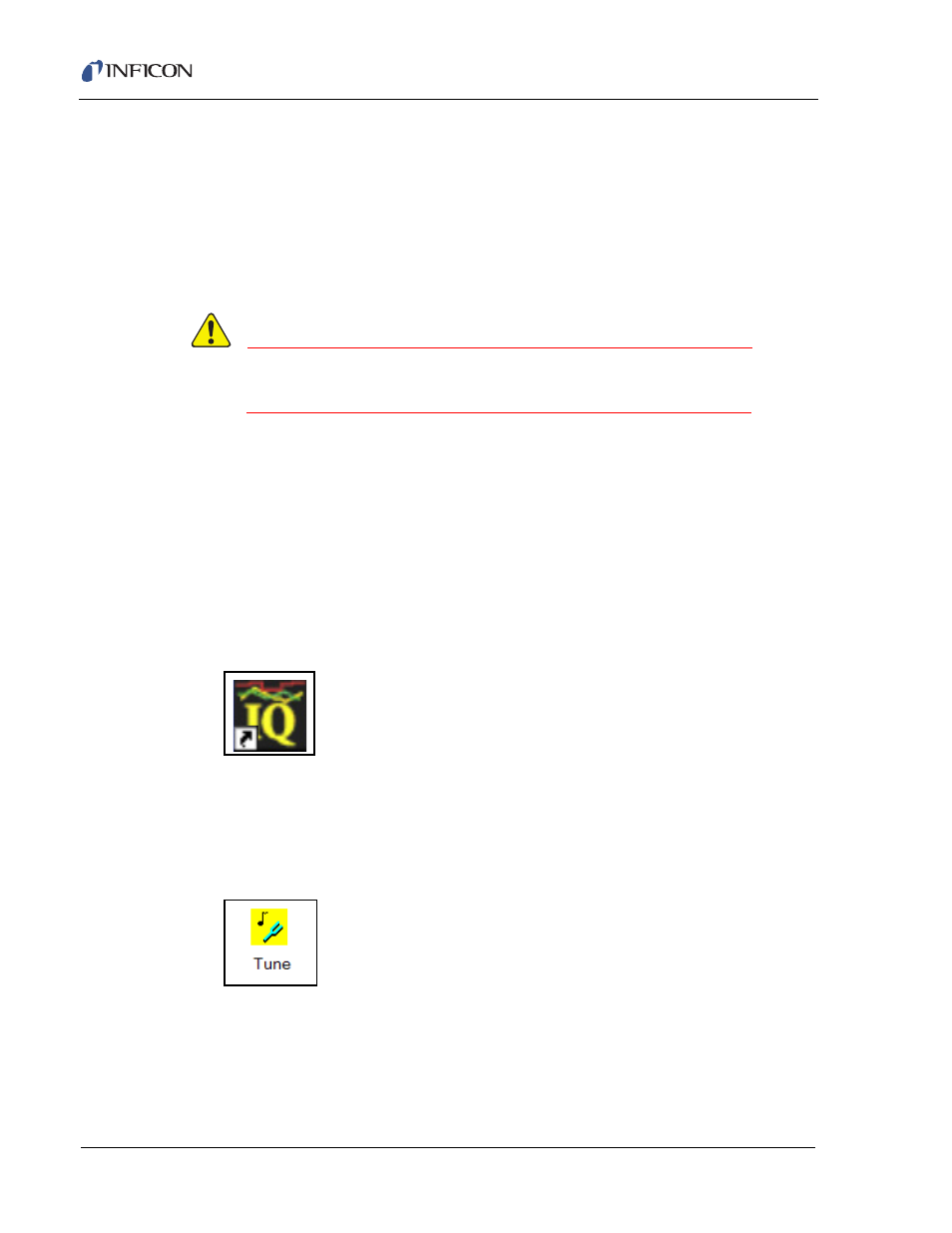
16 - 34
IP
N 07
4-
47
2-
P1
C
HAPSITE Smart Plus Operating Manual
12
Perform the Attach function by selecting the Attach button on the Service
Module tab of the Properties section. Refer to
HAPSITE to the Service Module, on page 15-12
.
13
Continue on to
section 16.7.5, Part 4: Leak Check of the Vacuum System, on
.
16.7.5 Part 4: Leak Check of the Vacuum System
CAUTION
Checking for leaks is very important. Air leaks will
shorten NEG Pump life.
NOTE: In this step, an aerosol can of MicroDuster® will be used to locate any
leaks. Any aerosol type "canned air" or dust cleaner will work as long
as the canned air has the following component:
1,1,1,2-tetrafloroethane. Please check the label for contents. If using a
duster with compounds other than 1,1,1,2- tetra fluoroethane, the range
and target masses will have to be adjusted to the major ions produced
in the MS.
1
After the HAPSITE has pumped down for at least two hours, double-click on the
Plus IQ icon. See
Figure 16-35
.
Figure 16-35 Plus IQ Icon
2
Click on the Tune Icon. See
Figure 16-36
.
NOTE: In order to open Manual Tune, the user must have the current Access
Level set to Advanced. See
Changing Access Levels, section 8.9.1 on
.
Figure 16-36 Manual Tune Icon
