3 rmb on y axis, 6 performing manual tune, Section – INFICON HAPSITE Smart Plus Chemical Identification System User Manual
Page 267: For informatio
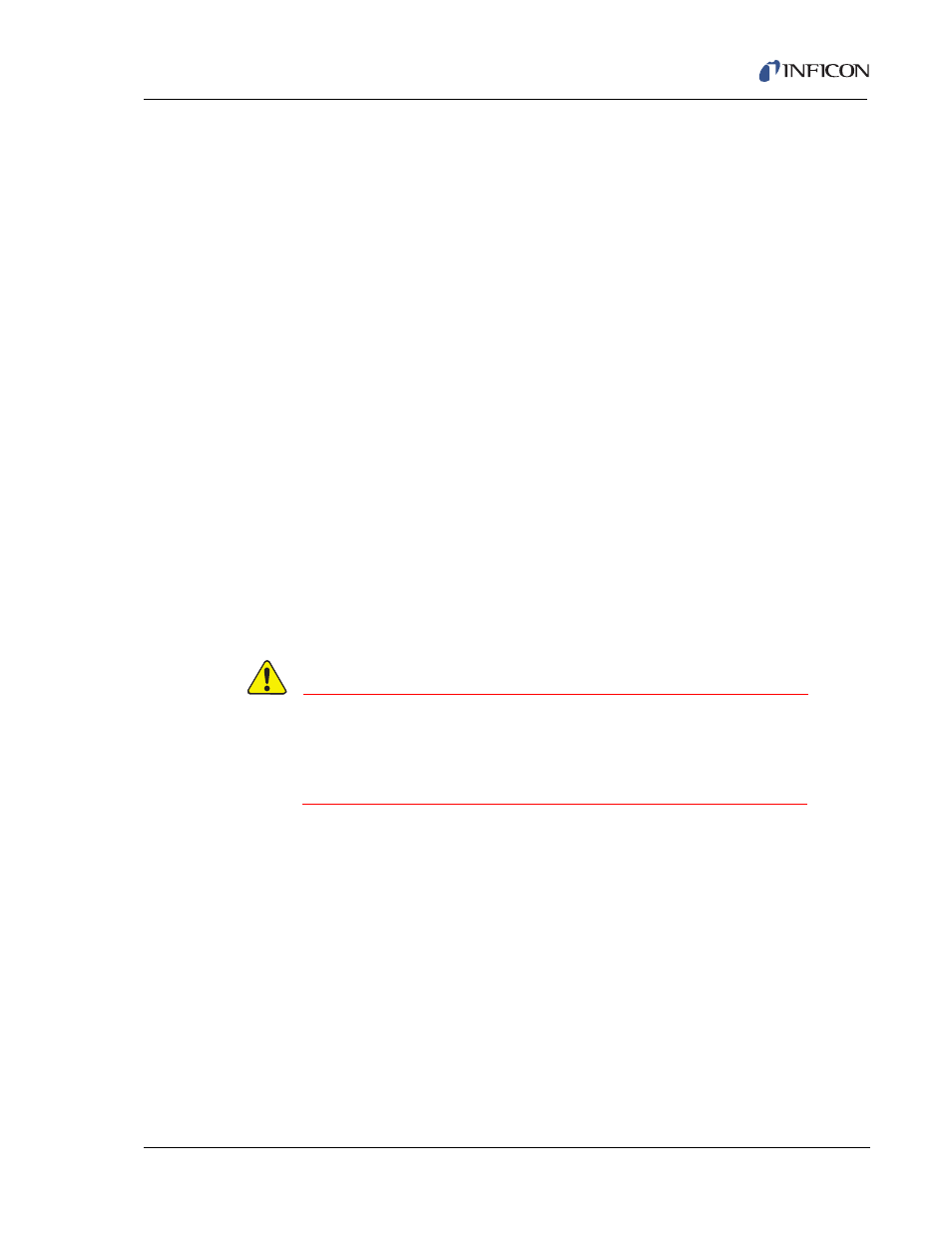
7 - 25
IP
N 07
4-
47
2-
P1
C
HAPSITE Smart Plus Operating Manual
NOTE: The menu from the control panel is the same as above with the exception
of no print function.
Print... . . . . . . . . . . . . . . . . . . . . . . . Prints the Tune Status panel or the Mass
Calibration Status panel.
Show Tune Status Panel . . . . . . . . Displays the Tune Status panel.
Show Mass Calibration Status . . . Displays the Mass Calibration Status panel.
Tile Grids Horizontally . . . . . . . . . . Tiles the Status and Calibration Status panels
horizontally.
Tile Grids Vertically . . . . . . . . . . . . Tiles the Status and Calibration Status panels
vertically.
Size Columns To Grid . . . . . . . . . . Resets the column size to the current grid.
Dock. . . . . . . . . . . . . . . . . . . . . . . . . Locks the display position to a fixed position.
Properties.... . . . . . . . . . . . . . . . . . . Displays the Properties window.
7.5.8.3 RMB on Y Axis
Positioning the mouse cursor on the Y axis scale near the top and selecting the
Right Mouse Button will bring up a Y axis scale scroll window.
7.6 Performing Manual Tune
CAUTION
Manual Tune is a procedure that should only be
attempted by experienced HAPSITE users who have
preferably taken the Advanced Training course provided
by INFICON.
section 7.5, Manual Tune Settings and Controls, on page 7-9
to learn about
the various controls and settings involved in manual tune. Remember, if after a few
cycles through the Manual Tune process and the HAPSITE is still not tuning, call
INFICON Support for additional guidance. Below are general guidelines for
performing a manual tune.
NOTE: Do not save a Tune file from a Manual Tune if it indicates the HAPSITE is
not tuned.
