7 the info icon, Abases, see, Section 3.7 – INFICON HAPSITE Smart Plus Chemical Identification System User Manual
Page 137
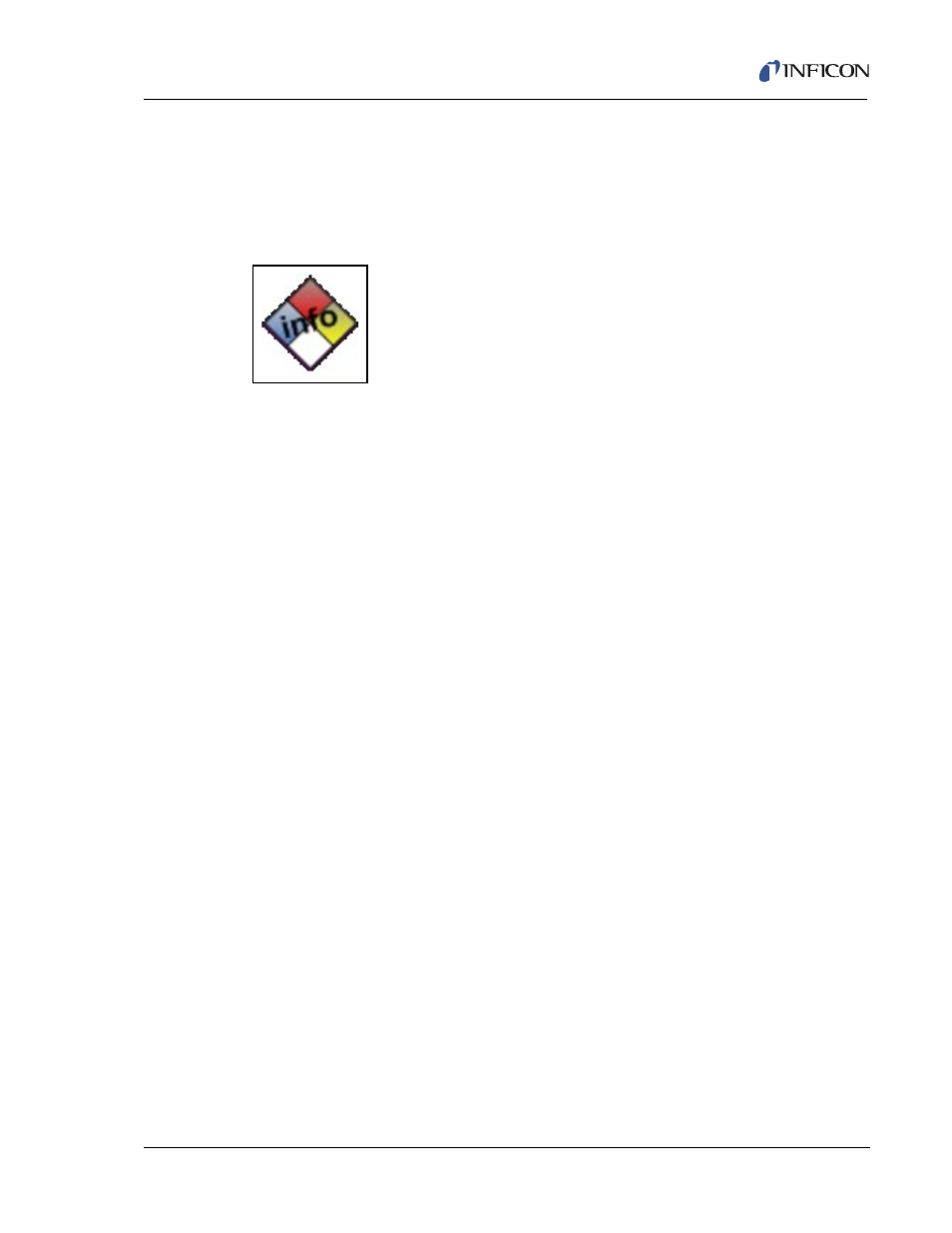
3 - 43
IP
N 07
4-
47
2-
P1
C
HAPSITE Smart Plus Operating Manual
3.7 The Info Icon
The Info icon is located on the upper right of the front panel. See
Figure 3-71
. Info
can be accessed by touching this button or pushing the STAT key until the NIOSH
database is displayed. When the Info page is displayed, the Info icon will be
highlighted in blue.
Figure 3-71 Info Icon
The NIOSH Database screen will be displayed. See
Figure 3-72
. This screen
provides links to Immediately Dangerous to Life or Health Concentrations (IDLHs),
International Chemical Safety Cards, NMAM, The NIOSH Pocket Guide to
Chemical Hazards (NPG), OSHA Sampling and Analytical Methods,
Recommendations for Chemical Protective Clothing, Specific Medical Tests
Published for OSHA Regulated Substances, and Toxicologic Review of Selected
Chemicals. These publications provide information on Exposure Limits, Synonyms
and Detection Limitations.
Scrolling to the bottom of the page will access additional links.
The Conversion Calculator provides help for determining the proper units in
an equation.
Hazard ID’s accesses specific NIOSH studies about hazardous conditions.
PPE outlines the proper equipment needed for someone that is going to be
exposed to hazardous conditions.
Respiratory Protection connects to OSHA’s website so that the user can look
up the proper protection needed for a specific environment.
Hazard Controls provides access to specific studies that have identified ways
to reduce hazardous exposures.
Indoor Air Quality includes selected publications from the EPA about
improving air quality.
The Periodic Table can be accessed for determining the AMUs of a compound
to see if it can be detected by the HAPSITE.
RTECS User Guide was designed by NIOSH to give synonyms, skin and eye
irritation data, mutation data, and respiratory effects data for certain
compounds. It stands for The Registry of Toxic Effects of Chemical
Substances.
