INFICON HAPSITE Smart Plus Chemical Identification System User Manual
Page 171
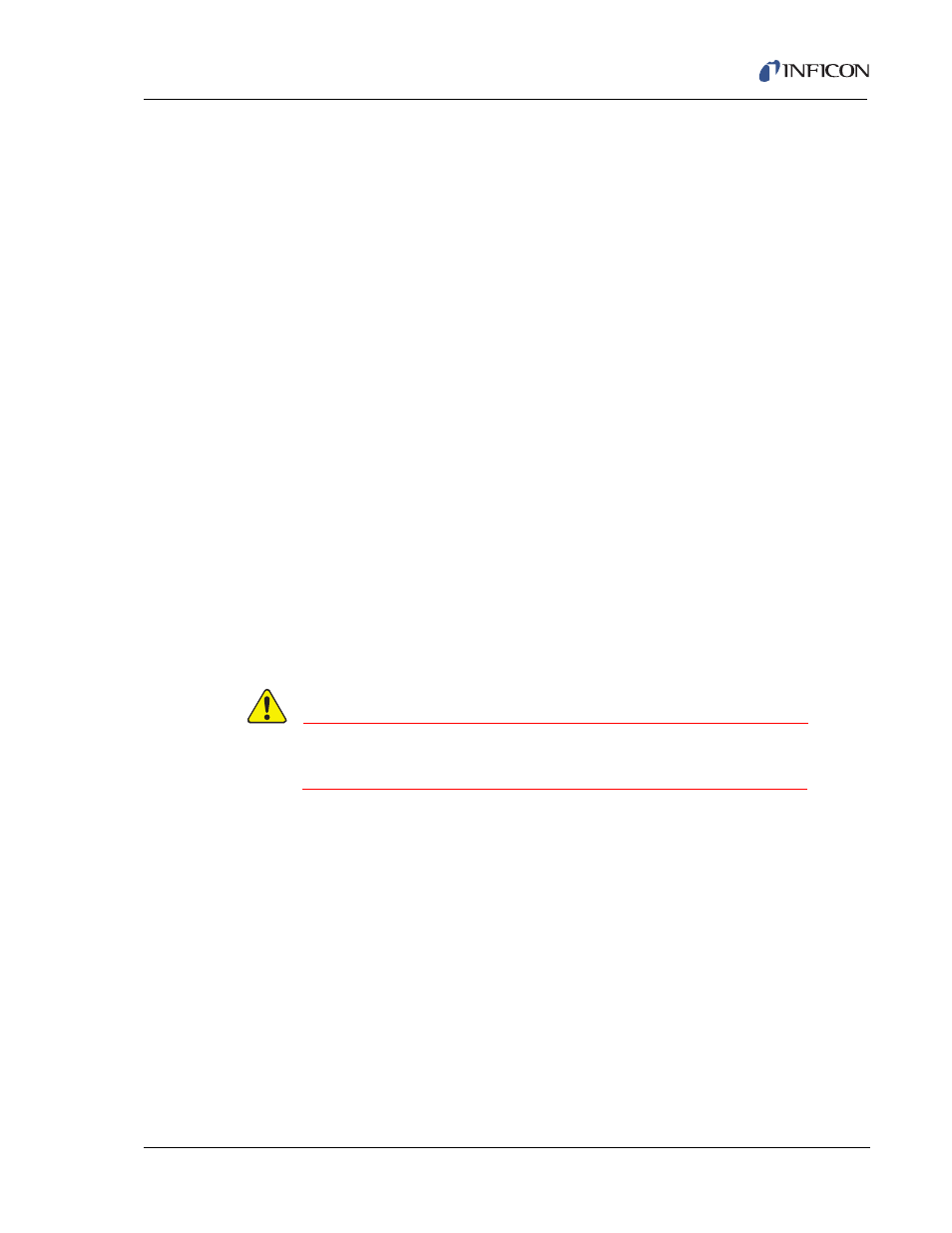
3 - 77
IP
N 07
4-
47
2-
P1
C
HAPSITE Smart Plus Operating Manual
3.10.2 Quick Reference SOP —
GC/MS Mode with SituProbe in Portable Mode
1
Verify that the desired sampling configuration (i.e. concentrator) is installed.
2
Attach the Transfer Line.
3
If the system is Shutdown or in Extended Standby, either power on the
HAPSITE or take the system out of Standby. If a Concentrator is installed, the
HAPSITE will begin preparing a Concentrator method. See
Procedure for Running Concentrator Methods, on page 3-25
.
3a
If the SYSTEM IS NOT READY message is displayed, touch PREPARE
ANALYZE. Alternately, use the arrow keys to highlight PREPARE ANALYZE
and push OK SEL.
4
Optional: Fill vessel to the top of the outlet connection.
5
Place probe in vessel or water source.
6
Touch RUN ANALYZE or push ANALYZE RUN when the SYSTEM READY
screen is displayed.
7
Remember: when the screen prompts, Collecting Sample Now For and
Sampling Is Done, no action is required from the user.
8
When the run is complete, a METHOD FINISHED prompt will appear.
9
Section 3.5.1, View Results/View Reports, on page 3-32
information on data review.
CAUTION
The Concentrator feature has increased sensitivity. Take
care to avoid saturating the HAPSITE.
