INFICON HAPSITE Smart Plus Chemical Identification System User Manual
Page 224
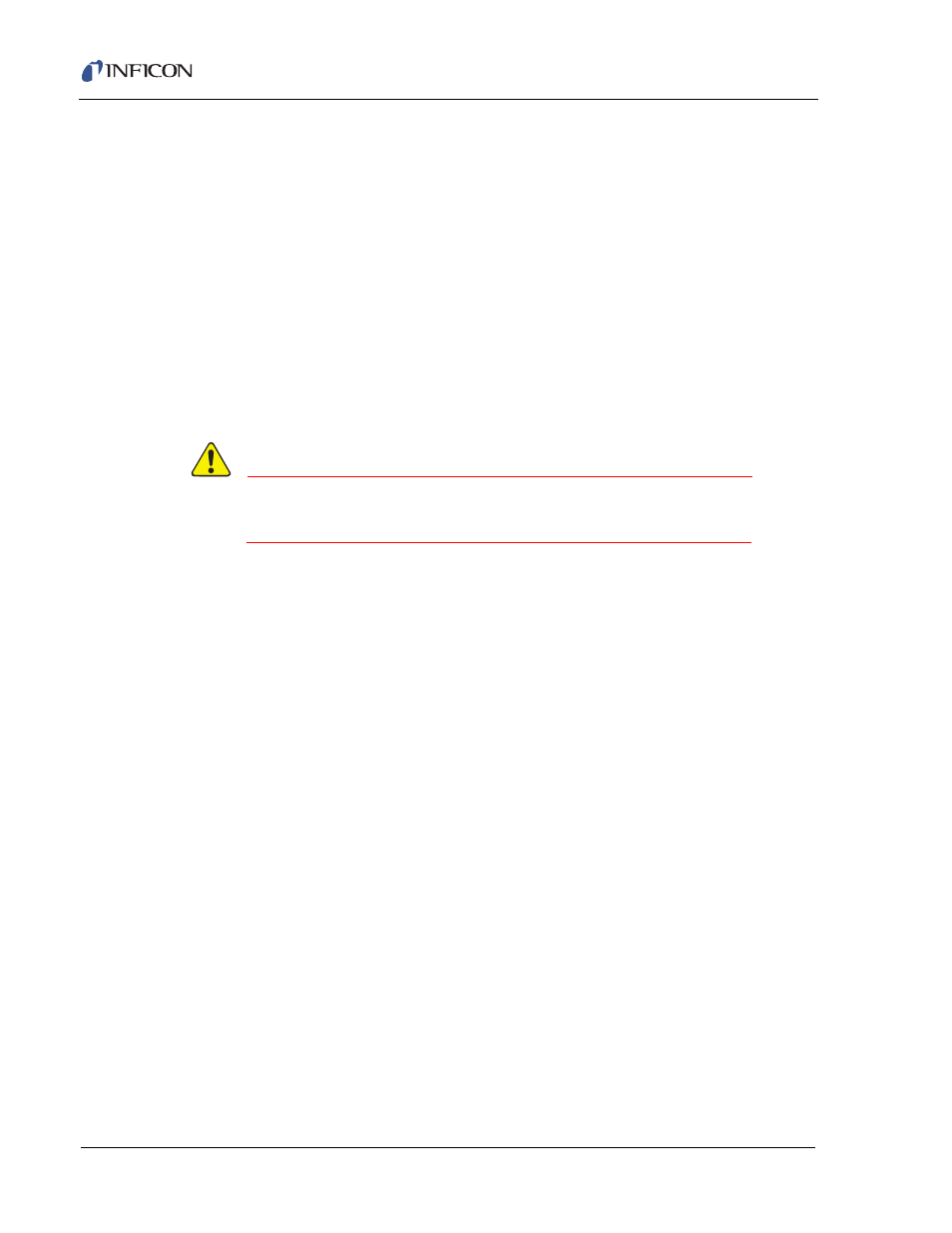
5 - 18
IP
N 07
4-
47
2-
P1
C
HAPSITE Smart Plus Operating Manual
NOTE: If the HAPSITE has been left unattended, the message SYSTEM IS NOT
READY may appear. To begin preparing the system again, either touch
PREPARE or using the arrow keys, highlight PREPARE and push OK
SEL.
5.5.3 Quick Reference SOP — Tri-Bed Concentrator Method
1
Verify that the Concentrator is installed.
2
Power on or take the HAPSITE out of Extended Standby.
3
The HAPSITE will begin preparing a start up Concentrator method. Refer to
Section 3.1.2, Concentrator Options (CONC OPTIONS), on page 3-8
for further
information. See
Section 5.3, Selecting a New Method, on page 5-7
if the start
up method is not the desired method
CAUTION
Do not touch the sample to the Probe. Do not place the
sample probe in liquids while sampling.
4
Click the RUN METHOD icon and choose the method that has been prepared.
Refer to Steps 2-4 of
.
5
A prompt to press Run will be displayed on the Laptop screen.
6
When the screen prompts, Collect Sample Now, hold the probe over the
sample until the screen prompts, Sampling Is Done.
7
When the run is complete, a Method Finished prompt will appear.
8
See
Section 3.5.1, View Results/View Reports, on page 3-32
or
for information on data review.
