6 diagnosis, 1 known symptoms and possible causes, 1 error message “card jam at roller station – MagTek EC2000 99875607 User Manual
Page 178: 2 hopper transport does not move, 3 uneven tipping, Diagnosis, Known symptoms and possible causes, 6diagnosis
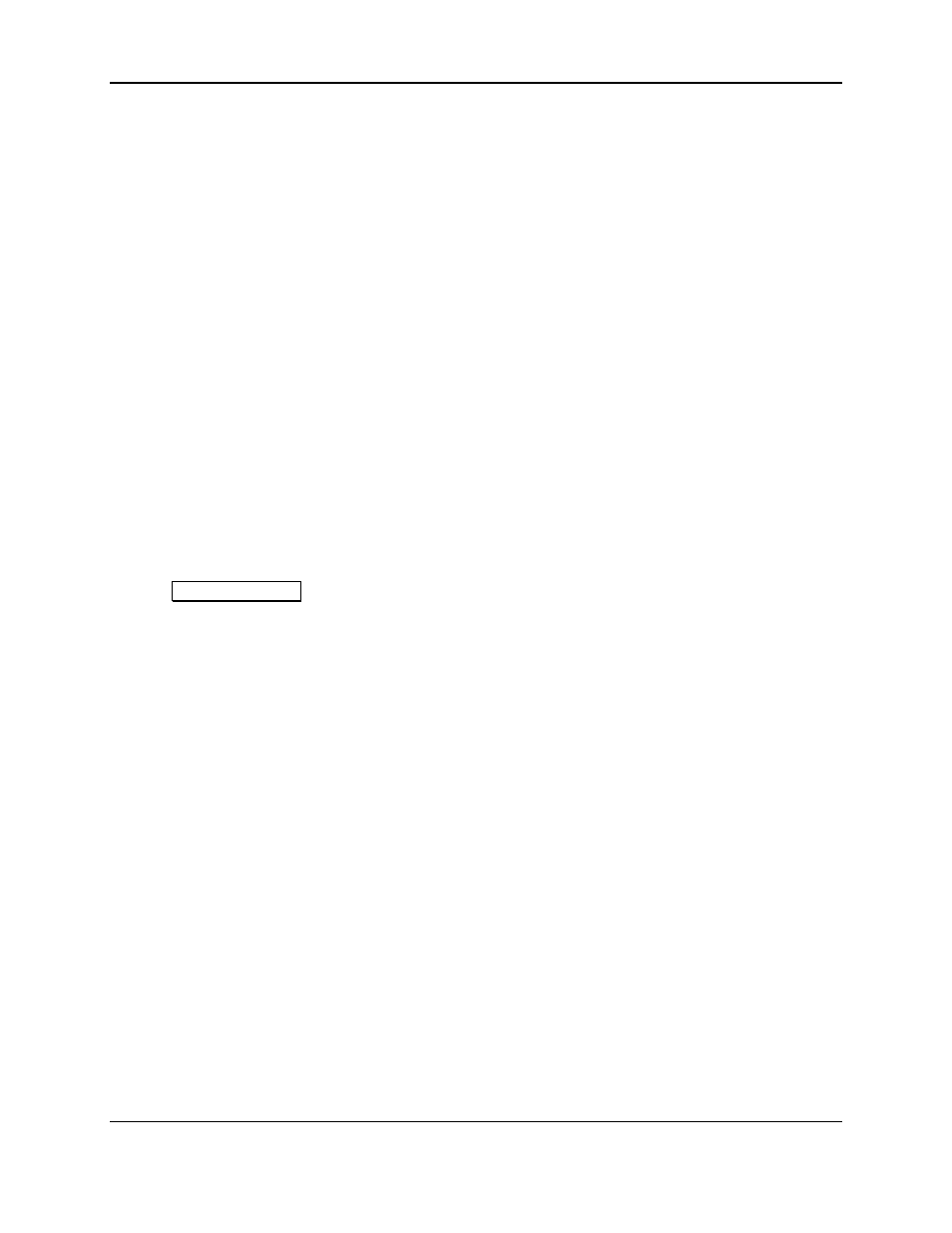
6 - Diagnosis
ExpressCard 2000| Instant Issuance Card Personalization System | Hardware Service Manual
Page 178
6
Diagnosis
Follow the steps in this section to diagnose reported problems with the EC2000 and determine the
appropriate solution:
1) Ask the end-user for an accurate description of the symptoms, and if possible, ask them to
demonstrate live or via video. Understanding the symptoms increases your chances of fixing the
problem, rather than making it worse.
2) Evaluate the device yourself and attempt to reproduce the symptoms. If the symptoms are
intermittent and you are unable to reproduce them, ask the end-user to take detailed notes, to provide
a video recording of the problem, or to contact you when the error occurs.
3) Go through the steps in the Troubleshooting section of 99875600 ExpressCard 2000 User
Installation and Operation Manual
4) If the root cause of the problem is a calibration setting, adjust it according to the steps in section 5
5) If you determine the root cause of the problem is a specific part or sub-assembly, repair or replace it
according to the steps in section 4 Removal and Re-installation.
6.1 Known Symptoms and Possible Causes
This section contains additional supplemental symptoms and possible causes that are not covered in the
end-user documentation, either because they would generally only appear after servicing the device, or
because they can not be addressed by the user.
6.1.1 Error message “Card jam at roller station”
Use
MCP Commands
page to test hopper transport movement and card stock feed.
6.1.2 Hopper transport does not move
Make sure the cables below the hopper are plugged in to the right connectors in the connector panel
on the top deck plate. It is possible to accidentally reverse cables that go to similar connectors.
If the hopper transport moves but does not pull cards, check the flex cable that connects the breakout
board on the top deck plate to the hopper transport. The flex cable can come loose if it is accidentally
bumped during re-installation of the cover.
6.1.3 Uneven Tipping
If the foil tipping on the front of the card is uneven and can not be fixed by re-calibrating the tipper
module (see section 5.8 How to Calibrate the Tipper Module), it is possible the tipper heater needs to
be replaced. See section 4.12 How to Remove / Re-install the Tipper Heater.
