3 how to calibrate image alignment, 7 how to minimize image printer margins, How to minimize image printer margins – MagTek EC2000 99875607 User Manual
Page 172: 5 - adjustments
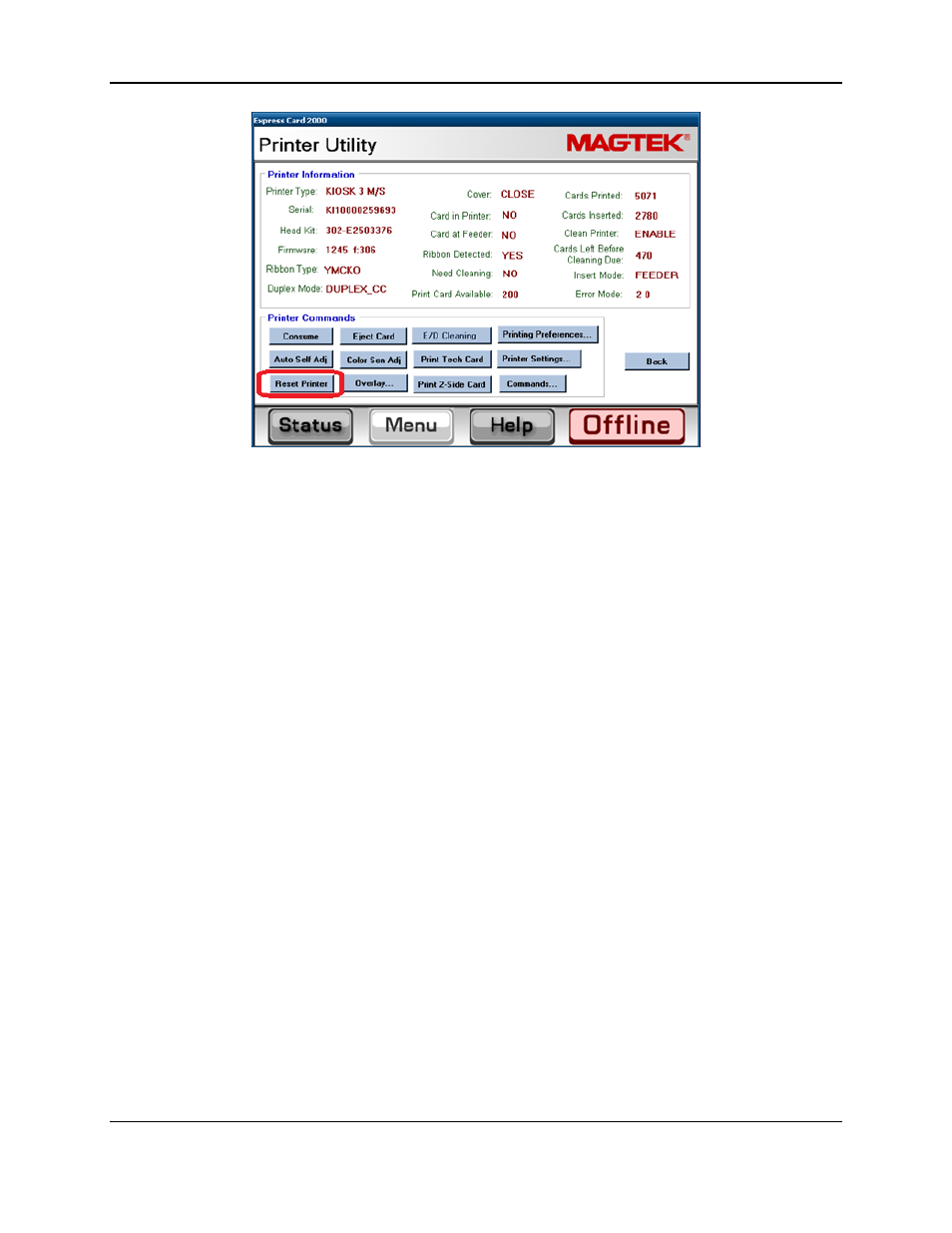
5 - Adjustments
ExpressCard 2000| Instant Issuance Card Personalization System | Hardware Service Manual
Page 172
5.6.3 How to Calibrate Image Alignment
EC2000 image printer’s factory settings are calibrated to within 0.01” (1/100”) of a reference image,
which is finer than can be seen by the human eye. This is also the maximum resolution of the EC2000’s
card design XML files. Because of this, MagTek does not prescribe any additional printer alignment on
the EC2000 line at this time.
5.7 How to Minimize Image Printer Margins
When issuing cards with edge-to-edge images, the width of the margins on the edges of the card is a
tradeoff between two factors: Customers may desire the thinnest possible margins, but if the print head
prints too close to the edge of a card, the printer ribbon may break. “Safe” margin widths depend on the
ribbon type and the specific images and card stock used by the application; the image printer is pre-
calibrated to minimize the margins without breaking ribbons in a majority of applications.
When possible, MagTek recommends using card layouts that are optimized for instant issuance, rather
than re-using designs intended for pre-lithographed stock and trying to eliminate the margins by printing
too close to the card edges and risking ribbon breakage. Recommended design techniques include:
Including the margins as part of the design, such as fading images to the card stock color at the edges;
Pre-lithographing border areas, including the margins;
Pre-lithographing all areas that are not personalized. Designs of this type should account for printer
variances by planning either overlaps or gaps between pre-lithographed areas and printed images.
Depending on the application, it may be possible to narrow the margins beyond the factory settings by
issuing direct commands to the printer until the ribbon breaks with the application’s most sensitive
(break-prone) card design, then widening the margin adjustment by a few pixels.
The margin sizes are based on four values:
The X (left-right) position of the image relative to the left edge of the card;
The Y (up-down) position of the image relative to the top of the card;
The X size (length) of the image, with additional rows added at the right edge of the card;
The Y size (width) of the image, with additional rows added at the bottom edge of the card.
