On 4.20 how to remove / re, Install the magnetic stripe reader (msr) module, 4 - removal and re-installation – MagTek EC2000 99875607 User Manual
Page 136
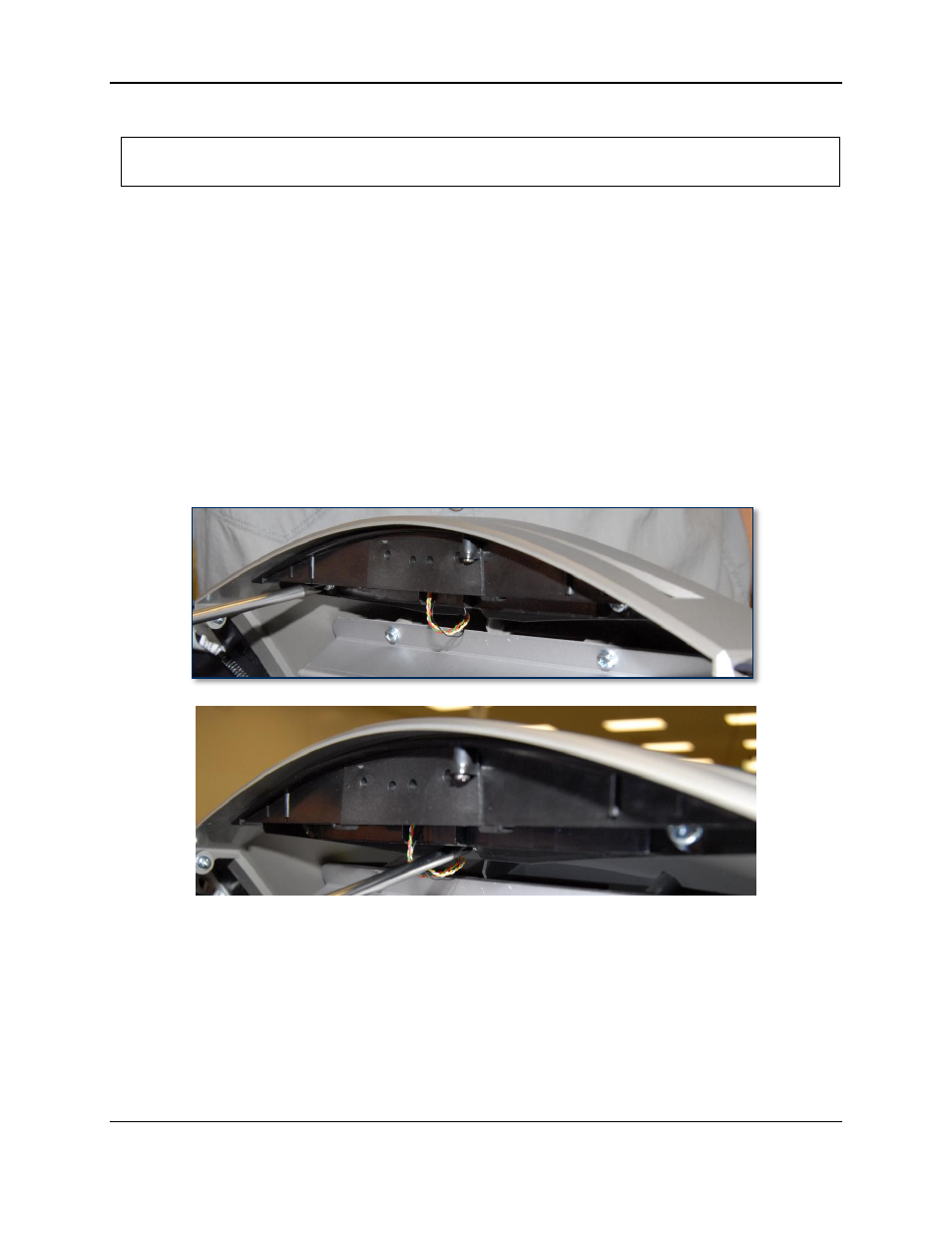
4 - Removal and Re-installation
ExpressCard 2000| Instant Issuance Card Personalization System | Hardware Service Manual
Page 136
4.20 How to Remove / Re-install the Magnetic Stripe Reader (MSR) Module
Approximate time to remove: 5 minutes plus any sub-procedures
Approximate time to re-install: 15 minutes plus any sub-procedures
The magnetic stripe reader (MSR) provides device operators a way to swipe cards with magnetic stripes
and transmit the card’s data to the embedded PC. It is located in the slot at the top front center of the
device, just above the MagTek logo.
To remove the magnetic stripe reader, follow these steps:
1) Prepare the device for replacing parts by following the steps in section 4.1 How to Prepare the
Device for Removing / Re-installing Modules. At the end, the device should be powered down with
all external cables safely disconnected.
2) Open the top access door by following the steps in section 2.7 How to Open the Top Access Door.
3) Locate the magnetic stripe reader module behind the curve at the top front of the cover.
4) Open the image printer to make room for the screwdriver you will use in the next step.
5) Use the No. 1 Philips screwdriver to remove the right and middle screws securing the MSR to the
cover. Note the screws are installed at a slight downward angle. See Figure 4-123.
Figure 4-123 - Magnetic Stripe Reader Screws (REAR LEFT VIEW)
6) Close the image printer and remove the left and final screw securing the MSR to the cover.
7) If the MSR cable is tied or clipped to the front of the cover, untie or unclip it. Leave any ties or clips
on the top deck plate in place.
8) Pull the MSR out of the cover and disconnect its cable.
9) Set the MSR aside.
