4 - removal and re-installation – MagTek EC2000 99875607 User Manual
Page 118
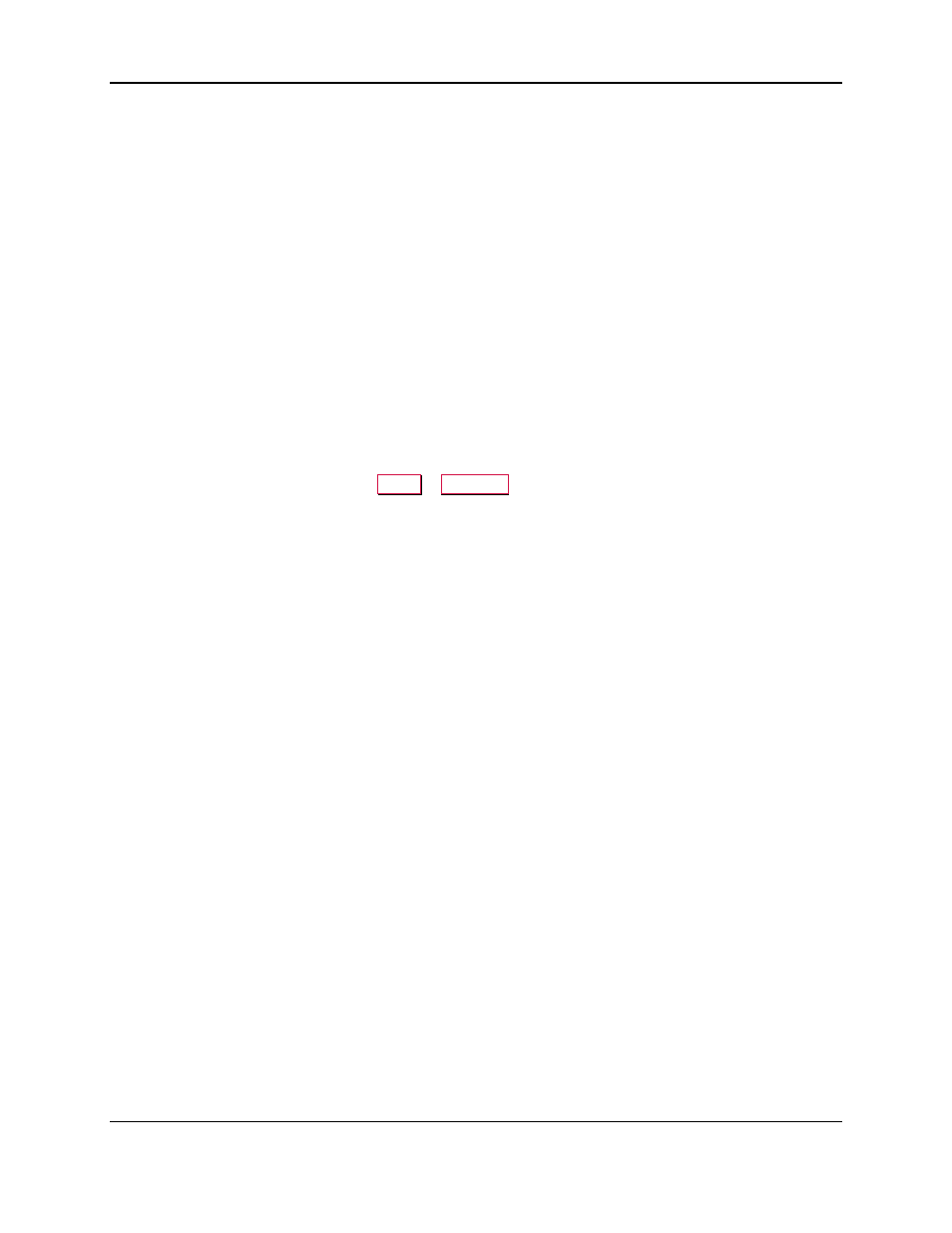
4 - Removal and Re-installation
ExpressCard 2000| Instant Issuance Card Personalization System | Hardware Service Manual
Page 118
5) Re-connect all remaining cables to the connectors along the right edge of the embedded PC, and the
power connector near the front edge. The connectors are shown in Figure 4-95. Tighten the VGA
cable’s screw posts to secure it in place.
6) Continue pushing the embedded PC into the device until the two thumb screws that secure it to the
lower deck line up with their holes (see Figure 4-93). Do not push it too far in.
7) Tighten the thumb screws.
8) Tuck the cables back into the space behind the right side access door.
9) Close the right side access door by following the steps in section 4.3 How to Remove / Re-install the
10) Depending on the situation, it may be necessary to complete additional software or hardware
configuration steps as directed by your reseller, MagTek Support Services, or MagTek Engineering,
BEFORE powering up the device.
11) Perform any additional service that requires the device to be powered off and open.
12) Close the top access door.
13) Re-attach the power cable, network cable, and any security hardware.
14) Power up the device.
15) From the touchscreen, navigate to
Menu
>
Samples
, create a sample card, and make sure the device
functions properly and the sample looks correct.
